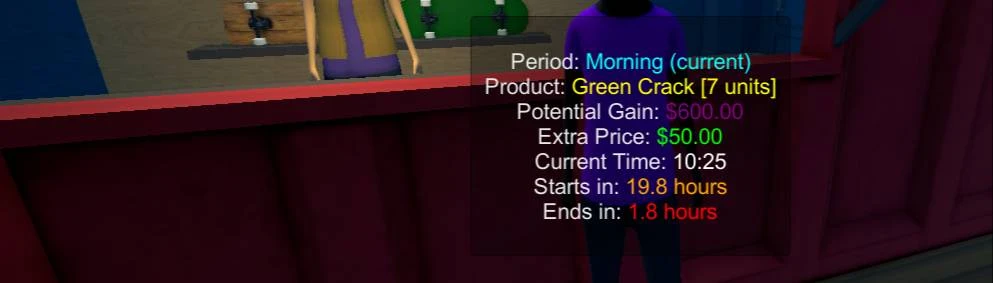About this mod
Auto Accept & specify time & counteroffer & get statistics about current All Pending Deals with only 1 click !
- Requirements
- Permissions and credits
- Mirrors
This mod is currently in beta, so some bugs may be present. Feedback and suggestions are welcome!
📖 How to Use
Press Page Up (PgUp) to toggle (open / close) the Statistics Menu, where you can manage the following:
- Current Accept Period
- Displays the current time period (Morning, Afternoon, Night, Late).
- Use Arrow Up/Down to change the active period.
- Shows when the current period ends and when the selected one starts.
- Product Selection
- Shows the currently selected product to auto-accept.
- Displays the total quantity needed across all clients.
- Use Arrow Left/Right to switch between requested products or select “All” to accept every product type.
- Extra Price (Counter Offer)
- Adjust the counter-offer price using the Plus (+) and Minus (-) keys.
- This will be the price you propose instead of the default one.
- Accept Deals
- Press the End key to confirm and begin accepting deals automatically, one by one.
- Press the End key to confirm and begin accepting deals automatically, one by one.
- Total Gain
- The menu displays the total profit you’ll receive based on the selected options.
- The menu displays the total profit you’ll receive based on the selected options.
⚠️ Note:
This is a beta release. Features are still being tested and expanded.
🔧 Planned Features
- Auto-accept based on inventory contents.
- Load previous deals automatically when starting the game (currently, it only processes new deals after the mod is loaded).
- Editable settings (hotkeys, preferences, etc.).
🔗 GitHub Repository
You can find the source code, report bugs, or contribute here:
👉 GitHub - Schedule 1 Deal Manager