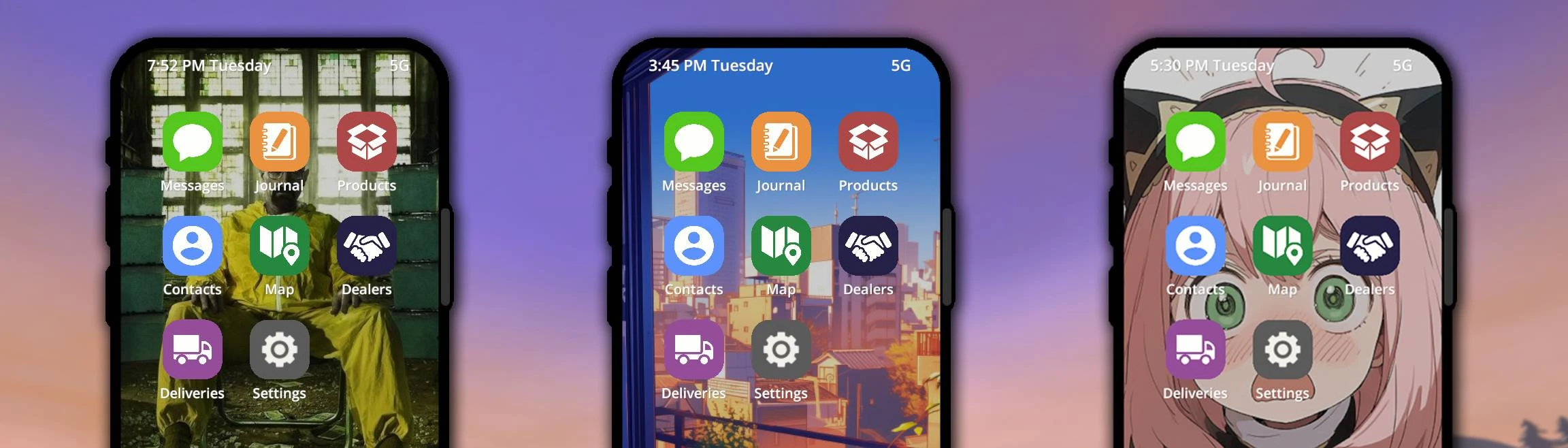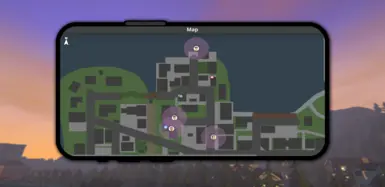About this mod
It's a clean, aesthetic upgrade designed for improved usability and a contemporary feel.
Customize your device extensively: use any web URL for your wallpaper, control its brightness, scale the phone's overall size for comfort, and adjust app name text size, all easily configured through the Mod Settings menu.
- Requirements
- Permissions and credits
- Changelogs
- Donations
📱 Upgrade your Schedule I experience with a clean, modern phone interface! ✨
Description:
Tired of the bulky, default 3D phone? Modern Phone completely replaces the vanilla phone model with a sleek, flat, 2D interface inspired by contemporary smartphones. Enjoy a cleaner look, enhanced readability, and personalization options that make your in-game device truly feel your own.
This mod focuses on aesthetics and usability, providing a smoother visual experience as you manage your operations in Schedule I.
Features:
- 📲 Complete 2D Overhaul: Ditches the 3D model for a lightweight, stylish 2D phone design.
- 🖼️ Custom Web Wallpapers: Personalize your phone's background by setting any image URL as your wallpaper.
- 💡 Adjustable Wallpaper Brightness: Fine-tune your wallpaper's brightness for perfect visibility in any lighting condition.
- 📏 Scalable Phone Size: Adjust the overall size of the phone on your screen (within reasonable limits) for comfort and preference.
- ✍️ Customizable App Name Size: Change the font size of app labels on the home screen for better readability.
- ✨ Enhanced Text Readability: Adds subtle drop shadows to key text elements (Time, Data, App Names) for improved contrast against various wallpapers.
- 📐 Cleaned-Up App Interfaces: Minor adjustments within core apps (like centering titles) for a more consistent and polished look.
- ⚙️ Mod Settings Menu Integration: Easily configure wallpaper URL, brightness, phone size, and text size via the Mod Settings.
Perfect for players who appreciate a modern aesthetic and want a more streamlined, customizable UI for their in-game phone.
Future Goals:
This is just the start! Potential future updates include:
- 🎨 Custom Phone Case Color: Choose your own phone case color! (Planned - Awaiting Mod Manager support for Color Pickers)
- 🔔 More UI refinements and customization
🔧 Installation:
- Requires MelonLoader. Ensure it is installed correctly for Schedule I.
- Requires Mod Manager - Phone App to access the customization options in-game.
- Download the latest version of Modern Phone from the Files tab.
- Extract the ZIP archive.
- Place the ModernPhone.dll file into your Schedule I/Mods folder.
Requirements:
- Schedule I (The Game)
- MelonLoader
- Mod Manager - Phone App