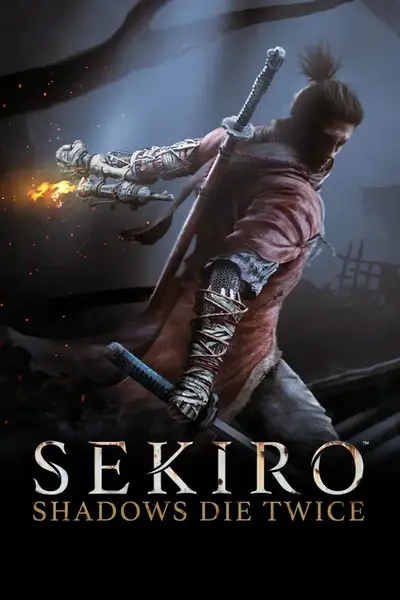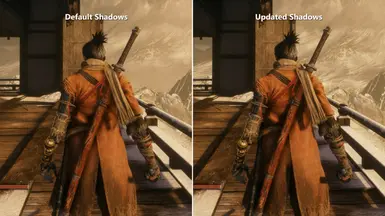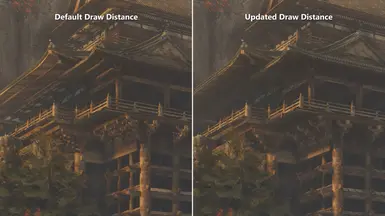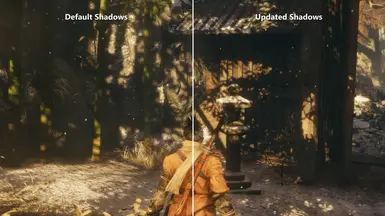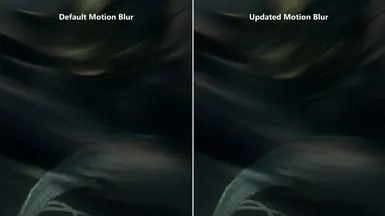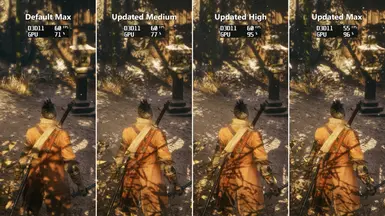About this mod
Shadows, volumetrics, motion blur and level of detail quality improved.
- Requirements
- Permissions and credits
- Changelogs
- Donations
Installation
1. Install Sekiro Mod Engine
2. Copy Improved Graphics 'mods' folder to the Sekiro folder: \SteamLibrary\steamapps\common\Sekiro
Installation with other mods
Remove this file from Improved Graphics if using another mod that contains this file: \mods\param\gameparam\gameparam.parambnd.dcx
This will remove Draw Distance/LOD changes, but changes to other graphics settings will remain.
━━━━━━━
Shadow Quality
Low Shadows - Replaced with vanilla Max Shadows
Medium Shadows - Quality increased by 2x over base Max Shadows
High Shadows - Quality increased by 3x over base Max Shadows
Max Shadows - Quality increased by 4x over base Max Shadows
Volumetrics
Low Volumetrics - Unchanged
Medium Volumetrics - Replaced with vanilla Max Volumetrics
High Volumetrics- Quality increased by 2x over base Max Volumetrics
Max Volumetrics - Further increased quality, adjusted draw distance and shadow sample count
Motion Blur (can be disabled if preferred)
Low Motion Blur - Replaced with vanilla High Motion Blur (Max setting)
Medium Motion Blur - Sample count increased by 2x over base High Motion Blur
High Motion Blur - Sample count increased by 3x over base High Motion Blur
Level of Detail
Draw distance adjusted to range between 2x and 3x
LOD changes can be removed by deleting this file: \mods\param\gameparam\gameparam.parambnd.dcx
━━━━━━━
Recommended settings for more optimised performance
High Shadows (drop to Medium if higher performance is needed)
High Volumetrics
Mod made with Smithbox