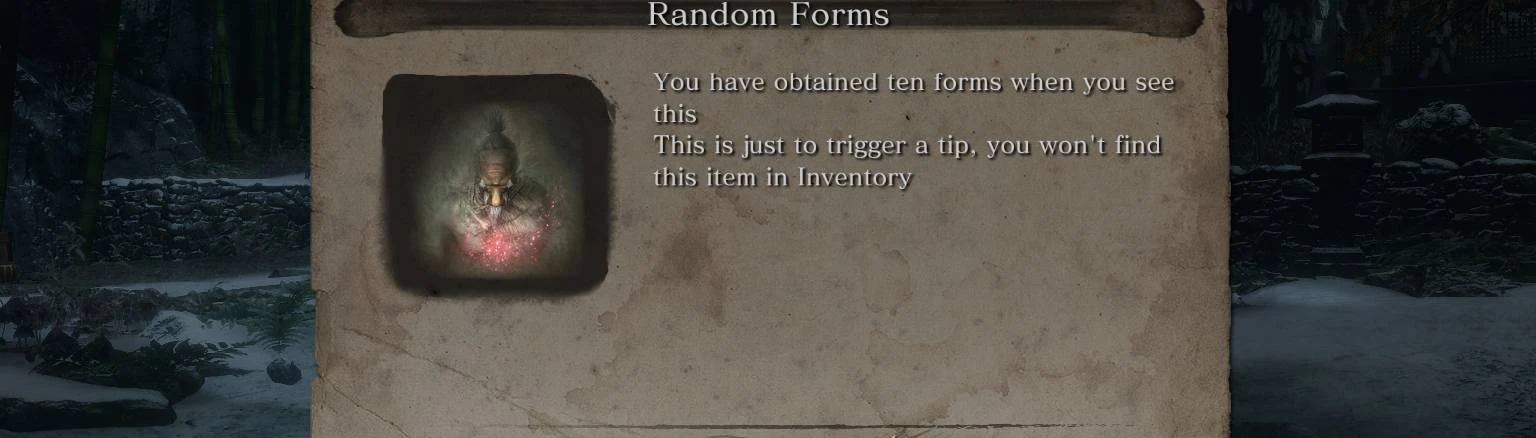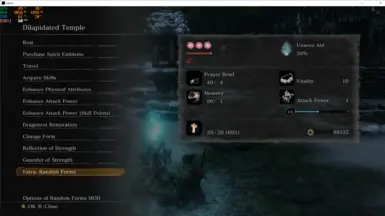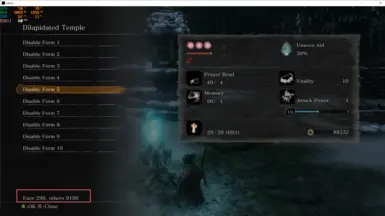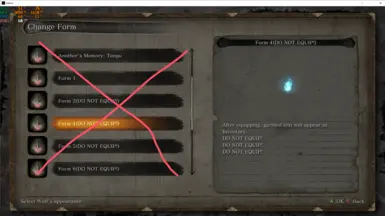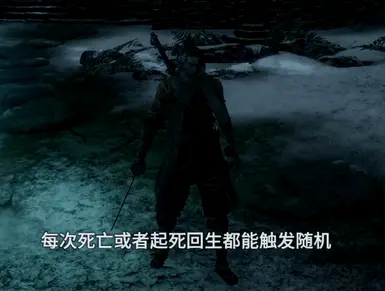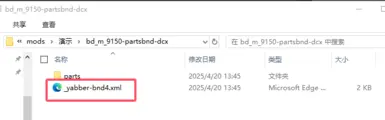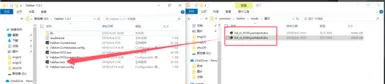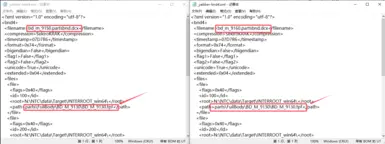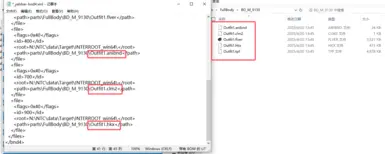About this mod
Add ten extra outfit slots in game, you can add your favourite outfits. Can change outfit randomly when player die or revive.
- Requirements
- Permissions and credits
- Changelogs
Supported language: English, 简体中文, 繁體中文
中文说明看这里:https://www.bilibili.com/video/BV1QaLcz5ETX/
The usage is translated by Deepseek.
Gameplay:
Each death or revival will trigger a randomized appearance change.
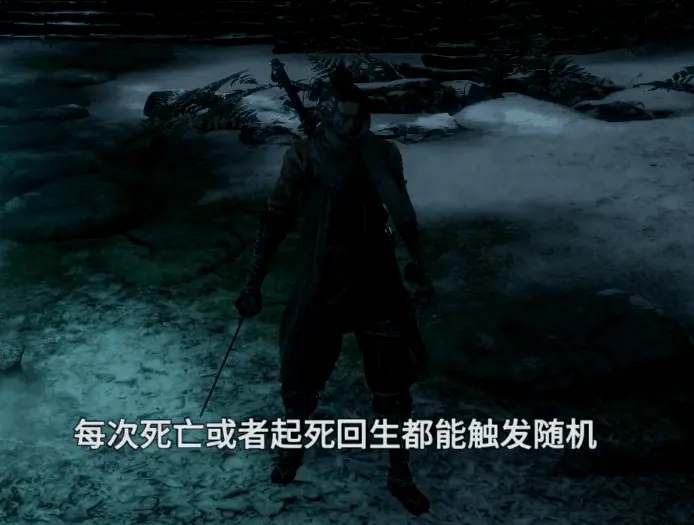
Usage Instructions:
The parts folder in mod contains 10 empty model (each 1kb). Replace them with your preferred appearance mods. You don't need to replace all 10—up to 10 sets are allowed. Check the ids in the Sculptor's Idol.
I've also uploaded my own parts files for convenience. Feel free to overwrite them if you don't want to search for others.
Upon first launching the game, a "new item obtained" prompt will appear. This is just a confirmation that the mod is working—the script will automatically discard the item, so ignore it.
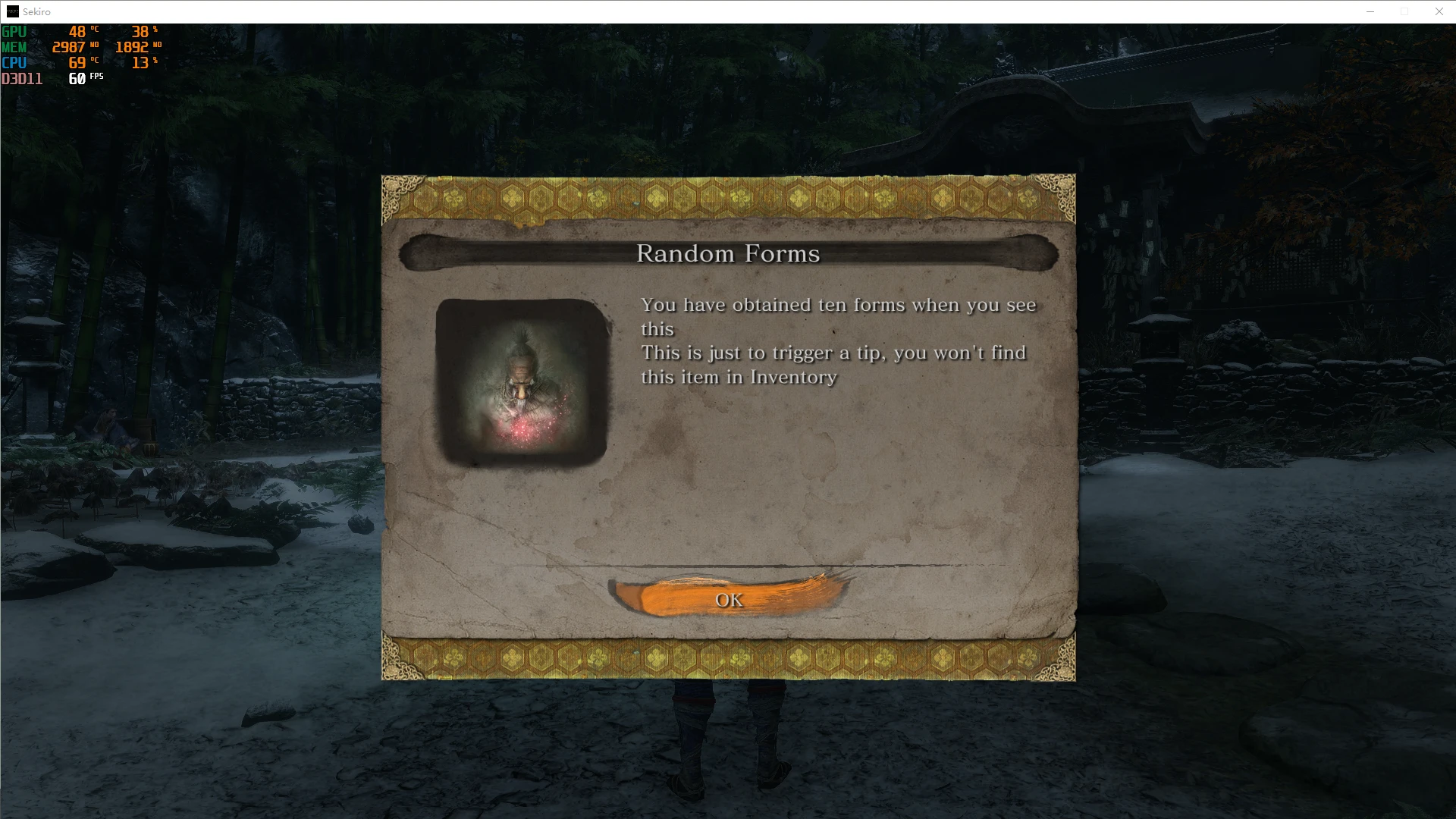
A new menu has been added in the Sculptor's Idol.
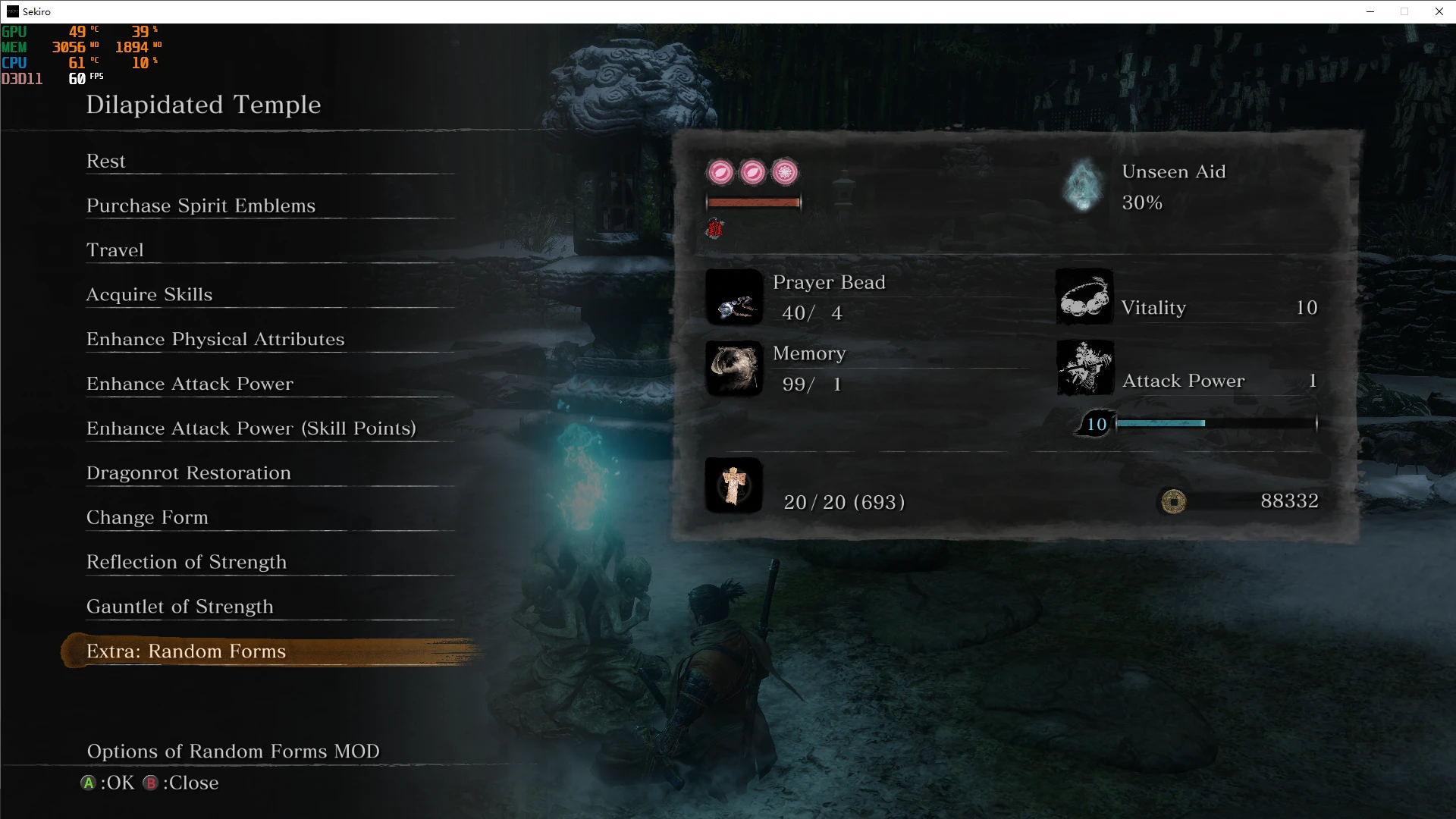
Use it to toggle randomization on/off and view the current appearance id in the bottom-left corner.
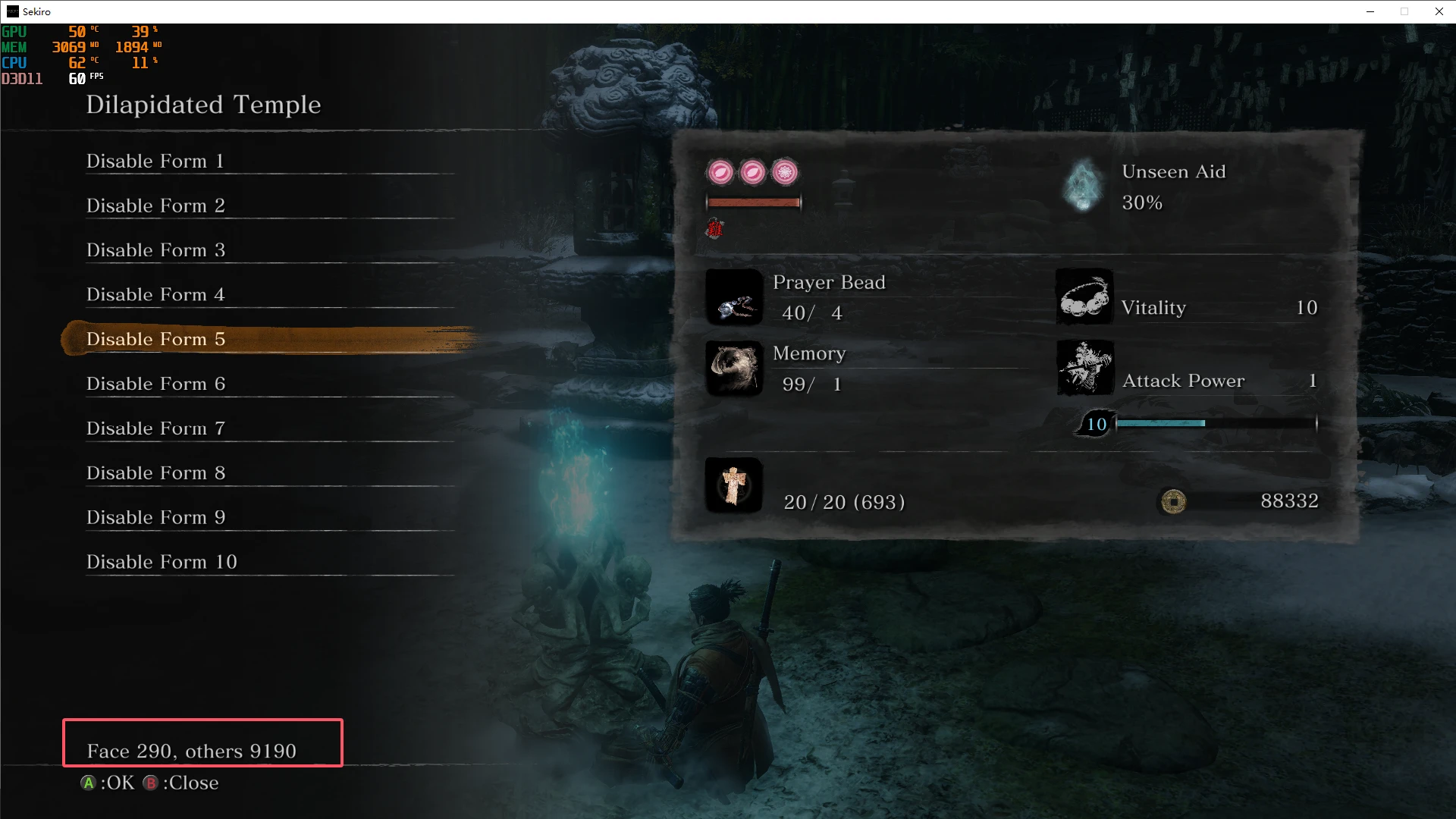
Warnings:
The new appearances will appear in the "Change Form" menu, but DO NOT equip them there. Doing so will create garbled items that cannot be deleted. Do NOT equip! Do NOT equip! Do NOT equip!
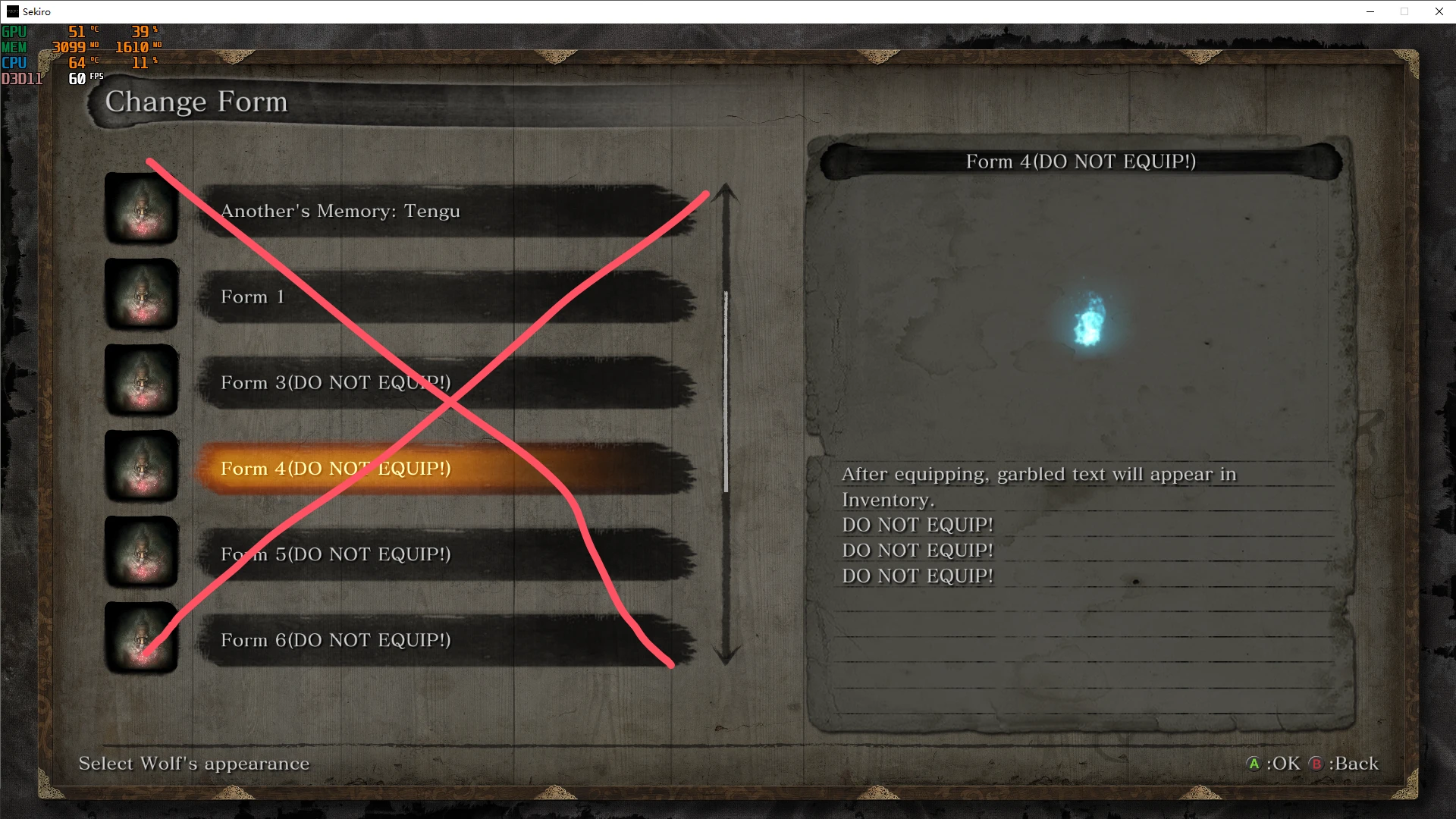
Appearance Conflicts:
Filename Conflicts:
Mods use uniquely named .dcx files, but the game also checks internal filenames within the .dcx.
Unpack the .dcx using Yabber. Drag the .dcx onto Yabber to unpack it.
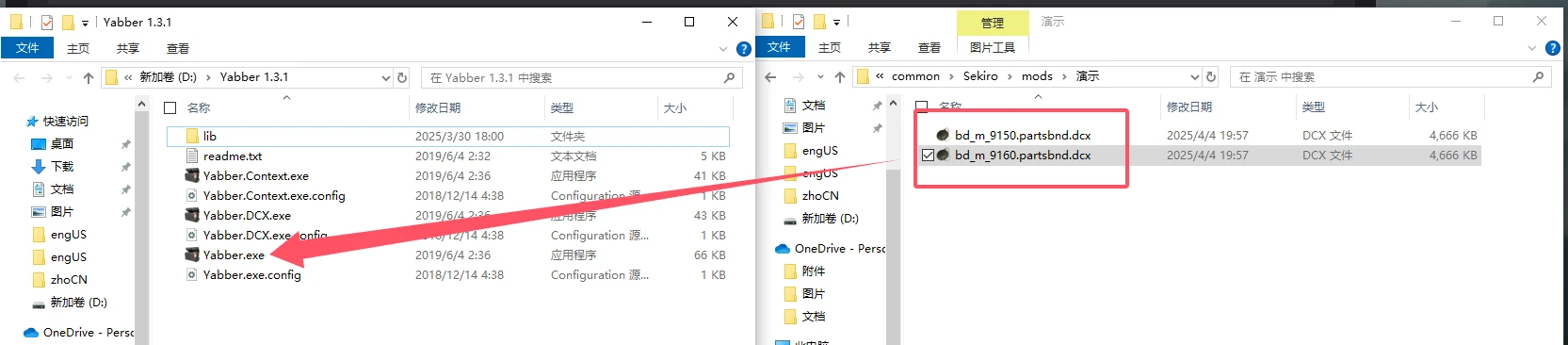
Open the .xml file. If any internal file paths/names match those of another mod, conflicts will occur.
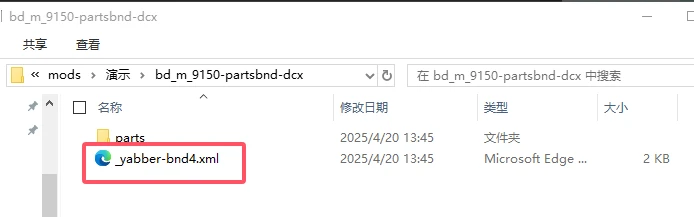

Fix: Locate conflicting files in the unpacked folder, rename them uniquely, and update their names in the .xml. You can also rename folders.
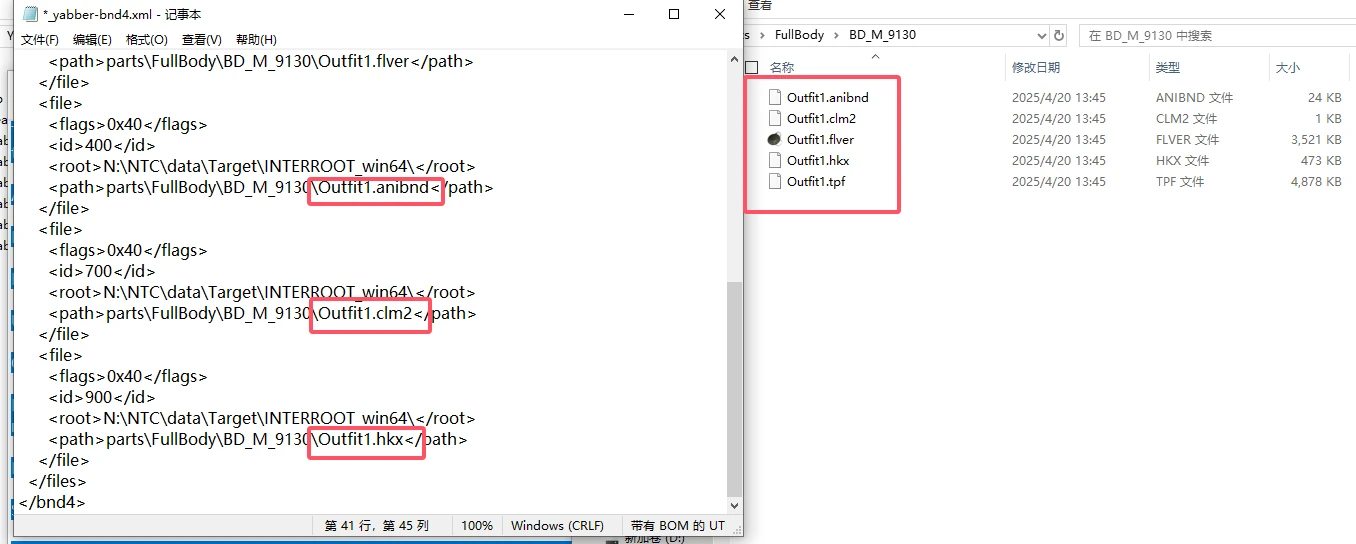
Repack the folder with Yabber.
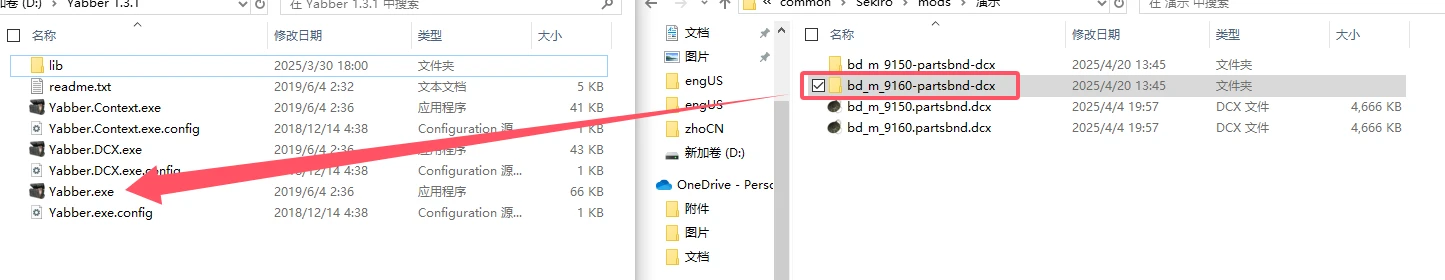
MTD File Conflicts:
Some mods include .mtd files. If a mod with .mtd still crashes after resolving filename conflicts, it's likely an MTD conflict.
These conflicts require advanced modding skills (editing textures/materials) to fix. If you lack these skills, avoid using conflicting MTD mods.