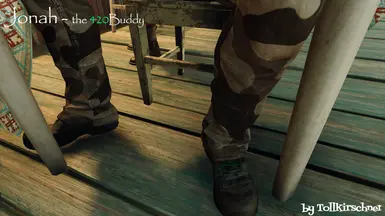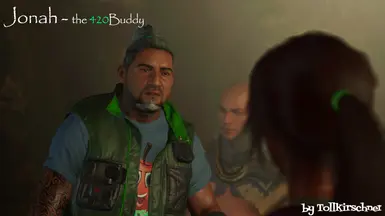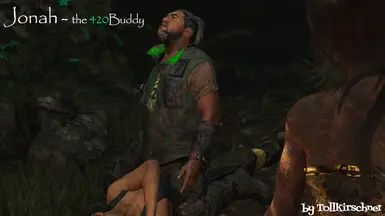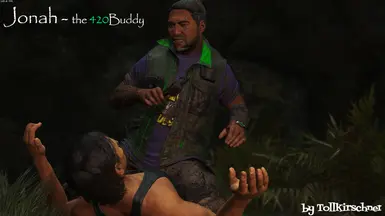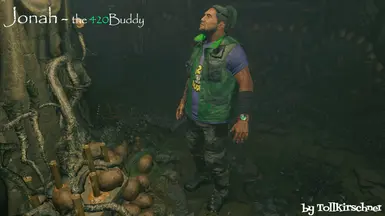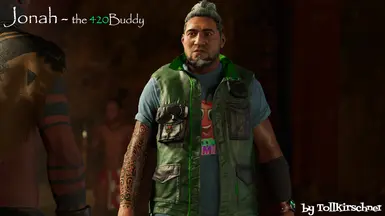About this mod
Hi people,
this mod is for Jonah, he is worth to look individual too...
- Requirements
- Permissions and credits
- Donations
You can find in my mod all needed files to make it look like on the pictures.
Mod includes replacements for 3 outfits:
- Jonah - he´s still a big Buddy...
first of all, for the Installation :
Option One - Standalone Game Launch:
- Download archive version of latest Special K Tool and extract file named "SpecialK64.dll"
- Rename "SpecialK64.dll" to "DXGI.dll"
- Copy "DXGI.dll" to game root folder (right next to SOTTR.exe)
- Disable DirectX12! Texture injection only works in DirectX 11 mode!
- If previous steps done correctly - you will see Special K Overlay inside the game in main menu.
- Set Textures Quality to Ultra!
- Press Ctrl+Shift+Backspace to start the SK menu, then click at the top on FILE - BROWSE TEXTURE ASSETS- INJECTABLE TEXTURES
- IF not created already create directory named "SK_Res" next to SOTTR.exe, then create two directories SK_Res\inject\textures
- Copy .dds files from "Main Files" directory of the mod to SK_Res\inject\textures
- Copy optional .dds files from "Optional" directories of the mod to SK_Res\inject\textures and replace all files if asked.
- Restart the game and Enjoy!
Option Two - Game Launches with Special K:
- Download and install SpecialK-test.exe
- Start SK from the icon on the desktop
- Games appear on the right, click on Settings at the top, disable if you have
the active flags on "Hide game from select platform" - Click on Library at the top, select the game on the right and click on Launch at the bottom
- The game starts normally, during loading the Special K pop-up appears, when the main menu appears, go to Options, Disable DirectX 12 and set Textures Quality to Ultra!
- Press Ctrl+Shift+Backspace to start the SK menu, then click at the top on FILE - BROWSE TEXTURE ASSETS- INJECTABLE TEXTURES
- New folder will be oppened.
- Copy .dds files from "Main Files" directory of the mod to this folder
- Copy optional .dds files from "Optional" directories of the mod to to this folder and replace all files if asked.
- Restart the game and Enjoy!
How to replace outfits:
Texture injection with Special K sometimes can be unreliable, some of textures
wouldn't update in-game after replacement, so folow this steps:
- Close game
- Clear folder with injected textures (make a backup of your content if you like)
- Launch game with no textures in this folder. Wait until main menu and Special K overlay loads. Close game.
- Copy back some Optional textures if you´ve some in SK_Res\inject\textures
- Copy / replace the textures of my folder(s) to texture injection folder
- Launch game and Enjoy!
Including:
- shirt (light-blue ; dark-blue ; beige)
- shirt logo ("My 420 tour" ; "420 Buddy" ; "Tollkirschner-cherry😅)
- jacket (green/light-green)
- pants (camouflage-beige)
- shoes (camouflage-green ; green laces)
- eyes (420 like)
- hair (still a lit greyer)
- hair clipper (green)
- bart (still a lit greyer)
- watch (green/brown)
- wound bandage (black)
I hope you like it - feel free to let me know.
I´m an old german guy who is suffering from severe depression and wants to distract himself a bit with modding, so please be nice to me *lol
you can also, if you want browse my YouTube channel, there are streamcuts
of me included, where you can also discover other modifications of mine.
If you are interested in them, let me know and I'll see that I upload
them here.
youtube/playlists
cu