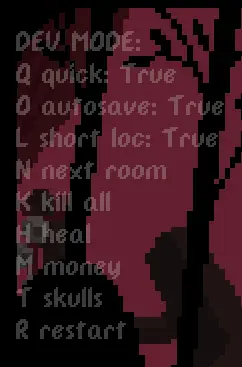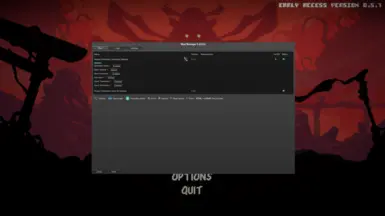About this mod
This mod allows access to the developer settings present in the game. These settings include; Developer Menu, Quick Animations/Transitions, Invulnerability, and more!
- Permissions and credits
- Changelogs
How to use:
- Once the mod is installed run Shogun Showdown and ensure the mod is enabled in the UnityModManager window.
- Click the settings icon button for the mod in the UnityModManager window.
- Click the dropdowns next to each setting to modify its value. (Default means use the value vanilla Shogun Showdown uses) (If the tooltip displays off-screen increase the UnityModManager window size in the UnityModManager Settings tab.
- Because these settings are sometimes applied as the game is initially launching changes to the mod settings may not be reflected until after restarting the game.
Settings:
Developer Menu - Toggles the in-game developer menu.
- Quick - Determines whether to show the start/end combat transitions and controls map screen travel speed.
- Autosave - Determines if the game should periodically automatically save run progress.
- Short Loc -Non-shop locations only contain the final reward room.
- Next Room - Instantly progresses to the next room.
- Kill All - Kills all enemies currently on screen (does not end the turn).
- Heal - Fully heals the player.
- Money - Adds +100 coins.
- Skulls - Adds +10 skulls.
- Restart - End the run and immediately return to the hub.
Invulnerable - Prevents taking damage from attacks.
Always-On Info Mode - Allows Info-Mode to always be on when you hover over an enemy/tile/item/etc.
Game Version Status: STABLE (0.9.1.5)
Video Tutorial: How to install mods
Help / Troubleshooting:
Shogun Showdown Modding Discord Channel
Source Code:
Shogun Showdown Developer Settings