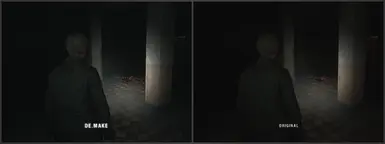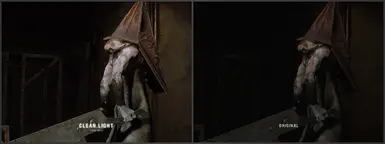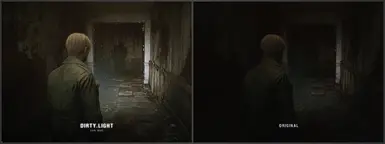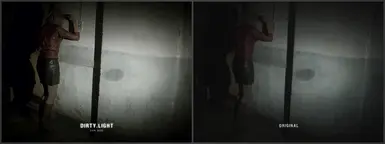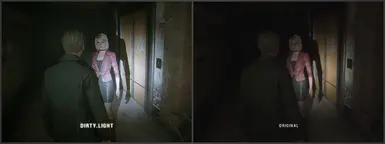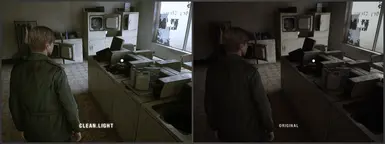About this mod
Not your usual ReShade, Clean Light is a set of balanced home-made shader presets focusing on mastered color harmonies, reworked atmospherics & lighting and a touch of high quality post processing.
- Permissions and credits
- Changelogs
- Donations
- Cleaner tonemapping with lossless contrast - no black crush - no blown-out white
- Equalized colors & muddy shades dynamically removed - natural but cold uncanny colors on purpose for this release of Silent Hill.
- Improved lighting with more detailed shadows - enhanced textures in foreground - colors and details scaterring in the background
- Reworked fog a bit and foregrounds for better depth, visual clarity and immersion in the world
- Day and Night/Dark world settings toggeable with a simple key press, with Purkinje shift for low light conditions & dark shades. See shortcut below.
- Optimized for gameplay - Nothing paywalled - Free for All !
THE PRESETS:
CLEAN LIGHT:

The base preset, very clean look, fleshed out lighting and a cold uncanny color balance like old cheap cameras used to produce
DIRTY LIGHT:

A grittier Lo-Fi version of the Clean preset to push the unease feel further, does wonder in interiors or in the dark world
DEMAKE:

The 2024 remake look but noiser with very little color correction, an internal resolution of 480p and a low bitrate
INSTALLATION:
First make sure to remove any reshade and properly calibrate the ingame gamma from the options menu
I play with all options maxed out, DLSS quality, calibrated ingame gamma and default color settings.
Simply extract the content of the download into where your SHProto-Win64-Shipping.exe is located, in the Silent Hill 2\SHProto\Binaries\Win64 folder
Delete dxgi.dll, ReShade.ini and the RELOOK folder to uninstall
Expect a performance hit depending of your hardware and graphic configuration
SHORTCUTS:
INSERT: TOGGLE NIGHT/DARK MODE: A little icon will show in the lower left corner of the screen when enabled.
Using night settings for night time, interiors or Dark World is higly recommended but not mandatory, and you can also use it during daytime if you prefer the look of it.
Whatever you like the most is best. If you prefer to use another key you can change that from the drop down menu of my shader header.
END : toggle reshade UI
SCROLL LOCK : toggle all effects
Page Up Page Down: Load next or previous preset
PRINTSCREEN : take a screenshot in png, located into your exe folder.
Depth of Field is preset and ready to use but disabled by default. Toggle it using DEL key. Right click the technique name if you want to change the keybind.
F.A.Q:
Q: What are the performance ?
A: I can only answer for myself as it depends of the system you are running, your resolution and game's option.
Clean Light costs me around 5-7 FPS depending of the situation on a I5-13600k, 32Gb-DDR5 6000Mhz & 4070Ti at 1440p all graphics options
maxed out. My game is locked on 60fps Vsync and stays that way.

If you enjoy my work as modder and everything I have brought to all the games I have modded so far,
the most easiest way to show your support is to endorse this release so more people can know about it.
I could paywall my shit but I don't.
You can check out my Ko-Fi or Paypal and help me buying free time to make new content for everyone.