Understanding the structure and contents of DLSS Enabler's logs can be very useful for both troubleshooting and experimenting with various mod and game settings.
Before explaining the logs in detail, it is important to understand the general mechanism DLSS Enabler uses to unlock Frame Generation and DLSS upscaler options in game settings.
What DLSS Enabler does to make things work?
In order to unlock all the necessary options in game settings, DLSS Enabler:
- Attaches itself to the starting game process.
- Loads its own configuration file.
- Performs basic sanity checks and assesses the runtime environment.
- Detects the game type, GPU, and operating system in use.
- Depending on the detected operating system, emulates missing OS capabilities (e.g., low-level GDI32.dll functions under Linux/Wine) to simulate necessary hardware capabilities (e.g., Hardware Accelerated GPU Scheduling, usually not supported under Linux or non-NVIDIA GPUs other than RDNA3).
- Loads additional files necessary to initialize DLSS Enabler (e.g., NVIDIA API mocking library if there's no real NVIDIA driver installed) and/or spoofs NVIDIA RTX 40XX series GPUs (as the game won't unlock the Frame Generation feature on any other GPU type).
- Initializes the DLSSG to FSR3 module by Nukem, which then tries to initialize the Streamline library from NVIDIA to modify its behavior and unlock the Frame Generation feature in game settings.
- If not overridden in the configuration file, detects the most optimal settings for a given game and GPU type (e.g., selecting the best upscaler available that is compatible with the given game and GPU).
- Initializes the Optiscaler module (which provides various upscaler backends) from Nitec.
- Forwards all necessary calls made by the game to the respective mods to emulate or replace missing hardware capabilities with alternative software implementations.
- Performs the necessary cleanup during the game shutdown process.
How to check if all these steps succeeded?
First, you need to locate dlss-enabler.log file inside the game directory, then open it with a notepad or any other text editor of your choice.
Then, go through the logs and check most important things step by step:
Check if DLSS Enabler loads its own configuration file
Two initial log entries provide the necessary information:
[Thu Jul 11 14:25:16] [info] [INIT] Loading of the config file: c:\Games\Cyberpunk 2077\bin\x64\nvngx.ini
[Thu Jul 11 14:25:16] [info] [INIT] Loading of the config file succeeded
If the operation fails, DLSS Enabler silently defaults to its hardcoded settings or its own autoconfiguration capabilities.
The hardcoded values are usually the same as those initially set in the nvngx.ini file.
Check if DLSS Enabler attaches itself to the starting game process
If the dlss-enabler.log file is missing or contains a sentence:
This log is still empty. Either you didn't run the game yet after installing DLSS Enabler, or the installation of this mod failed.... then DLSS Enabler either failed to attach itself to the game process or you didn't start the game after installing the mod. In either case, there's no point in following other steps.
Check if DLSS Enabler successfully passed basic sanity checks and runtime environment assesment
Every log should contain similar entries:
[Thu Jul 11 14:25:16] [info] ==================================================================
[Thu Jul 11 14:25:16] [info] Initializing DLSS Enabler version 3.00.000.0
[Thu Jul 11 14:25:16] [info] ==================================================================
[Thu Jul 11 14:25:16] [info] Running c:\Games\Cyberpunk 2077\bin\x64\Cyberpunk2077.exe (PID: 15528)
[Thu Jul 11 14:25:16] [info] Running as c:\Games\Cyberpunk 2077\bin\x64\VERSION.dll
[Thu Jul 11 14:25:16] [info] With arguments: --dlss-debug=extra
[Thu Jul 11 14:25:16] [info]
[Thu Jul 11 14:25:16] [info] SYSTEM INFORMATION:
[Thu Jul 11 14:25:16] [info]
[Thu Jul 11 14:25:16] [info] SYSTEM CHECKS PASSED :
[Thu Jul 11 14:25:16] [info] + NVIDIA Runtime Environment configured correctly
[Thu Jul 11 14:25:16] [info] + NVAPI64 library detected in system32 directory
[Thu Jul 11 14:25:16] [info] + NGX runtime library detected in system32 directory
[Thu Jul 11 14:25:16] [info] + _NGX runtime library detected in system32 directory
[Thu Jul 11 14:25:16] [info] + DLSSG to FSR3 module is present (version 0.100)
[Thu Jul 11 14:25:16] [info]
[Thu Jul 11 14:25:16] [info] SYSTEM CHECKS FAILED:
[Thu Jul 11 14:25:16] [info] [none]
[Thu Jul 11 14:25:16] [info]
[Thu Jul 11 14:25:16] [info] NOTICE:
[Thu Jul 11 14:25:16] [info] - NGX runtime library is missing in local directory (ignore if using NVIDIA GPU, applicable only to AMD/Intel GPU owners)
Most system checks are non-critical since DLSS Enabler can fix the detected issues on its own. However, they provide a lot of information that can be helpful for troubleshooting (e.g., lack of Hardware Accelerated GPU Scheduling could negatively impact performance on RTX cards).
In case of non-NVIDIA GPUs, which do not rely on NVIDIA drivers, parts of the initial log entries may differ, and look like so:
[Sat Jul 13 03:13:00] [info] SYSTEM CHECKS FAILED:
[Sat Jul 13 03:13:00] [info] - Hardware Accelerated GPU Scheduling misconfigured:
[Sat Jul 13 03:13:00] [info] - Missing Windows Registry setting
[Sat Jul 13 03:13:00] [info] + NVIDIA Runtime Environment misconfigured
[Sat Jul 13 03:13:00] [info] - NGX runtime library is not configured properlyThis means that DLSS Enabler couldn't locate genuine NVIDIA driver and will try to simulate one on its own.
The most probable cause for concern in this section relates to log entries like this:
+ DLSSG to FSR3 module is present (version unknown)Usually such entry means that DLSS Enabler has been installed on top of a different mod responsible for similar functionality (i.e. standalone Nukem DLSSG to FSR3 mod, or Optiscaler mod), and in result - may crash the game due to mods conflict. If you see such entry, please make sure to remove "nvngx.dll" file from the game directory (do not delete "_nvngx.dll" file by mistake if you'll find one, as the latter is required by DLSS Enabler).
As mentioned before, most of the validation steps are non-critical except missing DLSS Enabler's files. In such case DLSS Enabler will show a pop-up message during the game start with error description and then close the game.
Most of the time you do not want to ignore such critical errors (and fix the actual issue), but if necessary, you can start the game with --dlss-skip-validation commandline argument, which will force DLSS Enabler to continue loading the game even if some critical issues has been detected. In such scenario however, be prepared that the game might become unstable or crash almost immediately.
Check if DLSS Enabler sucessfully detects the game type, GPU and Operating System in use
Lets start with Operating System. Depending on the fact if you use Linux, Windows 10 or 11, DLSS Enabler might need to emulate different system functions that are used by the games to check, if DLSS and DLSSG Frame Generation features are available. During troubleshooting process always check the detected OS type and version, as game compatibility might differ from one to another.
The necessary information can be found in entries like this (Windows):
[Sat Jul 13 03:13:00] [info] [INIT] Running under Windows 10.0.22631...or this (Linux/SteamOS, etc...)
[Wed Jul 3 21:15:43] [info] [INIT] Running Wine 9.0 under Linux 6.1.52-valve16-1-neptune-61
[Wed Jul 3 21:15:43] [warning] [INIT] *** Wine 9 support is experimental, some features might be brokenAs you can see, DLSS Enabler supports Wine 9, but cannot guarantee the same level of success in enabling DLSS & DLSSG as in case of Windows OS.
In regards to support level, sometimes you may find similar entries in the logs:
[Fri Jul 5 13:30:04] [info] [INIT] Running Wine 8.0 under Linux 6.1.52-valve16-1-neptune-61
[Fri Jul 5 13:30:04] [warning] [INIT] *** Wine 8 support is very limited, some features might be broken, consider upgrading to Wine 9 or better
While not explained in the log entry directly, support for Wine 8.0 is very limited in DLSS Enabler, which means that it most probably won't be able to unlock Frame Generation feature in this version of Wine (instead, only DLSS upscaling option will be unlocked). To be able to unlock DLSSG Frame Generation option in the games settings, you will have to switch to Wine 9 instead.
As for the GPU type, the following entries will list all the detected display adapters:
[Sat Jul 13 12:42:32] [info] Listing available GPUs
[Sat Jul 13 12:42:32] [info] [NVAPI] Following Display Adapters detected:
[Sat Jul 13 12:42:32] [info] Adapter #1:NVIDIA GeForce GTX 1060
[Sat Jul 13 12:42:32] [info] Adapter #2:Intel(R) HD Graphics 530And somewhere later in the logs, report which GPU has been selected either by the Operating System or the game itself:
[Sat Jul 13 12:42:32] [info] Current GPU: NVIDIA GeForce GTX 1060 (Refresh rate: 120hz)Please note that its an important piece of information for two different reasons. First - it tells you if the game selected the most optimal GPU from the list, and second - if the refresh rate has been detected successfully (if not, this is usually happens in case of variable refresh rate monitors). If the refresh rate is wrong, try to avoid setting the "LimitFramerate=vsync" setting in nvngx.ini file (as long as you follow that recommendation, game and mod will work properly).
As part of the initialization process, DLSS Enabler tries to recognize the game title to improve the compatibility by appling some additional game fixes or by tweaking some additional settings later on.
Here is one of such examples:
[Sat Jul 13 12:42:28] [warning] [STREAMLINE] slInit: Cyberpunk 2077 detected, enabling UI anti-glitch hookThis particular entry means that DLSS Enabler had too apply a workaround for a bug located in the Cyberpunk 2077 game engine (never fixed by CD Project Red), which resulted in UI glitches visible after enabling Frame Generation (in particular on AMD RDNA2 GPUs).
Other game related tweaks are covered few sections below....
Check if DLSS Enabler successfully emulates missing OS capabilities depending on the type of detected Operating System
DLSS Frame Generation feature requires few things to be unlocked: proper GPU (RTX 40XX series) and enablement of Hardware Accelerated GPU Scheduling (HAGS) for your GPU.
Unfortunately both the older versions of Windows, most (if not all) versions of Linux, and majority of non-NVIDIA GPUs and their drivers do not support that feature at all. Because of that, DLSS Enabler implements few missing (or replaces existing) low level Operating System functions that report such hardware capability to the game.
The following log entries should tell you, if DLSS Enabler succeeded in reporting HAGS as available and enabled on officially unsupported hardware and Operating Systems:
[Sat Jul 13 12:42:28] [info] [HAGS] Enabling Hardware Accelerated GPU Scheduling hooksand (later on in the file):
[Sat Jul 13 12:42:31] [info] [INIT] Hardware Accelerated GPU Scheduling is being checked
[Sat Jul 13 12:42:31] [info] [INIT] Hardware Accelerated GPU Scheduling will be enabledThe second group of entries should be generated every time the game checks if your hardware meets the initial Frame Generation requirements. Lack of such entries is a sign that the DLSS Enabler has been injected into the game process too late, and the initial checks has been already performed by the game (and potentially failed, locking the Frame Generation feature). In such circumstances, it is worth reinstalling DLSS Enabler using different filename (you can choose between version.dll, winmm.dll, dxgi.dll and dlss-enabler.asi files). Sometimes you must check more than one option before succeeding, as every game is different and some of them load given files too late or never....
As mentioned before, Linux misses few low level Windows functions (such as D3DKMTEnumAdapters2) or implements them improperly. DLSS Enabler detects such situation and provides its own implementation of said functions, which should be visible in the logs:
[Sat Jul 13 14:07:41] [info] [HAGS] D3DKMTEnumAdapters2: called with NumAdapters = 8 (Streamline?)
[Sat Jul 13 14:07:41] [info] [HAGS] D3DKMTEnumAdapters2: calling CreateDXGIFactory
[Sat Jul 13 14:07:41] [info] [HAGS] D3DKMTEnumAdapters2: CreateDXGIFactory called
[Sat Jul 13 14:07:41] [info] [HAGS] D3DKMTEnumAdapters2: calling EnumAdapters
[Sat Jul 13 14:07:41] [info] [HAGS] D3DKMTEnumAdapters2: detected NVIDIA GeForce RTX 4090
[Sat Jul 13 14:07:41] [info] [HAGS] D3DKMTEnumAdapters2: successfullThese entries may or may not be present in your log, depending on the Operating System type and version. Usually they are however expected when running under Steam OS and regular Linux OS with Wine 9 and better....
Check if DLSS Enabler successfully loaded additional files that are necessary to initialize itself
Depending on the already detected Operating System, configuration settings and GPU type, DLSS Enabler loads a variety of different DLL files necessary for initialization:
DLSSG to FSR3 mod by Nukem (implementing FSR 3.x Frame Generation):
[Sat Jul 13 12:42:28] [info] [DLSSG] Loading frame generation backend: FSR 3
[Sat Jul 13 12:42:28] [info] [LOADER] Loading C:\Games\Cyberpunk 2077\bin\x64\nvngx-wrapper.dll
...
[Sat Jul 13 12:42:28] [info] [LOADER] Loading C:\Games\Cyberpunk 2077\bin\x64\nvngx-wrapper.dll: succeeded
[Sat Jul 13 12:42:28] [info] [LOADER] Loading C:\Games\Cyberpunk 2077\bin\x64\dlssg_to_fsr3_amd_is_better.dll
[Sat Jul 13 12:42:28] [info] [LOADER] Loading C:\Games\Cyberpunk 2077\bin\x64\dlssg_to_fsr3_amd_is_better.dll: succeededFailure in loading any of these two files will raise a critical error (which can be silenced with --dlss-skip-validation) and the unavailability of Frame Generation feature in your game.
Optiscaler mod by Nitec (replacing DLSS upscaler with XeSS and FSR 2.x on non RTX GPUs and additional DLSS configuration capabilities for RTX cards)
A log entry visible in case of NVIDIA GPUs:
[Sat Jul 13 12:42:32] [info] [LOADER] Loading C:\Games\Cyberpunk 2077\bin\x64\dlss-enabler-upscaler.dll
[Sat Jul 13 12:42:32] [info] [INIT] Loading genuine NGX file from C:\WINDOWS\System32\DriverStore\FileRepository\nvmii.inf_amd64_f8fd6a16207068a9\_nvngx.dll
[Sat Jul 13 12:42:32] [info] [INIT] NGX file loaded successfully
[Sat Jul 13 12:42:32] [info] [LOADER] Loading C:\Games\Cyberpunk 2077\bin\x64\dlss-enabler-upscaler.dll: succeeded
... and a different one if no NVIDIA GPU is present:
[Fri Jul 12 00:55:59] [info] [LOADER] Loading D:\Games\midnightsuns\MidnightSuns\Binaries\Win64\dlss-enabler-upscaler.dll
[Fri Jul 12 00:55:59] [info] [INIT] No genuine NGX file found
[Fri Jul 12 00:55:59] [info] [LOADER] Loading D:\Games\midnightsuns\MidnightSuns\Binaries\Win64\dlss-enabler-upscaler.dll: succeededLack of dlss-enabler-upscaler.dll or failure in loading it results in a critical failure and potential game crash/black screen.
NVAPI mocks by Fake Michau (simulating NVIDIA API on non-NVIDIA GPUs):
[Sat Jul 13 12:42:31] [info] [LOADER] Loading C:\Games\Cyberpunk 2077\bin\x64\nvapi64-proxy.dll
[Sat Jul 13 12:42:31] [info] [LOADER] Loading C:\Games\Cyberpunk 2077\bin\x64\nvapi64-proxy.dll: succeeded
[Sat Jul 13 12:42:31] [info] [LOADER] Loaded NVAPI proxy from local directoryThese log entries should be present only in case of non-NVIDIA GPUs. While DLSS Enabler will work in such mode with NVIDIA GPUs, it is recommended to reinstall the mod and avoid selecting AMD/INTEL GPU compatibility package during installation process (for compatibility and performance reasons).
Failure in loading nvapi64-proxy.dll file on non-NVIDIA GPUs may result in game instability or lack of DLSS and DLSSG Frame Generation features availability.
If for some reason nvapi64-proxy.dll cannot be used, you can start the game with --dlss-nvapi=mock commandline argument, which will force DLSS Enabler to rely on its internal mocking mechanism.
Check if DLSS Enabler successfully initializes DLSSG to FSR3 module by Nukem
In most cases, after loading, the DLSSG to FSR3 mod tries to locate Streamline library from NVIDIA and load it into the game's process, like so:
[Fri Jul 12 00:55:50] [info] [LOADER] Loading Streamline interposer module
[Fri Jul 12 00:55:50] [info] [LOADER] Loading Streamline interposer module: failed (error code: 126)
[Fri Jul 12 00:55:50] [error] [LOADER] Tried to load sl.interposer.dll
[Fri Jul 12 00:55:50] [info] [LOADER] Loading Streamline interposer module
[Fri Jul 12 00:55:50] [info] [LOADER] Loading Streamline interposer module: failed (error code: 126)
[Fri Jul 12 00:55:50] [error] [LOADER] Tried to load D:\Games\midnightsuns\MidnightSuns\Binaries\Win64\sl.interposer.dll
[Fri Jul 12 00:55:50] [info] [LOADER] Loading Streamline interposer module
[Fri Jul 12 00:55:50] [info] [LOADER] Loading Streamline interposer module: failed (error code: 126)
[Fri Jul 12 00:55:50] [error] [LOADER] Tried to load D:\Games\midnightsuns\MidnightSuns\Binaries\Win64\..\..\..\Engine\Plugins\Streamline\Binaries\ThirdParty\Win64\sl.interposer.dll
[Fri Jul 12 00:55:50] [info] [LOADER] Loading Streamline interposer module (version: 1.0.0.0)
[Fri Jul 12 00:55:50] [info] [LOADER] Loading Streamline interposer module: succeededIn the example above, DLSSG to FSR3 mod tried to load the specific Streamline file from three different places, before eventually succeding. Lack of "Loading Streamline interposer module: succeeded" entry results usually in Frame Generation not being unlocked in game settings.
Lack of such entries in general could mean that the DLSS Enabler mod has been loaded too late and you need to install it again under a different file name (selectable during installation process).
Check if DLSS Enabler successfully detects the most optimal settings for a given game and GPU type
Every GPU and every game is different. Some GPUs support real DLSS upscaler, some don't. Some GPUs struggle to handle XeSS, some are very performant. On top of that - some games are incompatible with particular upscalers (resulting in crashes or visual glitches).
DLSS Enabler tries to detect the most optimal settings for a given GPU and game title and configure other mods accordingly, which can be seen in such log entries:
[Fri Jul 12 19:30:31] [info] [DLSS] Upscaler backends detected: FSR 2.1, FSR 2.2, XeSS 1.x, DLSS
[Fri Jul 12 19:30:31] [info] [DLSS] Turing or better RTX architecture detected: defaulting to native DLSS upscaler
[Fri Jul 12 19:30:31] [info] [DLSS] Loading upscaler backend: DLSS (Optiscaler version: 0.6.1.22)In case of detection failure (or detection of an unknown GPU architecture), DLSS Enabler falls back to FSR 2.1 upscaler, like so:
[Sat Jul 13 12:42:33] [info] [DLSS] Upscaler backends detected: FSR 2.1, FSR 2.2, XeSS 1.x
[Sat Jul 13 12:42:33] [info] [DLSS] Unknown GPU architecture detected, defaulting to FSR upscaler
[Sat Jul 13 12:42:33] [info] [DLSS] Loading upscaler backend: FSR (Optiscaler version: 0.6.1.22)If you're unhappy with autodetected settings, you can edit the nvngx.ini settings and override DLSS Enabler's decisions there.
Check if DLSS Enabler properly forwards all the necessary calls made by the game to the respective mods
Most important calls that DLSS Enabler needs to handle are send to NVNGX and NVAPI libraries which are usually implemented by NVIDIA drivers.
NVAPI library is mostly used by the game to gather necessary information about the GPU capabilities, while NVNGX library - to initialize and use DLSS and DLSSG Frame Generation features.
All the calls handled by DLSS Enabler are listed in the log entries and prefixed accordingly either with [NVNGX] or [NVAPI] tags. The total lack of either of the tags means that DLSS Enabler failed to properly handle the given game, and the mod reinstallation is suggested (using a different filename during the installation process)
Here are few examples of such entries:
[Fri Jul 12 19:30:32] [info] [NVAPI] NvAPI_GPU_GetArchInfo queried
[Fri Jul 12 19:30:32] [info] [NVAPI] NvAPI_GPU_GetArchInfo
[Fri Jul 12 19:30:32] [info] [NVAPI] NvAPI_GPU_GetArchInfo: succeededor
[Fri Jul 12 00:55:59] [info] [NVNGX] NVSDK_NGX_D3D12_Init_Ext:
[Fri Jul 12 00:55:59] [info] [NVNGX] SDK version: 20
[Fri Jul 12 00:55:59] [info] [NVNGX] Logging level: 1
NVNGX logs in particular provide the most interesting information about the usage of DLSS and DLSSG Frame Generation features.
First, game needs to initialize NVNGX library successfully using one of the NVSDK_NGX_D3D12_Init_* functions, like in the example above (actual function names may differ from game to game)
Before unlocking DLSS and DLSSG Frame Generation features (even the one substituted by FSR), game asks NVNGX if each of this features is available, like so:
[Sat Jul 13 12:42:32] [info] [NVNGX] NVSDK_NGX_D3D12_GetFeatureRequirements: FeatureID: 1 (Super Sampling)
[Sat Jul 13 12:42:32] [info] [NVNGX] NVSDK_NGX_D3D12_GetFeatureRequirements: succeeded
[...]
[Sat Jul 13 12:42:32] [info] [NVNGX] NVSDK_NGX_D3D12_GetFeatureRequirements: FeatureID: 13 (Ray Reconstruction)
[Sat Jul 13 12:42:32] [info] [NVNGX] NVSDK_NGX_D3D12_GetFeatureRequirements: succeeded
[...]
[Sat Jul 13 12:42:32] [info] [NVNGX] NVSDK_NGX_D3D12_GetFeatureRequirements: FeatureID: 11 (Frame Generation)
[Sat Jul 13 12:42:32] [info] [NVNGX] NVSDK_NGX_D3D12_GetFeatureRequirements: succeededLack of the entry related to specific feature most often means that the game either does not support it, or that DLSS Enabler failed to load on time. In any case - given feature will most likely be unavailable in game settings afterwards.
After that, game (based on game settings) tries to enable each feature respectively:
[Thu Jul 11 14:27:27] [info] [NVNGX] NVSDK_NGX_D3D12_CreateFeature: FeatureID: 11 (Frame Generation)
[Thu Jul 11 14:27:27] [info] [DLSSG] NVSDK_NGX_D3D12_CreateFeature: FeatureID: 11
[Thu Jul 11 14:27:27] [info] [DLSSG] NVSDK_NGX_D3D12_CreateFeature: proxied to DLSSG-to-FSR3 mod
[Thu Jul 11 14:27:28] [info] [DLSSG] NVSDK_NGX_D3D12_CreateFeature: ID: 2
[Thu Jul 11 14:27:28] [info] [DLSSG] NVSDK_NGX_D3D12_CreateFeature: succeeded
[Thu Jul 11 14:27:28] [info] [NVNGX] NVSDK_NGX_D3D12_CreateFeature: ID: 2
[Thu Jul 11 14:27:28] [info] [NVNGX] NVSDK_NGX_D3D12_CreateFeature: succeededLack of such entries results in given feature not being activated/used at all by the game.
When looking at these entries in particular, it is important to distinguish between two sets of IDs in use: FeatureId and ID. First one is just a dictionary value pointing to specific feature type, while the latter - is an instance counter for specific feature (i.e. it will be incremented by one each time the specifc feature will be enabled).
The instance ID is very useful to track the usage of newly created feature during the gameplay, like so:
[Thu Jul 11 14:27:28] [info] [DLSSG] NVSDK_NGX_D3D12_EvaluateFeature: ID: 2
[Thu Jul 11 14:27:28] [info] [DLSSG] NVSDK_NGX_D3D12_EvaluateFeature: succeededSuch entries tell us for example, that DLSS Frame Generation feature has been evaluated properly (which in other words means: generated the actual frames).
You can rely on instance IDs to link them with other feature types, like DLSS upscaling or Ray Reconstruction.
Presence of NVSDK_NGX_D3D12_CreateFeature and at the same time lack of respective NVSDK_NGX_D3D12_EvaluateFeature entry for the given instance ID usually means that the given feature is not working properly, which in case of Frame Generation results in production of Fake Frames (frame duplication).
There are few known games that experience such issue, mainly Alan Wake 2 on NVIDIA GPUs and Need for Speed: Unbound on random GPUs
Check if DLSS Enabler performs the necessary cleanup during the game shutdown process
All of the created features must be properly released, like so:
[Thu Jul 11 14:27:52] [info] [NVNGX] NVSDK_NGX_D3D12_ReleaseFeature: ID: 2
[Thu Jul 11 14:27:52] [info] [DLSSG] NVSDK_NGX_D3D12_ReleaseFeature: ID: 2
[Thu Jul 11 14:27:52] [info] [DLSSG] NVSDK_NGX_D3D12_ReleaseFeature: succeeded
[Thu Jul 11 14:27:52] [info] [NVNGX] NVSDK_NGX_D3D12_ReleaseFeature: succeededIf the given feature is released before actual evaluation happened, it may be a sign of that feature being broken.
Any feature can be released and created again multiple times during a single game session. Usually game creates a single instance of specific feature type in parallel (ie only one Frame Generation instance ID is in use at the given time).
This is especially true in case of games that temporarily disable Frame Generation when user opens menu screen (i.e. in Cyberpunk 2077).
When closing the game completely, it should call the necessary NGX shutdown functions too:
[Thu Jul 11 14:27:52] [info] [NVNGX] NVSDK_NGX_D3D12_Shutdown:
[Thu Jul 11 14:27:52] [info] [NVNGX] NVSDK_NGX_D3D12_Shutdown: proxied
Lack of such entries in the logs may suggest dirty shutdown of the game (ie it silently crashed to the desktop) and could be a sign of a bug either in the game itself or in DLSS Enabler.
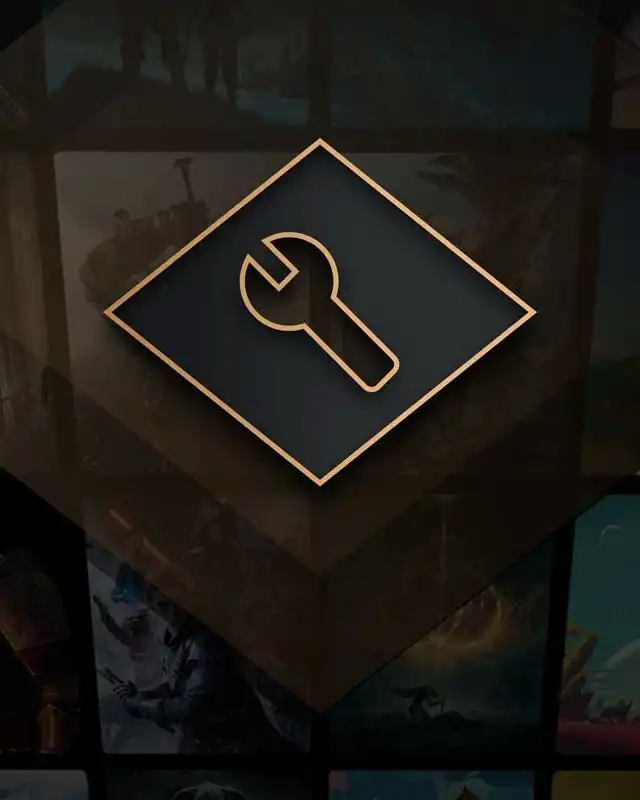








0 comments