About this mod
Adds Dragon Age: The Veilguard support to Vortex Mod Manager. Frosty Mod Manager Alpha will be installed automatically.
- Requirements
- Permissions and credits
- Changelogs
- Donations
The Steam version of the game should be automatically discovered. EA should work too (let me know). Other versions may need to select the install location manually. Epic users see note below.
This extension will automatically download, install, and check for updates to the Frosty Mod Manager Alpha by wavebend. You will need to do some setup steps, including acquiring an encryption key, before you can use Frosty to install mods.
Installation Guide: https://docs.google.com/document/d/1F6X8fjh6RS_IHX7cqx36lyhCEpLPZSYknki-M28w_K0/edit?tab=t.0
This game does not support symlinks due to how the new version of Frosty Mod Manager works. You must have the mod staging folder and the game on the same drive to use this extension.
Mod Installation Notes:
- Frostbite Engine mods (.fbmods) will be installed to the default folder that Frosty Mod Manager uses. So basically, this extension allows you to download mods from Nexus and pass them directly to Frosty MM in the correct folder, so you don't have to move files around manually.
- Non-Frosty mods, like upscalers, reshades, etc. will be placed next to the game executable in the root installation folder.
- Frosty Mod Manager Alpha will be automatically downloaded, installed, and checked for updates from GitHub at Vortex startup.
Usage Notes:
- You must have Steam and/or EA App open when launching the game from Vortex in order for mods to load and the game to start.
- You can open several useful folders and files using the buttons within the folder icon in the Mods toolbar.
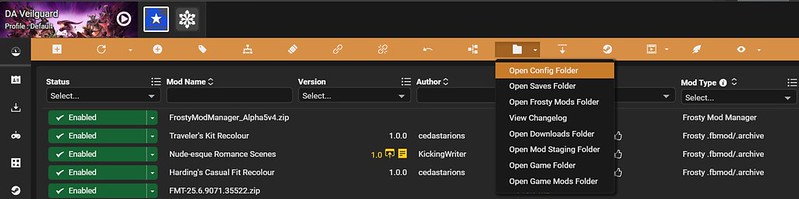
Links:
- LINK TO FROSTYTOOLSUITE (IN DEVELOPMENT)
- LINK TO ALPHA FROSTY BUILD WITH DATV SUPPORT
- Installation Guide: https://docs.google.com/document/d/1F6X8fjh6RS_IHX7cqx36lyhCEpLPZSYknki-M28w_K0/edit?tab=t.0
- Discord: https://discord.gg/frosty-dav-modding-1322742362434437131
=======================================================================
Epic Users - The game will not be automatically detected or launch properly until I get a piece of information only available after installing the Epic version.
If anyone can follow this guide and let me know the Epic Games ID (AppName), that would be very helpful!
Library Information for Epic Games Store and Steam | Jayden’s Blog
=======================================================================
Support the Mod Author:
If you would like to support my work, you can do so below. Your support is greatly appreciated!













