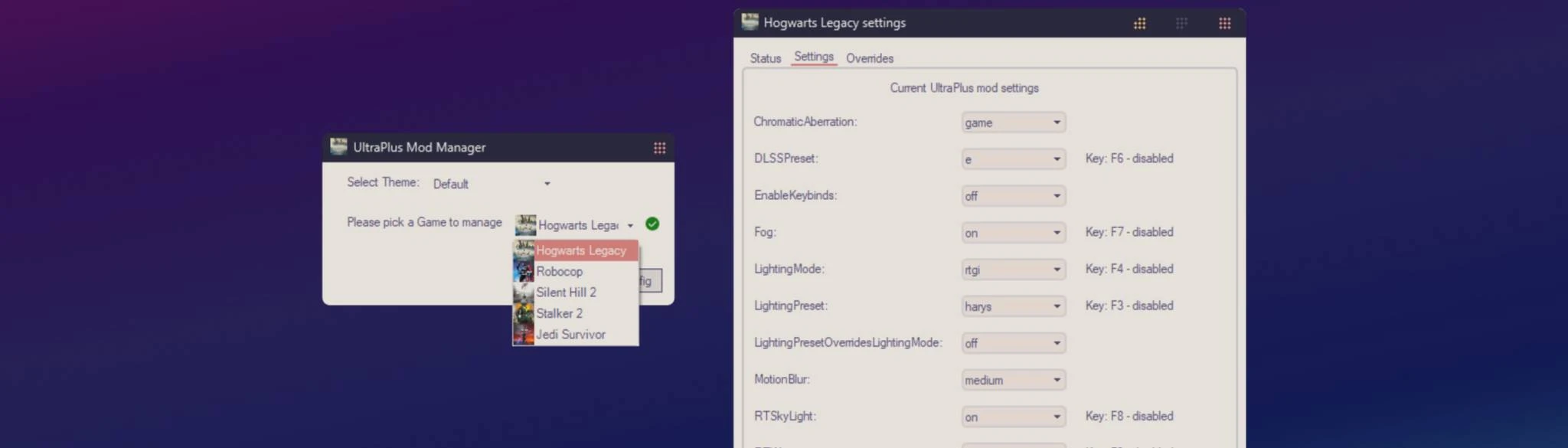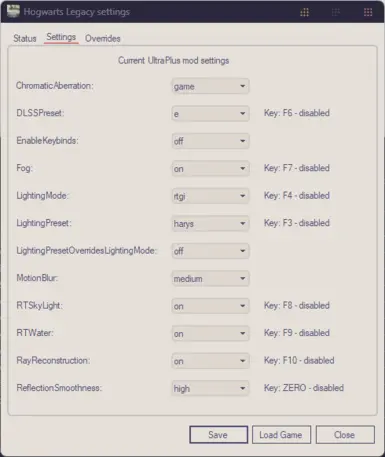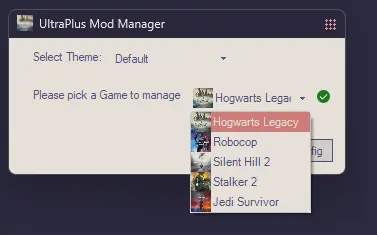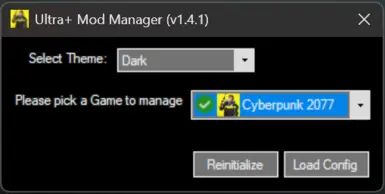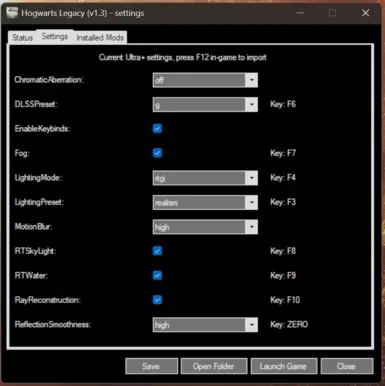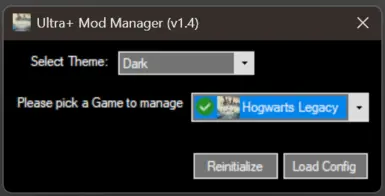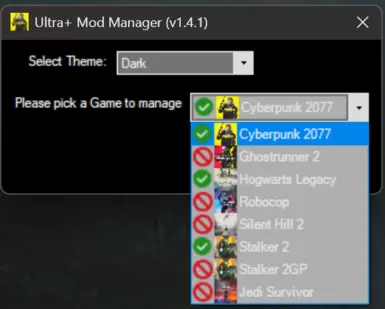About this mod
The Ultra+ Mod Manager makes it easy to install, update, and configure Ultra+ mods.
- Permissions and credits
- Changelogs
- Donations
About Ultra+ Mod Manager
The Ultra+ Mod Manager makes it easy to install, update, and configure Ultra+ mods.
We've listened to feedback that mods like Ultra+ can be challenging to install and configure, especially if you're new to modding, but also veterans trying to keep mods updated.
Ultra+ Mod Manager is designed to be as convenient and user-friendly as possible, with a single app to support all Ultra+ games.
Currently Supported Games
- Hogwarts Legacy
- RoboCop: Rogue City
- Silent Hill 2 Remake
- S.T.A.L.K.E.R. 2: Heart of Chornobyl
- Star Wars: Jedi Survivor
- Ghostrunner 2
- Cyberpunk 2077
- Avowed
- Runescape: Dragonswild
- Wukong
- Oblivion
- With more to come!
Ultra+ Mod Manager Features
- Easily install or update Ultra+ mods from downloaded zip
- Easily install or update other whitelisted mods from downloaded zip
- Desktop notifications for Ultra+ in-game hotkeys (see note below*)
- Configure settings for any supported Ultra+
- Displays mod version and location
- Includes Light and Dark themes
- change order of games in the list
***For faster support it is highly encouraged to join the Discord for Ultra+ Mod Manager here: https://discord.gg/ultraplace
*Note on notifications: Windows 10/11 has a setting called "Focused Assist" or "Do Not Disturb" which will not allow these notifications to display but instead auto dismisses them into the notification drawer. If you would like these to display in the game this setting must be turned off.
A superuser section for the mod manager is in the works to allow direct ini file manipulation in the future (this tab is currently blank).
Installing or Upgrading
Ultra+ Mod Manager Installation and Configuration:
UMM provides a way to easily install, update, and configure Ultra+ mods.
- Download and install UMM
- Select your desired game
- Click on the (Re)initialize button
- In the next window click the search button and navigate to the correct exe file (if not already preloaded), usually within the Win64 directory.
- Once selected, hit the save button.
- To install a U+ mod or update a U+ mod on the next window, click on "Installed Mods" tab
- To install a mod or update a mod on the next window, click on "Install Mod Update" button
- Navigate to the location of the U+ mod to be installed.
- Click "yes" to apply the update.
Ultra+ Mods
S.T.A.L.K.E.R. 2
Silent Hill 2 (2024 remake)
Days Gone
Hogwarts Legacy
Robocop: Rogue City
Cyberpunk 2077
Star Wars: Jedi Survivor
Star Wars: Jedi Fallen Order
Ghostrunner II