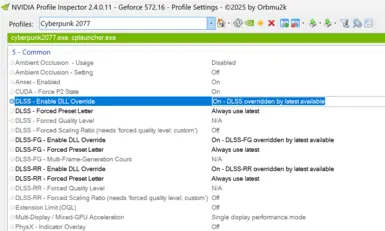About this mod
NVIDIA restricts DLSS 4 to selected games via the NVIDIA App, but this is a software limitation. You can enable DLSS 4 in any DLSS-compatible game by preventing the NVIDIA App from overriding settings
- Requirements
- Permissions and credits
- It doens't enable Frame Generation for non-RTX 40 and 50 cards.
- It doesn't enable Multi Frame Generation for RTX 40 cards
- It makes possible to use DLSS 4 technologies for games that is not supported on NVIDIA App.
So...
How to Force DLSS 4 in Any Game, Including Unsupported Ones?
If you have the NVIDIA App installed, it allows you to use DLSS 4 in games selected by NVIDIA. However, this is a software limitation. It is possible to use DLSS 4 in any game compatible with DLSS. Even if you modify internal files or force it using third-party tools, the NVIDIA App may revert these changes.
Below are the steps to enable DLSS 4 in any game:
There are two ways to achieve this: prevent the NVIDIA App from altering the settings or simply uninstall it.
If you do not wish to uninstall the NVIDIA App, navigate to the following directory:
%localappdata%\NVIDIA Corporation\NVIDIA app\NvBackend
- Select the file "ApplicationStorage.json", right-click and choose Properties.
- Check the "Read-only" option and click OK.
- Restart your computer!
Find the game in the "Profiles" selection in the upper-left corner.
Scroll down to Section 5 - Common.
Locate the option "DLSS - Enable DLL Override", and set it to "On".
Below, find "DLSS - Forced Preset Letter" and select "Always use latest".
Click "Apply changes" in the upper-right corner.
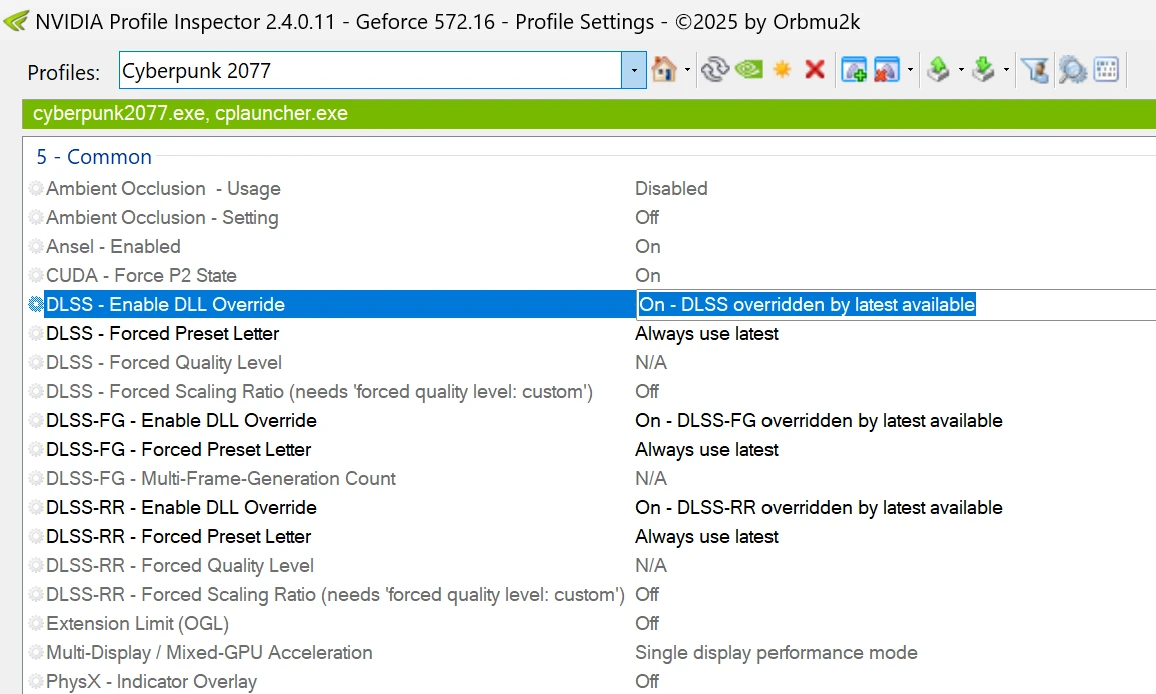
How do I know if DLSS 4 is really working?
Inside the mod folder, I have provided the original Streamline registry keys to enable the DLSS indicator on screen.
In the bottom right corner, when DLSS is enabled, it will display its version, preset, and resolution being used.