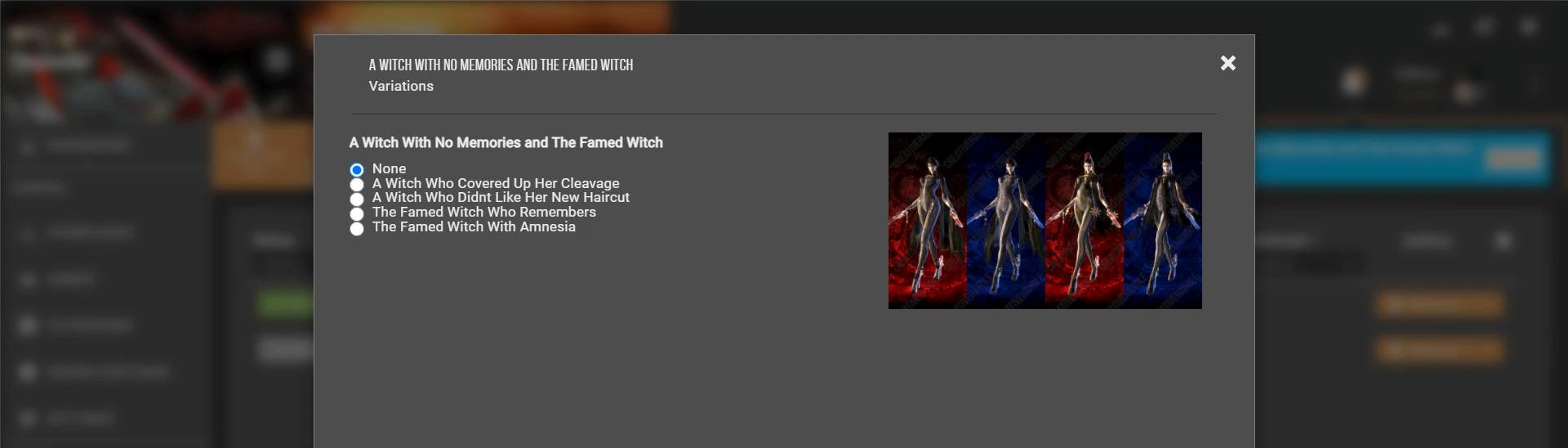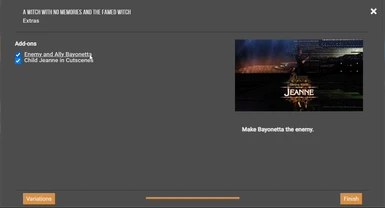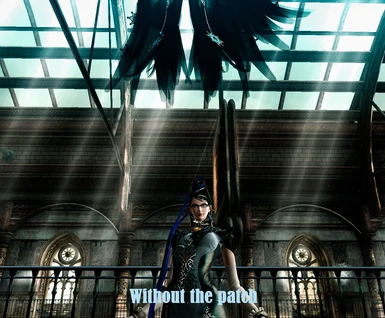About this mod
Extension that allows mods published on the Bayonetta nexus page to be downloaded through Vortex (currently most mods needs to be updated or Vortex wont be able to recognize them properly or at all).
- Requirements
- Permissions and credits
- Changelogs
Once the extension is installed immediately do this to avoid any issue
Go to settings, then the MODS tab and it should look like this, place the Mod Staging Folder (where mods will be located) in the same drive where Bayonetta is located (I recommend to install bayonetta in another drive instead of the main Drive to avoid issues like crashing if it is open through steam)
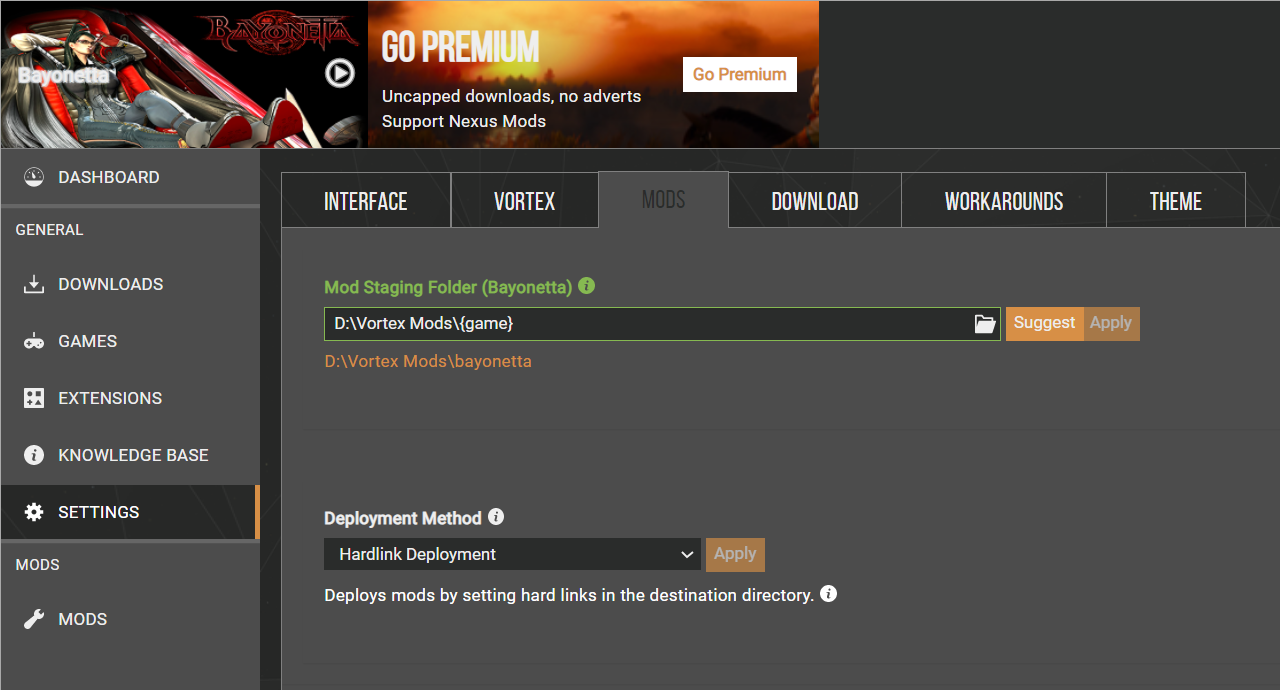
You are ready to start modding.
1.

2. (Hopefully the next update will prevent users of using this method of resolving conflicts, since Bayonetta is not a bethesda game duh, there's no load order just one file (or multiple) per costume)
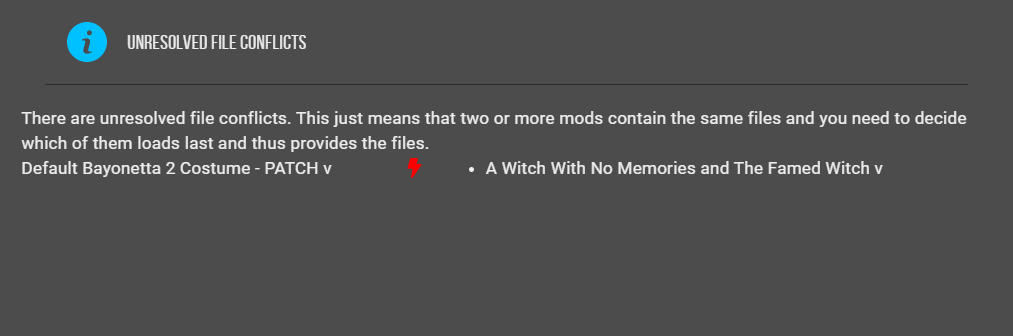
Mods working with the vortex extension are :
Bayonetta Music Mod (completely)
Custom Bayonetta 2 Themed UI and minor edits (not completely, it seems its an issue with the extension not recognizing subfolders, currently working on it)
If you want to create your own fomod for Bayonetta
Follow this guide How to create mod installers
Here's an example of how I made the structure of the FOMOD(this is the tool) base on this two mods from creativehandler and cookieman301: https://postimg.cc/gallery/kRnPXQk
If you want to open a FOMOD, open the tool and go to the dropdown menu and click on the FOMOD menu or tab (?) and open folder, select in this case A Witch With No Memories and The Famed Witch (+Extras) and it should give you an example on how to set a your own FOMOD
Note: If a group (main folder-example-) contains more than three plugins (subfolders-example-) set priorities from 1, 2, 3 and 4 and so on until you reach the last plugin or the first plugin wont be recognized by Vortex regardless of the "Selection" options you put
-Once opened the tool, go the info tag and read the instructions to know what
does what (also be careful to not use some symbols and other stuff like
ñ or ´ when naming the folders or files, if you are familiar with
coding or programing you know what I mean)
-Don't bother with Flag Set, Conditions, Plugin Dependencies, Required Installation or
Conditional installations UNLESS ABSOLUTLY necessary, for example if you
have manage to create a new way to mod Bayonetta then yes (exaggerating
but you get the idea), by all means (which will force me to update the extension and yeah...)
For example in case you are only replacing one costume with no variations, the folder structure has to ALWAYS (for now, until I discover a way to make the extension place the files in the proper folder regardless of the mod structure) be like this (yes, inside the 7z file can go the wp, se, et, id or any other folder as long as it follows the structure below)
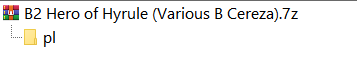
Some resources for modders (is not mine)
https://docs.google.com/spreadsheets/d/1G_nSHwJez5N2w1aCI7mwiV6IF1DMP76FmSQKqjSKz3A/edit#gid=165438385
Changes to be made:
- Make the extension recognizce subfolders inside the mods
- If two mods contains the same files, make the user choose only one, not both.
- Make the extension recognize file names and put them inside their respective folders without the need of a folder structure