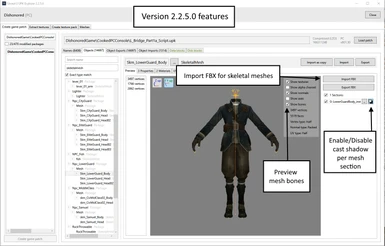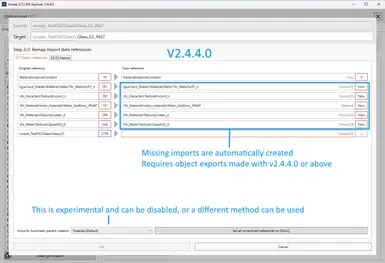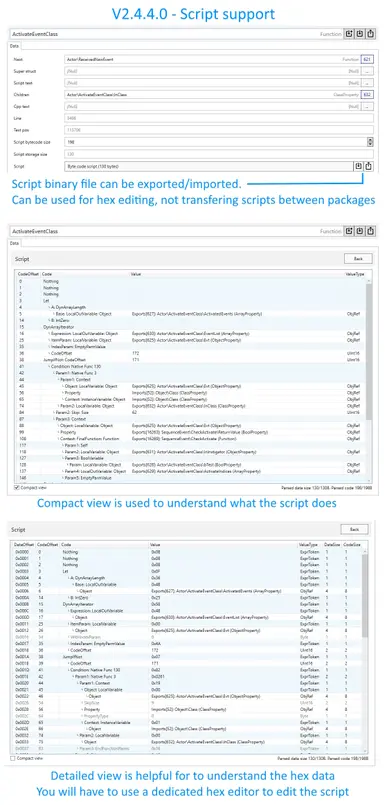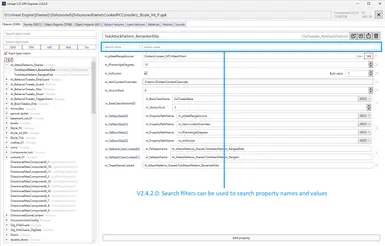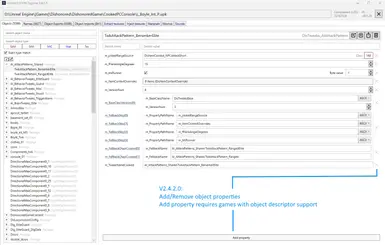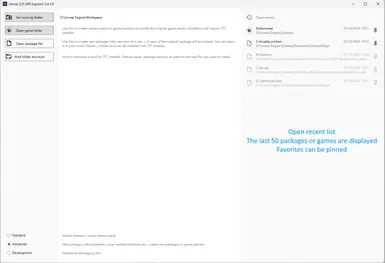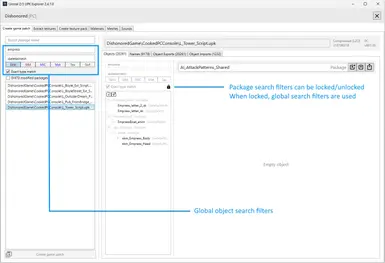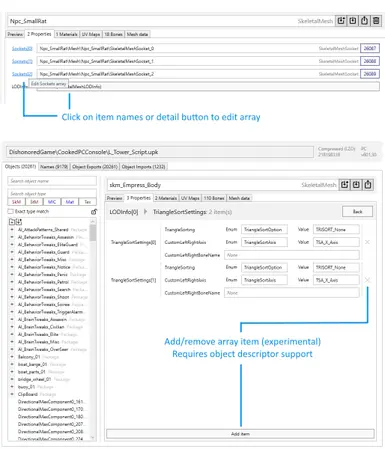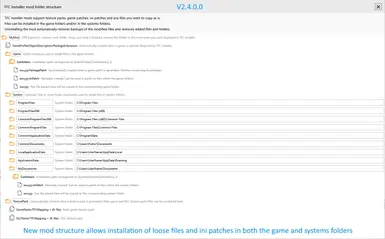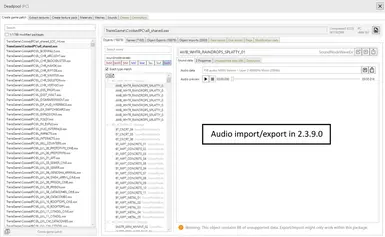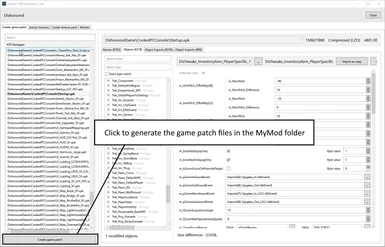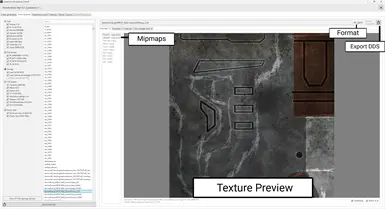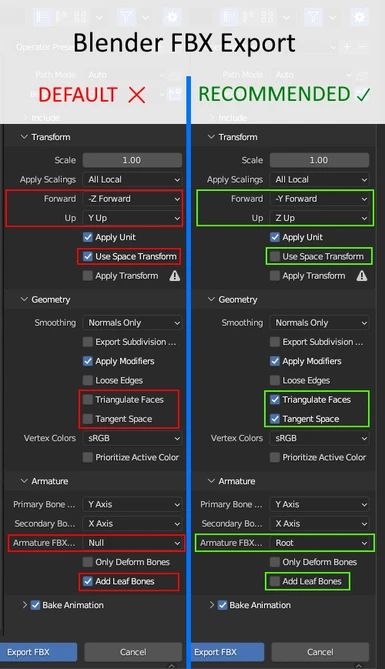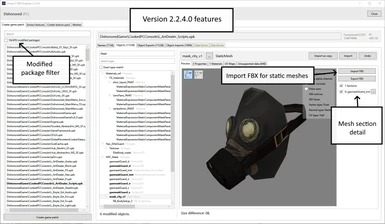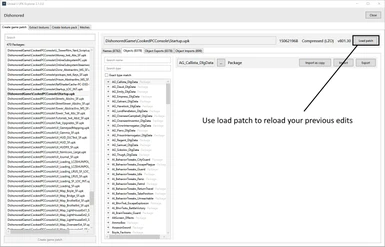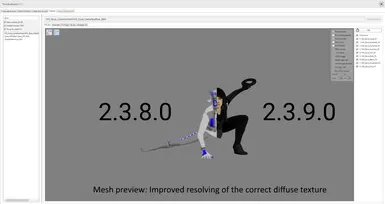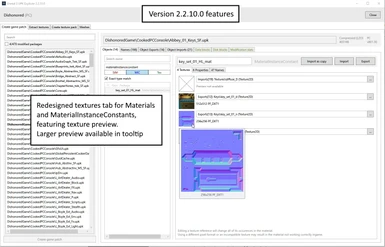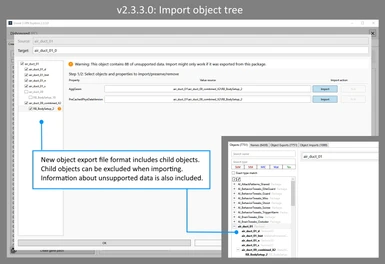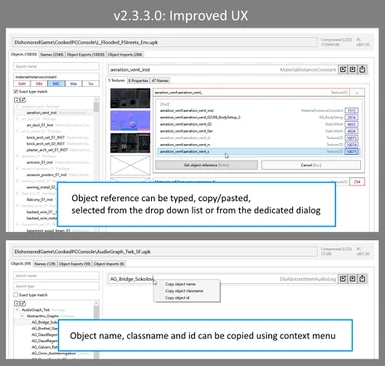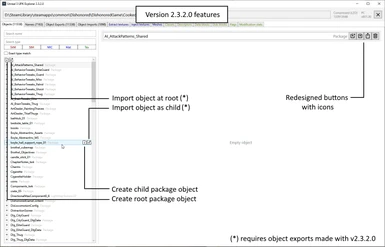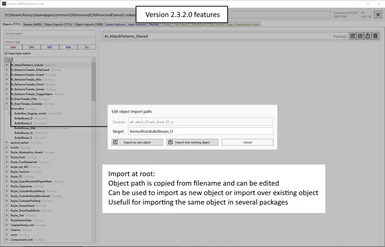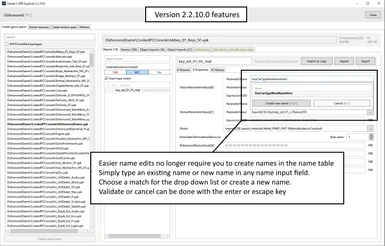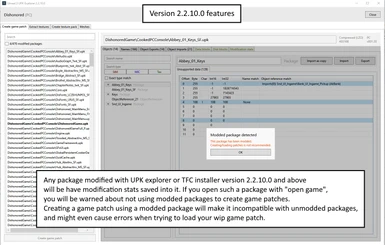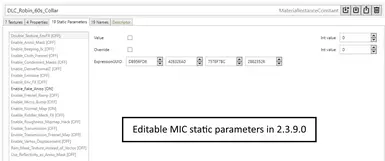- All games
- Modding Tools
- Mods
- Miscellaneous
- Universal Tools
- UPK Explorer for UE2-UE3
UPK Explorer for UE2-UE3
-
Endorsements
-
Unique DLs--
-
Total DLs--
-
Total views--
-
Version2.4.9.0
- Download:
- Manual
File information
Last updated
Original upload
Created by
FCH823Uploaded by
FCH823Virus scan
About this mod
Universal tool for Unreal Engine 2/3 games (compatible with most games):
- extract textures
- create texture packs / game patches to install with TFC installer
- swap meshes/materials between packages
- import/export fbx meshes
- import/export audio
- edit packages and save a copy
- Requirements
-
Off-site requirements
Mod name Notes .Net runtime 6 - Permissions and credits
-
Credits and distribution permission
- Other user's assets All the assets in this file belong to the author, or are from free-to-use modder's resources
- Upload permission You are not allowed to upload this file to other sites under any circumstances
- Modification permission You must get permission from me before you are allowed to modify my files to improve it
- Conversion permission You are not allowed to convert this file to work on other games under any circumstances
- Asset use permission You must get permission from me before you are allowed to use any of the assets in this file
- Asset use permission in mods/files that are being sold You are not allowed to use assets from this file in any mods/files that are being sold, for money, on Steam Workshop or other platforms
- Asset use permission in mods/files that earn donation points You are not allowed to earn Donation Points for your mods if they use my assets
Author notes
THE SOFTWARE IS PROVIDED "AS IS", WITHOUT WARRANTY OF ANY KIND, EXPRESS OR
IMPLIED, INCLUDING BUT NOT LIMITED TO THE WARRANTIES OF MERCHANTABILITY,
FITNESS FOR A PARTICULAR PURPOSE AND NONINFRINGEMENT. IN NO EVENT SHALL THE
AUTHORS OR COPYRIGHT HOLDERS BE LIABLE FOR ANY CLAIM, DAMAGES OR OTHER
LIABILITY, WHETHER IN AN ACTION OF CONTRACT, TORT OR OTHERWISE, ARISING FROM,
OUT OF OR IN CONNECTION WITH THE SOFTWARE OR THE USE OR OTHER DEALINGS IN THE
SOFTWARE.File credits
This tool was originally made by FCH823 for Dishonored and later expanded to other games thanks to the help and motivation of Wastelander121
Authors:
FCH823: Functional requirements, software development
Wastelander121: Functional requirements, testing, research
Special thanks:
Gildor for UE Viewer source code: https://www.gildor.org/.
This allowed me to understand how to read Unreal 3 UPK/TFC files
Eliot for the UE-Explorer source code: https://eliotvu.com/portfolio/view/21/ue-explorer.
This allowed me to understand how to read objects of type Class, Property etc... as well as parse scripts
The authors of this article for XCom:EU 2012: https://wiki.nexusmods.com/index.php/Modifying_Textures_without_TexMod_-_XCOM:EU_2012
This allowed me to undertand how to modify UE3 packages and create the first version of the tool for Dishonored
pashok6798 for the PS4 texture encoding/decoding algorithm: https://github.com/pashok6798/TTG_Tools/tree/master (original algorithm by daemon1 and tge)
This allowed me to create my own implementation
thethiny for MK11-PackageExtractor source code: https://github.com/thethiny/MK11-PackageExtractor
This helped me to create my own implementation of the Mortal Kombat 11 package parser
thethiny and ermaccer for support in testing Injustice 2 / Mortal Kombat 11
Dageron for the XBox360 texture decoding whose implementation can be found in various projects around the web
Together with Gildor's decoding algorithm, this allowed me to create my own code for encoding/decoding
NeverAloneInTheAsylum for the help with the integrity check
Supercoolsonic for helping with adding support for A Hat in Time's skeletal meshes
FrancisLouis, LinkOFF7, Lyall and Weez for figuring out how to access Shadows of the Damned: Hella Remastered package files and what compression method they used.
stricq for the texture decoding source code: https://github.com/stricq/UPKManager
This helped me to create my own implementation of the texture decoding/encoding for "Blade and Soul"
DaZombieKiller for figuring out the package header parser for XCOM: Chimera Squad
h3x3r for figuring out part of the TFC table of content for Singularity
I also used a number of .Net libraries, so credits to:
Nominom for BCnEncoder.NET : https://github.com/Nominom/BCnEncoder.NET
SixLabors for ImageSharp https://github.com/SixLabors/ImageSharp
Aloneguid for IronCompress https://github.com/aloneguid/ironcompress
Zyborg for zlib.net https://github.com/zyborg/zlib.net
zivillian for Lzo.net https://github.com/zivillian/lzo.net
NotOfficer for oodle.NET https://github.com/NotOfficer/Oodle.NET
NAudio: https://github.com/naudioDonation Points system
Please log in to find out whether this mod is receiving Donation Points
- Changelogs
-
-
Version 2.4.9.0
- Home page: Updated Basic/Advanced/Development mode description
- Object editor: objects can now be expanded while filters are active
- FBX import: Added support for ByVertice/IndexToDirect mapping
- Replaced ASCII character encoding with ANSI in order to support accented characters in Spanish and Portuguese.
- Improved support for Big Endian meshes. (Xbox 360, PS3, WiiU)
- Improved support for Batman Arkham City/Origins/Knight, Mortal Kombat X/11 and Injustice 2. (PC)
- Development mode: Implemented update descriptor from scanning package files
- Minor bug fixes and improvements
-
Version 2.4.8.0
- Added support for Shadow Ops: Red Mercury (UE2, PC)
- Added support for SWAT 4 (UE2, PC)
- Added support for XCOM: Chimera Squad (PC) - thanks to Zombie
- Added TFC texture support for Singularity (PC)
- Added texture injection, skeletal mesh and static mesh support for Mass Effect Legendary Edition (PC)
- Added static and skeletal mesh support for Gears of War Judgement (Xbox 360)
- Added static mesh support for Mass Effect (2007) (PC)
- Added texture injection and skeletal mesh support for Mass Effect 3 (2012) (PC)
- Development mode: Added recompression/decompression settings dialog
- Various bug fixes and improvements
-
Version 2.4.7.0
- Added support for 14 PC games (see wiki)
- Added support for 12 console exclusive titles (see wiki)
- Object editor: Improved property support (inc. adding properties) for Rainbow Six Vegas 1/2 (PC)
- Object editor: Improved property support (inc. adding properties) for most UE2 games (PC)
- Object editor: Improved property support (inc. adding properties) for most console-exclusive titles (Experimental)
- Object editor: Improved property support for Bioshock 1/2 (PC)
- Various bug fixes and improvements
-
Version 2.4.6.0
- Added support for 10 games (see wiki)
- Improved object import reliability
- Added support for AnimSequence (standard parser)
- Added support for ApexClothingAsset (standard parser)
- Added support for FaceFXAsset (standard parser)
- Added support for FaceFXAnimSet (standard parser)
- Added support for Model (standard parser)
- Added support for PhysicsAssetInstance (standard parser)
- Added support for StaticMeshComponent (standard parser)
- Added support for World (standard parser)
- Various bug fixes and improvements
-
Version 2.4.5.0
- Added support for 7 games (see wiki)
- Added skeletal mesh support for Frontlines: Fuel of War (PC)
- Added support for Font objects (UE3)
- Added support for Level objects (UE3)
- Added support for ScriptText objects (UE3)
- Mesh preview: Improved algorithm for resolving textures
- Various bug fixes and performance improvements
-
Version 2.4.4.0
- Added support for 20+ games (see wiki)
- Harmonized UX and naming convention between Imports and Exports table
- Adding object imports now automatically creates the parent imports if not found
- Object editor: Importing an object now automatically creates the missing import references (requires fresh exports)
- Implemented copy/pasting of new entries in the object imports table
- Improved skeletal mesh support for Them and Us (PC)
- Implemented script preview with import/export for classes with scripts (experimental. requires class support)
- Various bugfixes and improvements
-
Version 2.4.3.0
- Added support for Shadows of the Damned Hella-Remastered (PC) (See wiki)
- Object Editor: Various optimisations in RAM and CPU usage
- Object Editor: Added support for PC games that store audio in Raw/PS3/360 bulk storage
- Various bug fixes and improvements
-
Version 2.4.2.0
- Object editor: Implemented add/remove class default property (requires object descriptor support)
- Object editor: Implemented add/remove object property (requires object descriptor support)
- Object editor: Implemented add/remove property for struct array items (requires object descriptor support)
- Object editor: Implemented add/remove property for struct properties (requires object descriptor support)
- Object editor: Added property name and value filter to properties list
- Object editor: Added value filter to array properties
- Fixed compatibility with Thai culture (th-TH)
- Improved compatibility with UE2 games and others with non standard property tags
- Various bugfixes and improvements
-
Version 2.4.1.0
- Added support for Betrayer (PC)
- Improved support for Mortal Kombat 11 (PC)
- Added static mesh support for Borderlands: The Pre-Sequel
- Object editor: Implemented Add/remove array item (experimental - requires game with object descriptor support)
- Open game: improved loading performance
- Open game: added object name and classname search filter to package list
- Home page: Implemented 'Open recent' list with the last 50 opened games or packages
- Various bugfixes and improvements
-
Version 2.4.0.0
- Added mod folder structure dialog showing the new mod installation features (ini patches, loose files and systems folder support)
-
Version 2.3.12.0
- Added support for Blue Estate: The Game (PC)
- Added support for Men of Valor (UE2, PC)
- Added support for BetterFBX Blender plugin
- Added option for GameID to support games with conflicting parsers.
- Implemented standard SkeletalMesh parser for UE2 (FBX Import not currently implemented for UE2 games)
- Added SkeletalMesh support for Rainbow Six Vegas 1/2 (PC)
- Various bugfixes and improvements
-
Version 2.3.11.0
- Added support for Tom Clancy's EndWar (PC)
- Game profiles: Added option to enable/disable package update stats (MP game fix)
- Added SkeletalMesh support for Lost Planet 3 (PC)
- Added SkeletalMesh support for Murdered: Soul Suspect (PC)
- Added SkeletalMesh support for Yaiba: Ninja Gaiden Z (PC)
- Improved SkeletalMesh support for Aliens: Colonial Marines (Xbox360)
- Various bugfixes and improvements
-
Version 2.3.10.0
- Fixed grayed out import/export buttons for Sound/SoundNodeWave
- Save package copy: fixed bug with imported Sound/SoundNodeWave
- Added support for Subsistence V868.0
- Added support for Section 8 V584.0
-
Version 2.3.9.0
- Added Sound/SoundNodeWave Editing for 100+ UE2/3 PC games (See Wiki)
- Added static mesh support for Life is Strange
- Added static mesh support for Remember Me
- Object editor: Added support for editing MaterialInstanceConstant static parameters
- Advanced mode: Added Materials tab
- Mesh preview: improved detection of the correct diffuse texture
-
Version 2.3.8.0
- Added support for Bioshock 2 (UE2, PC)
- Added support for Bioshock 2 Remastered (UE2, PC)
- Object editor: added filter to show only modified objects
-
Version 2.3.7.0
- Added class support and object descriptor for Bioshock
- Added class support and object descriptor for Bioshock Remastered
- Added static mesh support for Medal of Honor: Airborne
- Added static mesh support for Fable: Anniversary
- Added static mesh support for The Battle of Sol
- Added static mesh support for Chivalry
- Fixed mesh normals for WiiU platform
- Various bugfixes and improvements
-
Version 2.3.6.0
- Added support for Bioshock (UE2, PC)
- Added support for Bioshock Remastered (UE2, PC)
- Added support for adding new name table entries (UE2)
- Added support for PF_DXT5N pixel format (DXT5 normal map)
- Various bug fixes and improvements
-
Version 2.3.5.0
- Added support for 17 Unreal engine 2 PC games (see wiki)
- Added support for Mirror's Edge uncooked packages
- Added support for PF_P8 pixel format (gets converted to PF_B8G8R8A8)
- Various bugfixes and improvements
-
Version 2.3.4.0
- Added support for Brothers in Arms: Road to Hill 30 (UE2, PC)
- Added support for Brothers in Arms: Earned in Blood (UE2, PC)
- Added support for Blender 4.1 FBX files
- Added support for PF_A8, PF_G16 and PF_DXT1a pixel formats
- Added support for Tom Clancy's Rainbow Six: Vegas v241.66
- Improved property support for Tom Clancy's Rainbow Six: Vegas 2 v241.71
- Various bug fixes
-
Version 2.3.3.0
- Object import/export: New export file format includes child objects
- Import table: Simplified input of new object import entries with copy/paste from another package's import table
- Object editor: Simplified object reference edit with copy/paste support and dropdown list
- Object editor: Improved notifications about unsupported object data
- Added support for empty objects
- Enabled static mesh parser for v815.0, v828.0, v859.0 and v868.0
- Various bug fixes and improvements
-
Version 2.3.2.0
- Improved UX with icons and redesigned object references
- Object editor: Added create package at root and create child package functions
- Object editor: Added import object at root and import object a as child functions
- Object import: improved object reference resolving using full object path
- Added support for Them and Us (PC)
- Various bug fixes and improvements
-
Version 2.3.0.0
- All object properties can now be edited for 140+ games with class support
- All property types can now be edited for 140+ games with class support
- Added Class/ScriptStruct/Function/Property/Enum/Constant objects support for Monday Night Combat (PC)
- Added Class/State/ScriptStruct/Function/Property/Enum/Constant objects support for Moonbase Alpha (PC)
- Added Class/State/ScriptStruct/Function/Property/Enum/Constant objects support for Injustice (PC)
- Added Class/State/ScriptStruct/Function/Property/Enum/Constant objects support for Transformers: Fall of Cybertron (PC)
- Added Class/State/ScriptStruct/Function/Property/Enum/Constant objects support for Transformers: Rise of the Dark Spark (PC)
- Added Class/State/ScriptStruct/Function/Property/Enum/Constant objects support for Deadpool (PC)
- Added Support for Bioshock Infinite DLCs.
- Various bug fixes and improvements
-
Version 2.2.12.0
- Fixed major bug introduced in 2.2.11.0
- Added support for FontCharacter (used in Font's Characters property)
-
Version 2.2.11.0
- Added Class/State/ScriptStruct/Function/Property/Enum/Constant objects support for ~135 PC games
- Added MaterialInstanceConstant objects support for ~60 games
- Various bugfixes and improvements
-
Version 2.2.10.0
- Added MaterialInstanceConstant support for ~140 games (see wiki)
- Added StaticMesh support for more games (WWE All Stars, TNA Impact and others)
- Object editor: Simplified name edits with the ability to create them directly where they are used
- Redesigned Textures tab in material and MICs, now with texture preview
- Package modification stats are now recorded into the package when saved (can be seen in development mode)
- Open game: Packages modded with versions >= 2.2.9.10 will now show a warning about creating game patches with already modded packages
- Added support for Leisure Suit Larry: Box Office Bust
- Various bugfixes and improvements
-
Version 2.2.9.0
- Added SkeletalMesh support for DarkVoid
- Added SkeletalMesh support for Remember Me
- Added SkeletalMesh support for Life is Strange
- Added partial support for Batman: Return to Arkham City (PS4)
- Object editor: import/export .swf (SwfMovie and GFxMovieInfo)
- Object editor: import/export binary data for array of byte properties
- Object editor: quick filters and multiple classname search
- Object editor: improved object reference dialog
- FBX import: automatic sizing of triangle indices array to remove 65535 limit (for games that support it)
- FBX import: improved compatibility for MK static meshes
- Other bugfixes and improvements
-
Version 2.2.8.0
- FBX import: added vertex weight normalization / max count options
- FBX import: improved compatibility with 3ds max files
- Added new editable mesh data (bounds, radius, offset)
- Object editor: Strings can be changed from ASCII to Unicode
- Added Support for more games (Mighty No. 9, Ride to Hell: Retribution, Viscera Cleanup Detail and others. See wiki)
- Added StaticMesh support for Bioshock Infinite
- Other bug fixes and improvements
-
Version 2.2.7.0
- FBX import: Improved compatibility with static meshes
- FBX export/import: Fixed Tangent/Binormal/Normal issues
- FBX export/import: Added support for Bartman Arkham Knight extra vertex weights
- Mesh preview: Added per vertex bone weight info
- Minor bugfixes and improvements
-
Version 2.2.6.0
- Improved FBX compatibility
- Import as copy: new object name is copied from filename and can be edited directly in the import dialogs
- Added select mesh dialog when importing FBX with more than one mesh
- Object imports table: names can now be type directly in the create/update dialog
- Object editor: Added Load game patch notification to package view
- Other minor improvements and bugfixes
-
Version 2.2.5.0
- FBX import for Skeletal meshes (experimental)
- FBX import: Added update skeletal mesh bone position/orientation option in case of mismatch
- FBX import: Added morph geometry data option in case of bone position/rotation mismatch
- Added show bones option to mesh preview
- Materials can be edited per mesh section for skeletal meshes
- Cast shadow property can be edited per mesh section for both static and skeletal meshes (for games that support it)
- Various bugfixes and improvements
-
Version 2.2.4.1
- Addressed an issue where changing references of an object would cause UPK Explorer to crash unexpectedly.
-
Version 2.2.4.0
- FBX import for static meshes (experimental)
- Mesh section information in mesh preview
- Static mesh materials can be updated per mesh section
- Added modified package filter in the object editor's package list
- Minor improvements and bugfixes
-
Version 2.2.3.0
- Added support for most game's Materials (see Wiki for details)
- Object editor: Texture references can now be edited in Material and MaterialInstanceConstant's texture tab
- Added custom compression flag for Batman Arkham Knight (PS4)
- Added support for Thief's custom SkeletalMesh
- Added support for TNA Impact's SkeletalMesh (XBox360/PS3)
- Added support for WWE All Stars (XBox360/PS3)
- Added support for Planet 51 (XBox360/PS3)
-
Version 2.2.2.0
- FBX Export for static and skeletal meshes lods
- Diffuse textures (experimental) and mesh info in mesh preview
- UV Map in mesh preview
- Rotators yaw, pitch and roll are now edited in degrees
- Support for XCom2 War of the Chosen (PC)
- Mesh support for Alpha Protocol (PC)
- Limited support for Nintendo Switch games (wip)
- Limited support for Nintendo WiiU games (wip)
- Various bug fixes and improvements
-
Version 2.2.1.0
- Added staticMesh and skeletalMesh support for A Hat in Time
- Added skeletalMesh support for Mortal Kombat vs DC Universe for XBOX360
- Added support for Blacksite: Area 51
- Added support for Injustice 2
- Added support for Mortal Kombat 11
- Improved properties page performance in object editor
- Added enable/disable alpha channel in texture preview
- Objects can be deleted in the object editor (with open package only)
-
Version 2.2.0.0
- Added support for PS3
- Added support for PS4
- Added support for XBox360
- Added Stretch to Fit and Anti Aliasing to texture preview
- Closing the game now goes back to the select game/DLC menu, no longer requiring users to exit UPK Explorer and reload
- Various bug fixes and improvements
-
Version 2.1.0.0
- Added game patch support (like texture packs but for package edits).
- Game patches and texture packs are now generated in the MyMod folder. They can be combined in a single mod install.
- Optimized UX for lower resolution screens
- Various bug fixes and improvements
-
Version 2.0.5.0
- Object editor: Import as copy can be used to import new objects
- Object editor: new names can now be added to packages with shader cache
- Object editor: a new game profile option has been added to enable a workaround for games that do not support adding new names or importing objects as copy. Contact us if you encounter games such as these so we can enable the option.
- More static/skeletal mesh support (XCom Declassified, DmC: Devil May Cry and more...). See the updated compatibility table
- Texture injection bugfix that preventing modding Tron Evolution, and probably caused game crashes with some textures in other games
-
Version 2.0.4.0
- More static/skeletal mesh support (All Batman games, Transformers War for Cybertron and skeletal meshes for Bioshock Infinite). See the updated compatibility table
- Limited skeletal mesh swap between games (Some batman games are supported)
- Object import: It is now possible to select which properties are preserved/ignored/removed
- Object import: Missing names can be added with a single click
- Object import: unresolved references can be set to null with a single click
- Fixed some regressions introduced in previous version and other bugfixes
- Other minor improvements
-
Version 2.0.3.0
- Adds mesh tab with preview for games with Static/Skeletal mesh support
- Adds import/export for objects in the package editor
- Adds import/export for swapping meshes for some games
-
Version 2.0.2.0
- Adds/Improve support for more game (check the compatibility list)
- Edit package: Rename objects
- Edit package: Add new names to the name table
- Edit package: Add new entries to the object import table
- Edit package: Objects are now grouped for easier browsing
- Other minor bug fixes
-
Version 2.0.1.0
- Support for new (old) games (check the compatibility list)
- Ability to inject textures directly into a package without a texture pack
- Fixed bug preventing reading the properties list in some packages - affected multiple games
- Fixed but with Borderlands 2's "Big Game Hunt" DLCs where some textures could not be resolved
- Fixed some issues with Tron
- Added support for PF_B8G8R8A8 pixel format
- Other minor bug fixes
-
- Export textures as DDS files
- Create texture packs from your modified textures. The texture packs are installed with another tool called TFC installer. Mod users will need this tool to install your texture pack. The original package compression will be preserved.
- Create HD texture packs (upscaled textures are supported)
- Advanced mode: Inject textures directly into a new package (useful for creating custom DLC skins in certain games)
- Advanced mode: Import/export objects (can be used to swap meshes, materials etc... but not everything will work!)
- Advanced mode: Package Editor: Rename objects, modify object properties / name table / imports table and save a copy of the package. The original package compression will be preserved.
- Advanced mode: export/import fbx meshes
- Advanced mode: export/import audio
Installation
You'll need to unzip the mod file. If you're updating a previous version, do not copy the new files over the old installation.
Empty the old version's folder first. Make sure you made a copy of any custom game profiles first.
Check the instructions in the exe's "Documents" folder
What's new in the latest version? -> Check the dedicated discussion thread
Compatibility table and tutorials have been moved to the wiki
Tutorial videos by Wastelander121 here:
https://www.youtube.com/playlist?list=PLANtGKawukXjnQPjZnTiQup9PM0XSmB8I
If you wish, you can join Wastelander121's Discord server - The Mod Creators Guild. Here you can ask for help with creating your mods, talk to other mod users/creators and advertise your mod uploads/updates. https://discord.gg/9KPvQ4H