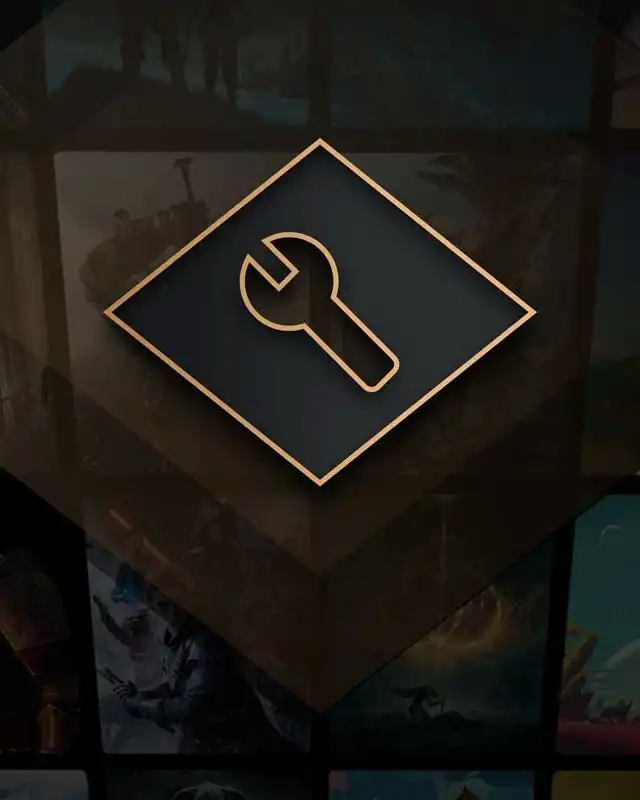About this mod
Vortex Extension for DOOM (2016). Automatically downloads DOOMModLoader and DOOMLauncher. Supports Steam and GOG versions.
- Requirements
- Permissions and credits
- Changelogs
- Donations
- DOOMModLoader has been updated to support the April 2024 update of the game. This extension has been updated to download the new version from Github automatically. This new version can launch the updated game properly.
- DOOMLauncher will also be downloaded to allow DOOMModLoader to launch the pre-update version of the game as well. So it will be up to you whether you want to use the new game version or downgrade. These new mods also can run the game with mods without using the "devmode_enable 1" commandline argument, meaning Steam Achievements are no longer disabled!
- The new game version does not seem to like any custom arguments in the ".../base/candidate.cfg" file or the game will throw a blue error popup and black screen at launch.
- If you had a save that was made with the "devmode_enable 1" commandline argument enabled, you need to leave the argument in place or the game will tell you the save is corrupted.
- If you use the new game version with mods that depend on DoomLegacyMod, you need to download the "202407" version that supports the April 2024 game version.
==============================================================================
If you would like to rollback to the previous version of DOOM, follow these instructions:
- Press [winkey + R], then enter in the new window:
steam://nav/console - This will open the Steam Console. Enter this in the Steam Console:
download_depot 379720 379721 2206249600939156631 - Once complete, go to
Steam\SteamApps\content\app_379720\depot_379721
and compress all the files in that folder to a zip and install it with Vortex.
==============================================================================
Vortex Extension for DOOM (2016). Installs files to the correct location for the DOOMModLoader. Steam and GOG versions of the game should be found automatically. Other versions of the game may need to specify the installation location manually.
The extension has been updated to automatically download the DOOMModLoader and DOOMLauncher from Github.
Instructions, modified from the Doom 2016+ Modding Discord, are below.
- Mod Loader Installation: This extension does this automatically, or you can get it here DOOMModLoader and unzip to game folder.
- Playing With Mods: Download one or more "mod loader"-based mods from Nexus Mods or elsewhere. Launch the game from Vortex. "It will run the DOOMModLoader.exe and build the mods in the "Mods" folder. Once it's done, it'll automatically run Doom 2016. If you have Doom 2016 on Steam, you should now switch to a Steam window and click "OK" when Steam asks if you want to launch Doom 2016 with some launch arguments.- Running Doom 2016 normally is no longer possible; If Doom 2016 detects any mods while "devMode_enable" isn't set to 1, Doom 2016 will crash itself. "devMode_enable" is set to 1 when launching Doom 2016 by running "DOOMModLoader.exe", but note that this disables achievements, multiplayer, and Snapmap. See "Mod Removal" below if you want to earn achievements or play multiplayer or Snapmap.
- Mod Removal: To uninstall all mods, first Disable them in Vortex, then run the DOOMModLoader.exe (you can do this by launching the game in Vortex).- The mod loader will now get rid of the mod patch files for Doom 2016 (though it'll still try to launch Doom 2016 with "devMode_enable" set to 1 once it's done removing the mod patch files).- After this, simply launch Doom 2016 normally, and you should be able to play without mods, letting you earn achievements and play multiplayer and snapmap. If you want to play with mods again, see "Playing With Mods" above.
Mod Installation Notes:
- For upscalers, reshades, and any other mod that needs to be next to the game's .exe or in the root game folder, you must manually change the mod type to "Binaries (Engine Injector)".
Support the Mod Author:
If you would like to support my work, you can do so below. Your support is greatly appreciated!