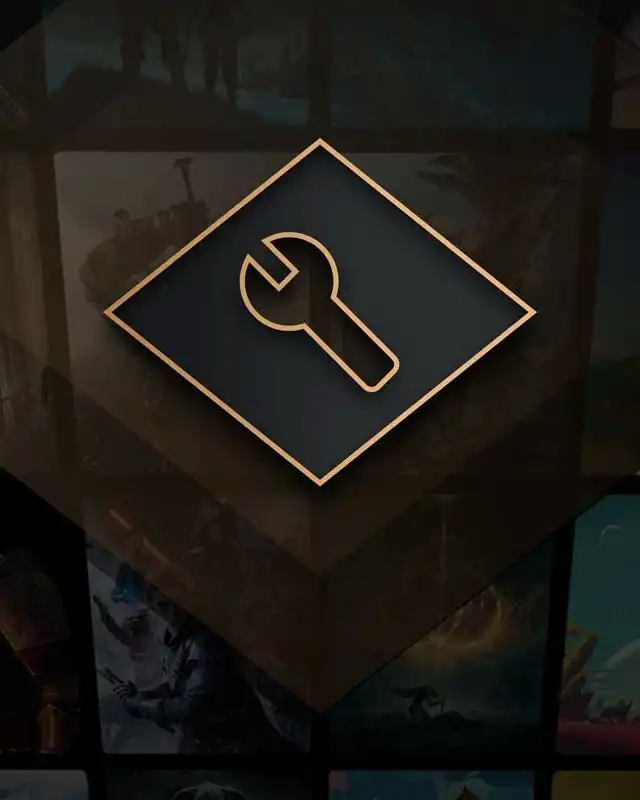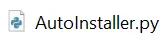About this mod
When activated, this plugin will trigger the Quick Install or FOMOD for a mod as soon as the download completes. (It won't prompt mods that were downloaded before activation.) This is particularly useful for users, like me, who manually install specific segments of mod lists or frequently install multiple mods simultaneously.
- Permissions and credits
- Changelogs
Background:
During the manual installation of Nolvus' Environment section (I didn't want its gameplay just the appearance), I found it cumbersome to individually click on each downloaded mod for installation. Although I eventually completed this task, I realized there had to be a simpler method. Finding none that fit my needs, I developed this plugin.
Features:
- Prompt Quick Install/FOMOD immediately upon download completion.
- Queueing of Multiple Mods.
- Enable/Disable functionality with just two clicks.
Specifics:
This plugin instructs MO2 to initiate mod installation immediately following the completion of the download. It prioritizes the installation order based on which mod finishes downloading first, rather than the order in which they were initiated. It seamlessly handles single or batch downloads. In cases where multiple mods finish downloading simultaneously, it queues them and prompts for the next installation after the current one is complete. Therefore, subsequent FOMOD or Quick Install windows will automatically appear.
This plugin will not compete the Quick Install or FOMOD process, you will need to click the "Ok" or "Install" button still (this is so you can change the name before install and change FOMOD options). This will not automatically install mods downloaded manually from Nexus nor will it detect when you manually add mods to the MO2 download folder. (If you're looking for a similar functionality, try my plugin InstallMultipleMods.)
You can toggle the plugin's activation via the Tools Icon dropdown by selecting AutoInstaller. The color of the circle indicates whether AutoInstaller is active.
Green: Enabled
Red: Disabled
Requires Mod Organizer version 2.5.0+.
Installation:
Extract AutoInstaller.py and the folder 'AutoInstaller' into your MO2/plugins/ folder.
Uninstall:
Delete AutoInstaller.py and the folder 'AutoInstaller' from your MO2/plugins/ folder.