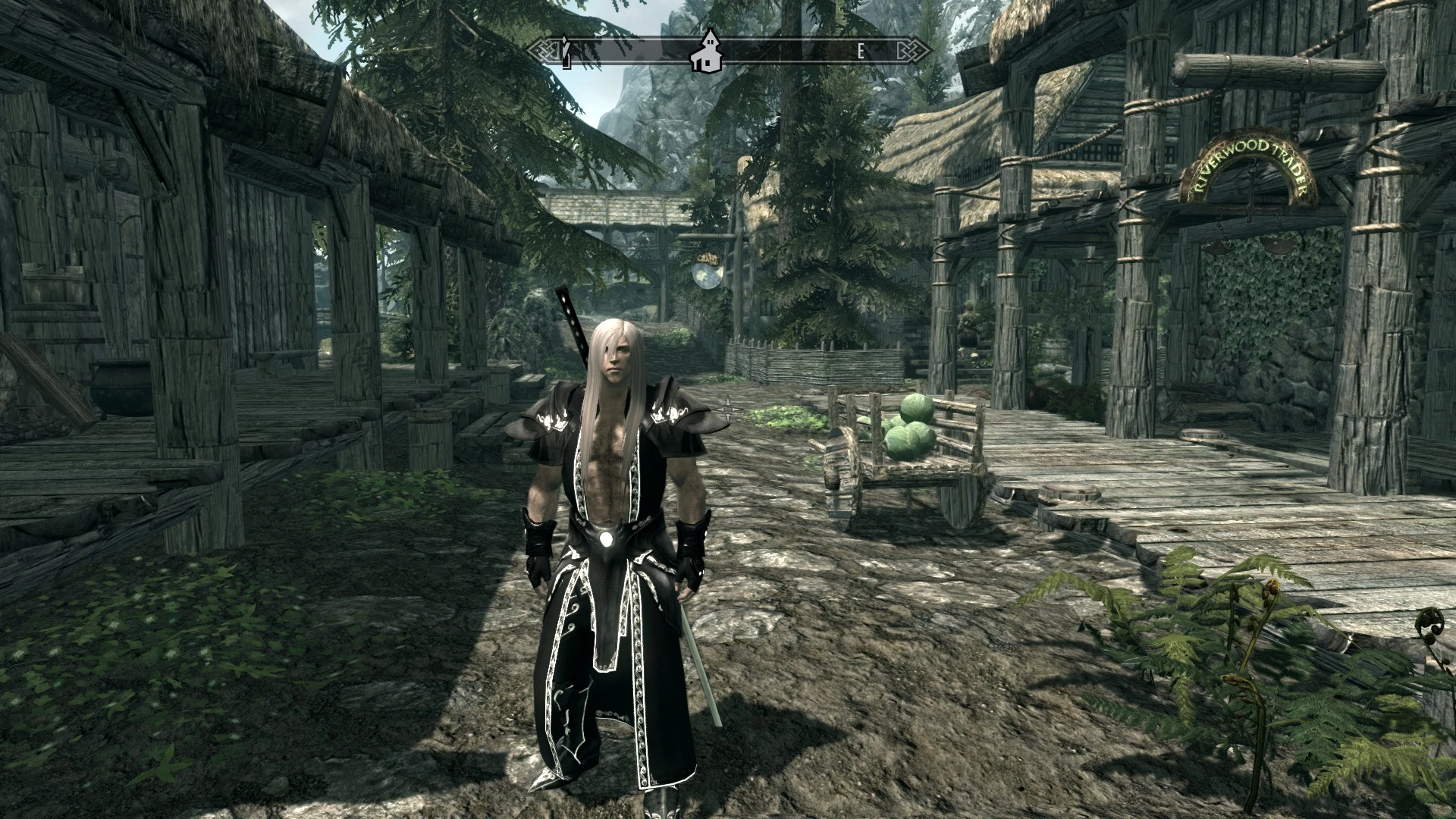
About this image
Complete with masamune. i dont know how to take the screenshots that are super high res or i would. feel free to teach me :) thanks for looking
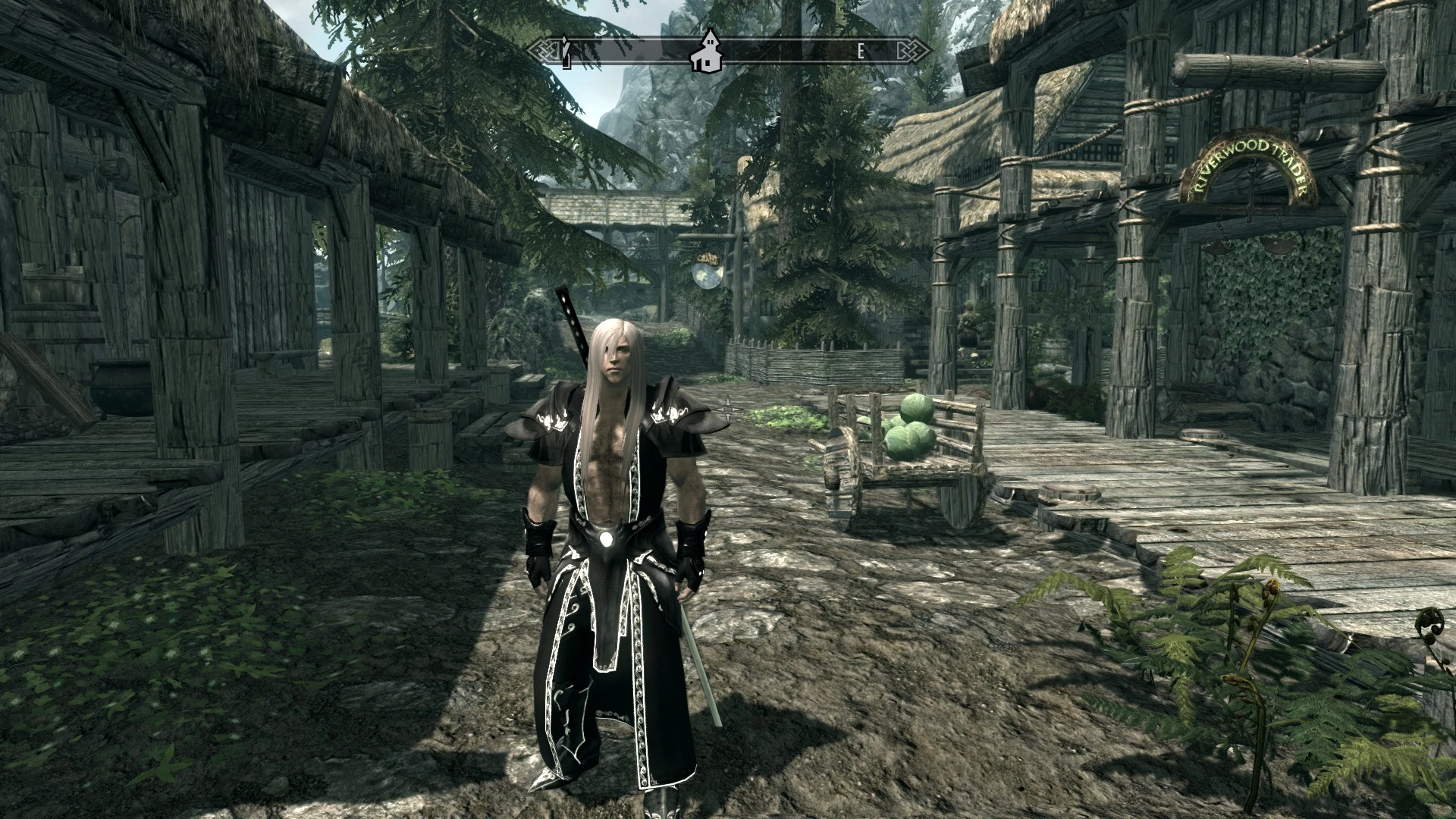
Complete with masamune. i dont know how to take the screenshots that are super high res or i would. feel free to teach me :) thanks for looking
2 comments
Open the console command with ~ tilde key above tab key then type
tfc- stands for toggle free-flying camera. You can move the camera all around to get a closer shot or look at scenery at a distance
tm- stands for toggle menu. Careful with this one. It'll hide the hud and all the text. Pretty much hides everything but the game itself. After you type tm you'll have to ~ to get out and when you want to get it back ~ again and type tm to bring everything back.
You seem to already have nice face and hair mod going so your good on that. Finally if you don't have an ENB they are really nice for taking high res screenshots.
Hope that helped a little.