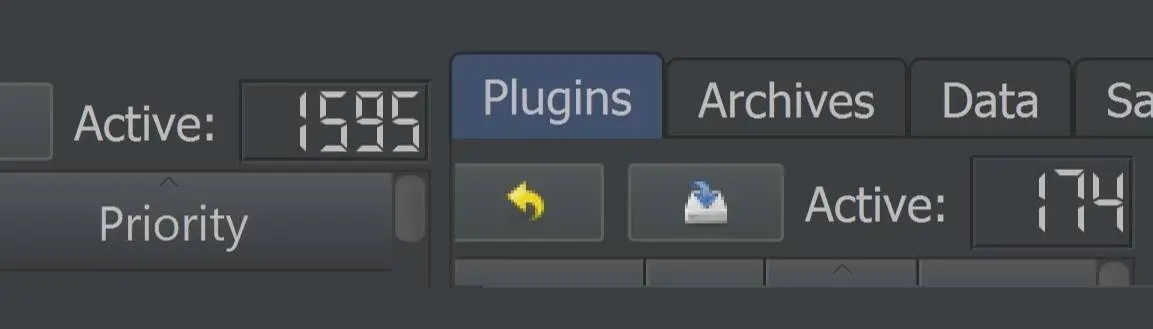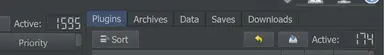About this mod
There is a bug/hardcap that prevents you from installing more than a certain amount of mods when using MO2 and Zmerge to bypass 255 ESP/ESM mod limit.
this is a simple workaround without the use of any other tools.
it also works for non mod manager installations and there is also one method described specifically for MO2.
- Permissions and credits
P.S : there is a post in the comment section saying Mod organizer users do not need nitpick , and that absolutely wrong about mod organizer 2 , so just ignore it.
P.S 2 : mod organizer 2 will give a warning that the fixes made by nitpick are already included in mod organizer and that running nitpick might cause issues , this claim is false , ignore this and use nitpick, it will fix the issue.
Prolouge :
3 years ago when i tried to use merges and bashed patches with MO to try and bypass the 255 ESP/ESM limit i hit a brick wall , i had about 500 mods active in the MO menu and i had merged them to collectively under 200 ESPs and i was happy thinking that sky was the limit so long as i kept merging , this was not the case. i installed a few new mods and to my demise even tough i was under the mod limit the game would load , but something wasn't right , the game would load to main menu faster than normal , and when i tried to load my savegames it would tell me i'm missing mods ! and when i tried to load my saves it would crash ! worst yet i couldn't even start a new game ! something was very wrong.
as it turns out this is a problem with mod organizer , when this happend 3 years ago i wasn't ready , so i quit and i uninstalled skyrim. but today , after 3 years , having installed skyrim again i installed 600+ mods and merged them down to a mere 175 using Zmerge and MO2 , i had forgotten all about that problem that i couldn't solve back then , and yet i had encountered it again. but this time i wasn't the same , i decided i'd find a solution, even if i had to do it myself. and so i did.
Here is how to fix the problem stopping you from loading your games when going beyond a certain amount of mods assuming you used MO2 to install your mods and Zmerge to merge them :
SOLUTION :
-------------Also Works Without Mod Organizer :
-if you are using SkyProc patchers (i.e ; ASIS,DSR) you need to create those patches before doing anything otherwise move on.
after merging your mods with Zmerge do NOT remove your installed mod file from MO2 , leave them all Enabled. this will make sure that almost all mods that you merged will work even if they were not particularly mergable with a few exceptions (this is a tip , it has nothing to do with this tutorial and you should already know this , but if you didn't then there you go).
Next you must go to each of the mods that you merged in your MO2 list and Open the mod location , then proceed to delete all their representative ESP and ESM files UNLESS they are Masters Required By The Respective Merge you created from them , this can happen and if you remove those specific ESM or ESP (usually ESM) the game will not load. you can easily do this by utilizing the Search function in the Plugin part of MO2 , just search the name of the plugin that you merged in the search bar in the bottom right , right click on it once the search finds it and Open Origin In Explorer and delete it. Ez.
WARNING : it is RECOMMENDED that you create a backup of the ESM or ESPs you are deleting before deleting them, for example by putting them in a zip or rar archive in the folder your deleting them from.
thats it ! told u it was simple.
-----------Only For Mod Organizer (best method) :
In MO2 in the plugins tab , right click the ESPs you want to get rid of , click OPEN ORIGIN INFO , a new tab will open , in the top bar click OPTIONAL ESP and use the two flashes in the move the ESP from Availble side (right side) to the Optional side (left side) , you need to click the ESPs names to turn them blue in order to be able to move them with the flashes.
a user by the name of aba42 told me i could do this but he didn't explain where to start , his explanation started from somewhere in the middle of where you would be doing things and so i had ignored it until now when i finally figured it out. regardless if he hadn't told me i wouldn't have been able to tell you so both you and i owe him our thanks.
------ALTERNATIVELY FOR FASTEST WORKFLOW (30+ ESP delete/recreate at a time)
If you are creating a merge with like 60 esps , you want to be able to recreate this merge in case one of those esps is turns out to be faulty or have a conflict or something , you can't recreate that merge if you already deleted the esps from its mods , so what i do is that i myself do not use the Optional ESP methode and instead i hold shift and click on each and all of the esps that i have merged and once they are all selected i right click one of them and click Open File Origin In Explorer , this will open 60 or so windows which might take a little time but it saves you time from manually having to do it , then i open one of those windows and i delete the esp i want gone from that window's folder using the up and down keys on my keyboard and the del key , then i press CTRL+W to close that window and this automatically opens the next window for you to repeat the process and this way i don't have to click the mouse 10000 times and give myself arthrosis.
and if i have to rebuild the merge which requires me to restore all the esps i deleted i would just select them all from recycle bin and restore them with one click and this is why you just soft delete them instead of hard deleting.
hope thats helpful !
-P.S : the decision was made to provide this info in the form of a new mod because many people might not know that this is a solvable issue and might have given up on going beyond the bug discussed here , this would be almost nearly useless if it was posted in the fourms to those that have given up on finding a solution and are constantly removing older mods just to be able to replace them with new ones unaware that this is just a bug and not a hardcap enforced by the game or the modding tools.