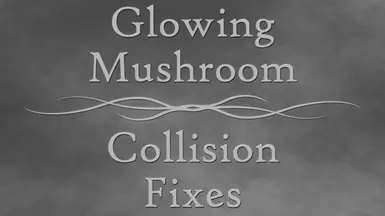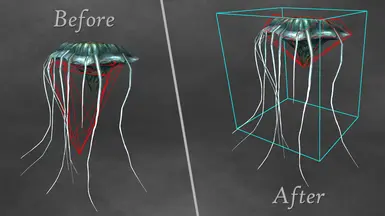File information
Created by
sync67 Ported by TheCinderflyUploaded by
deleted79755313Virus scan
About this mod
Fixes the infuriatingly difficult to pick glowing mushrooms. No more mashing keys, or trying to select the tiny tendrils with surgical precision! Large, easy to select hitboxes make picking these a breeze. (No .ESP)
- Permissions and credits
- Changelogs
Overview:
Ever get frustrated with how difficult glowing mushrooms are to pick? Trying
to get them off cave walls is like plucking nose hairs with chopsticks.
This mod gives the mushrooms a larger, easy to select hitbox so you can
finally harvest to your heart's content.
As this is a simple mesh replacer, the included meshes will overwrite vanilla resources and
the mod has no plugin file. This mod only replaces the collision of the
static objects (ie. the glowing mushrooms growing on cave walls). The
glowing mushroom ingredient that you can interact with in your inventory
and drop into the worldspace is unchanged. No other changes were made
to the vanilla models in the main file.
Requirements:
None for the main file.
If using the included patch for Skyrim Particle Patch for ENB, the particle patch is required.
If using the included patch for Glowing Mushrooms by Mari or Mari's Flora, one of these mods is required.
If using the included patch for High Poly Project, you should have High Poly Project installed to maintain consistency between the static and ingredient meshes.
If using the included patch for Rudy HQ - More Lights for ENB SE - Glowing Mushrooms, Rudy’s mod is required.
Installation:
Simply install the files with the mod manager of your choice. The FOMOD
installer will guide you through the installation of this mod and any
optional patches.
Compatibility:
This mod replaces the following meshes:
- Data\meshes\plants\glowingmushroomcluster01.nif
- Data\meshes\plants\glowingmushroomsingle01.nif
- Data\meshes\plants\switchnodechildren\glowingmushroomcluster01_1.nif
- Data\meshes\plants\switchnodechildren\glowingmushroomsingle01_1.nif
Any other mod that make edits to the same meshes as this mod will be incompatible (eg. Enhanced Lights and FX etc). However, anyone is free to use these files to implement the same solution into non-vanilla glowing mushroom models (see permissions for details).
Mods that change only the textures of glowing mushrooms (eg. Rally's Glowing Mushrooms, Cathedral - Mushrooms, etc) are compatible.
Optional Patches for Specific Mods:
- If you are using Glowing Mushrooms by Mari or Mari's Flora, select the optional patch in the FOMOD installer. The FOMOD installer
will guide you through selecting the options that correspond to your current installation of Mari's mod. Mari's mod should be installed before this mod so you know which options to choose. After installation, the files from this mod should be allowed to overwrite the files from Mari's mod. The files from either of Mari's mods are required for this version to function as intended. If you also have Skyrim Particle Patch installed, Mari’s mushrooms should be overwriting it since her meshes implement a similar solution already. In this case select only the patch for Mari’s mushrooms in the FOMOD installer, and allow this mod to overwrite both other mods.
- If you are using Skyrim Particle Patch for ENB (SPP), select its optional patch in the FOMOD installer. After installing, allow this mod to overwrite the files contained in the particle patch. The meshes in the patch contain the same edits along with the changes to collision. If you use this file, Skyrim Particle Patch and ENB are required.
- If you are using High Poly Project (HPP), select its optional patch in the FOMOD installer. The FOMOD
installer will allow you to install files for just HPP, or both HPP and Skyrim Particle Patch. After installing, allow this mod to overwrite the files contained in HPP (and the Particle Patch, if applicable). If you use this file, High Poly Project should also be installed to maintain consistency between the static and ingredient meshes. If you select the patches for both HPP and SPP, then Skyrim Particle Patch and ENB are required.
- If you are using Rudy HQ - More Lights for ENB SE - Glowing Mushrooms and/or More Lights for ENB - Blood Splatter and Inventory Centering Fix by wSkeever, select the patch for Rudy’s mushrooms in the FOMOD
installer. This patch contains the blood splatter fixes provided in wSkeever’s mod as well as Rudy’s meshes. The Blood Splatter and Inventory Centering Fix is not required, but can be used with this patch. After installing, allow this mod to overwrite the files contained in both Rudy’s and wSkeever’s mods. If you also have Skyrim Particle Patch installed, Rudy’s mushrooms should be overwriting it since their meshes implement a similar solution already. In this case, select only the patch for Rudy’s Mushrooms in the FOMOD installer, and allow this mod to overwrite both other mods.If you select this patch, ENB is required.
Credits:
Thanks to:
sync67 - for creating this bugfix
Rudy102 , ArtByMari , LucidAps , MindFlux for permissions and creations
The Blender Foundation for their remarkable free 3D modelling program.
The NifSkope Development Team for their indispensable tool.
Bad Dog for PyNifly, the great .NIF importer/exporter plugin for Blender.
Mindflux for the Skyrim Particle Patch that makes ENB even better.
Bethesda for publishing TES V: Skyrim and providing hours of enjoyment.