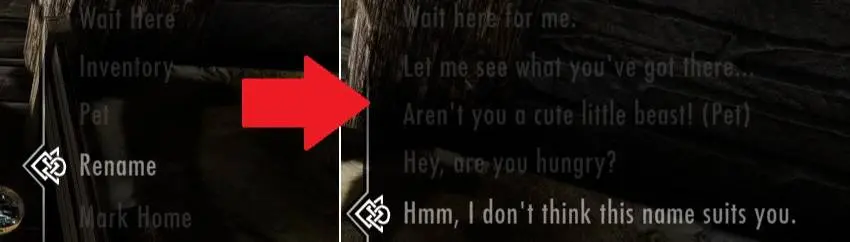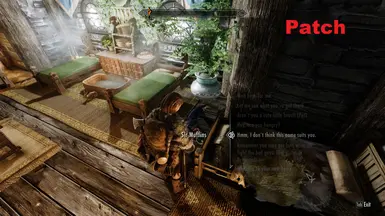About this mod
This is a patch for the mod A Cat's Life created by Darkfox127. It makes the communication with cats feel a bit more like real dialogues instead of just options menu.
- Requirements
- Permissions and credits
A Cat's Life brings cats into the land of Skyrim in a way no mod has before. You will find both domesticated and stray cats roaming the streets of the major cities and some smaller villages. Adopt a cat by earning its trust or purchase a furry companion from one of two stores. A Cat's Life comes packed with features, all controllable via MCM.
Patch Description
I really enjoy DarkFox's mod but it seems to be a bit dry when it comes to dialogues with cats since DarkFox decided to make it more like a menu than true dialogue. I like to feel like I'm really talking to the cats, that is why I alternated the dialogue to give it more immersive feeling.
Changes
Original --> Patch (Informal) --> Patch (Lore-friendly) (if blank, it's same as Informal)
Adopt --> "You and I should stick together, what do you say?" --> "I would welcome some company. What say you?"
Pet --> "Aren't you a cute little beast! (Pet)" --> "What an adorable ball of fur you are! (Pet)"
Pet (Persuade) --> "Aww, hi little buddy! (Persuade)" --> "Aww, hello there, little beast! (Persuade)"
Rename --> "Hmm, I don't think this name suits you." --> "It seems this name doesn't call to you much."
Inventory --> "Let me see what you've got there..."
Follow --> "Why don't we travel together?" --> "Shall we go on an adventure?"
Mark Home --> "Welcome to your new home."
Feed --> "Hey, are you hungry?" --> "Hmm, hungry, are you?"
Wait --> "Wait here for me."
Follow (when waiting) --> "Let's go." --> "Let us move on."
Take Yarn Ball --> "Alright, I'm taking this now. (Take yarn ball)"
Dismiss --> "I think you should head home now."
Essential --> "I won't let anyone ever hurt you! (Set status to Essential)"
Protected --> "Remember you may get hurt when we fight the bad guys. (Set status to Protected)" --> "Remember you may get hurt when we get in a fight. (Set status to Protected)"
Abandon --> "I don't want to keep you around anymore. (Abandon)" --> "I don't wish to keep you around anymore. (Abandon)"
> Shoo --> "Shoo!"
> Keep --> "Haha, I was just teasing you!"
Installation
Choose either the Informal of Lore-friendly version. The patch only replaces the original ESP file. Download the ESP and manually drop it in Skyrim Data folder, it will replace the ESP of the original mod. If you wish to revert back to the original ESP, either save it as a back-up or download the original mod's files again and only use the ESP.