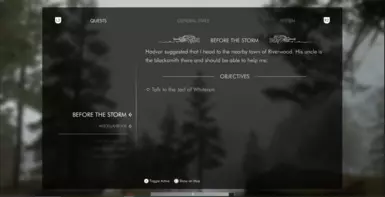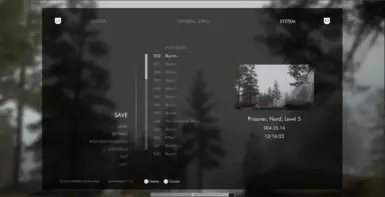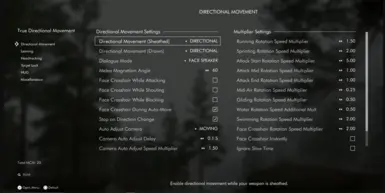File information
Created by
Vorganger - ported by terminetworkUploaded by
terminetworkVirus scan
About this mod
A flat and modern interface replacer mod based on Dear Diary Dark Mode. This mod focuses on modernizing Skyrim’s interface while feeling similar to its original style.
Slightly modified and reduced for Legendary Edition
- Requirements
- Permissions and credits
- Donations
Thank you for making this great mod and leaving open permissions for modification and use!
Make sure to check out and endorse the SSE page if you like this.
I have to admit initially i didn't think this would work and would look quite ugly, but Vorganger really did an exceptional job and an Elden Ring inspired UI looks surpringly well and elegant in Skyrim. Kudos to them.
This is an LE compatible version of the mod Untarnished UI from SSE Nexus. Some functionalities have been removed to ensure stability. But there are still some issues and hiccups. Consider this an experimental backport just like the Nordic UI backport was.
Main issues:
- SkyUI script check version pop-ups
(check Nordic UI page since it was already addressed there)
-The system (pause) menu has one option less than it shouldMassive thank you to user siriusteep for singlehandedly fixing this issue and also restoring the start menu!Spoiler:Show
If you don't see MCM configuration in reality is just the "controls" button, same as the others with the exception of "quit game" which is actually not present anymore. This means if you select this option in the FOMOD, you must exit the game through console command "qqq" and not through pause menu.
- The map menu is slightly smaller than the resolution of the game, so it doesn't line up perfectly with the border.
(minor graphical issue)
Differences with SSE version:
- Removed compatibility files for LE unavailable mods:Spoiler:ShowBTPS, Casting Bar, Compass Navigation Overhaul, moreHUD, moreHUD - inventory edition, No boring Sleep-Wait Menu, Oblivion interaction Icons, TrueHUD, COMAP, Constructible Object Custom Keyword System, Custom Skill Menu, Oxygen Meter 2,QuickLoot EE, QuickLoot RE,SAS, Static Skill Leveling Alternative Levelup menu.
Most of these mods do not have a corresponding version on LE (and won't have it since they are based on .dll files) or have an LE version which is outdated and i'm not sure whether it would work or not (QuickLoot for example). EDIT: QuickLoot was restored but must be installed from optional file, will be included in FOMOD next update.
Also a few of these mods were removed in order not to stumble upon modification and redistribution permissions on Nexus (might consider making a version where I include some of these once i ask and get permission for sharing the .swf and other related files from them (for example No boring sleep Wait menu))- Main Menu option was removed because i couldn't make it workRestored in the optional update files, will be included in FOMOD when updating the main fileSpoiler:Showthe "load" button didn't work at all and it got stuck. This means mod is now compatible with any Start Menu replacer, MainMenu mod included which i highly reccommend
- FOMOD was changed accordingly to prevent user from using files and options which were removed.
(Furthermore i added some comments on some options too, [in square brackets])
~~~
Last Remarks:
I apologize for such issues in the LE version, unfortunately being unable to modify the .swf files myself i'm limited to what i can actually edit.
Also when it comes to testing i tried my best to ensure whether or not the mods works but keep in mind my computer doesn't let me run Skyrim for more than 20 minutes at time before crashing completely (happens in many games). For example i wasn't able to test whether FrostFall or Last Seed actually work with this backport.
If there are more issues than the ones i mentioned feel free to share them in the post and bug section so either me or other more experienced user can try to come to a solution (like it happened for Nordic UI were several users helped with solutions and bugfixes).- terminetwork
[original mod description, remarks added by me were between square brackets or highlighted in a different color]

Why does this mod exist?
Skyrim's interface style is "flat" according to some sources, but its graphic design choices are dated. I observed a few flat-styled game interfaces and noticed they are mostly void of text drop shadows, fake gloss, and radial blur effects—all of which are still present in Skyrim's interface. I simply wanted to correct some of these issues with this mod.
And while there are many great options for interface replacers, I personally wanted an even simpler aesthetic that did not compromise too much on usability. Therefore, I created this mod for personal use and built up the confidence to release it after showing it to some people.
Why is this named "Untarnished" UI?
I played Elden Ring and enjoyed it, along with the mods that introduce Souls-like gameplay to Skyrim. However, I never found any HUD preset that accurately replicated that game's HUD layout, so I decided to do it here. In Elden Ring, you play as a "Tarnished" and because this mod has a similar HUD with a clean interface, using the word "Untarnished" seemed fitting for this interface replacer.
And if Souls-like gameplay is not your thing, I am not forcing you to play Skyrim that way, as you have the "Vanilla Style" HUD option.
Features
- Flat and modern interface style
- All improvements from Dear Diary Dark Mode
- Compatibility patches for interface mods
- Simple plugin that enables Gaussian blur in menus
- Main font replacer with Futura Book BT
- Completely redone button art
- PlayStation icons option
- Modular and descriptive installer
Requirements
- Dear Diary Dark Mode - 1.1.1 (texts - white color) [LE version]
- TrueHUD - Strongly recommended, but not required
Installation
Install with a mod manager such as Mod Organizer 2, Vortex, etc.
The installer is fully modular in a similar way to Dear Diary Dark Mode's installer. For each option, descriptions and pictures have been included to ease the installation user experience. Therefore, a step-by-step guide is redundant to include here because the installer helps with that.
General rule: each option in the installer will require Dear Diary Dark Mode’s equivalent option enabled if it exists.
Settings
You can configure this mod's Dear Diary Dark Mode settings file found in interface/deardiary_dm/config.txt.
- Restore quicksave button
- Lockpicking cheat mode (with optional timer)
- Hide lock level
- Map markers size and alpha
- Directionless player map marker
- Hide player map marker
- Show additional weapon stats in inventory item card
- Scrolling speed in inventory menus and favorites menu
- Hide book UI or some specific buttons
- Hide lockpicking UI
- Max sleep-wait timer
- Time on loading screen
- Hide 3D object and/or text on loading screen
- Configurable dialogue menu
- Disable CC message of the day in start menu
- Set transparency (alpha) of any menu
You can configure this mod's SkyHUD settings file found in interface/skyhud/skyhud.txt. A restart is needed to apply the settings.
- Hide/show activate button
- Hide/show stealth text
- Hide/show stealth meter
- Make HP/MP/SP bars persistent
- Scale and move almost any element
If you use TrueHUD (strongly recommended), you can tweak its settings in its MCM.
- Enable/disable actor info bars
- Enable/disable boss bars
- Enable/disable player widget
- Enable/disable recent loot widget
- Hide/show vanilla target bar
- Set display criteria for any element
- Scale and move almost any element
Compatibility
Let this mod overwrite everything because it will likely include compatibility patches for files it overwrites. However, there are a few exceptions.
- Better SkyUI Config - Smart sorting by type (DDDM option)
- Tweak that mod's file with these two changes
- colors.text.enabled = 0xffffff
- colors.stolen.enabled = 0xffffff
- Any SkyUI category icon replacer
- Any SkyUI map marker icon replacer
- Any SkyHUD compass marker icon replacer
- Any start menu wallpaper
- Any font replacer
- Any cursor replacer
Included mods (modified versions, does not require the original mod) [Deleted parts not present in LE Version]
- ESO Cursor by jple
No Boring Sleep-Wait Menu by Humbro8282QuickLoot EE - Dynamic Resize and Value-Weight Patch by webspam (requires QuickLoot EE)
Included patches (requires original mod) [Deleted parts not present in LE Version] [Frostfall and Last Seed untested]
Better Third Person Selection by ShrimperatorCasting Bar by OsmosisWrench and zaxCoMAP by Jelidity and ParapetsCompass Navigation Overhaul by alexsylexConstructible Object Custom Keyword System by ParapetsCustom Skills Menu by OsmosisWrench- Extended UI by MrJack (requires settings loader esp fix to work with SE)
- Frostfall by Chesko
- Last Seed by Chesko and Aytrus
moreHUD by AhzaabmoreHUD Inventory Edition by Ahzaab- Oblivion-like Loading Menu by uranreactor
Oblivion Interaction Icons by rbtOxygen Meter 2 by po3 and OsmosisWrenchQuickLoot EE by EloquenceQuick Loot RE by RyanSkyrim Character Sheet by mlthelamaSkyUI AIO Survival (SAS) by bvnStatic Skill Leveling alternative levelup menu by RookMeisterTrueHUD by Ersh- UIExtensions (wheel menu) by Expired
Please see Dear Diary Dark Mode's mod page for a more comprehensive list of redundant, included, compatible, and incompatible mods.
Complementary mods. Pick and choose which ones are right for you
- Contextual Crosshair by doodlez
- Toggle Compass Hotkey by hhuuggss
- Detection Meter by Maxsu and WilliamsWang
- Elden Equip by Vor (or Edryu's Widget by Edryu)
- MEMOSPORE - UI Sound Effects by young scrolls
- Skyrim SE Skill Interface Re-Texture by Arndas
Final Remarks
If you like what you see here, give this mod a download. And if you enjoy using this, feel free to give an endorsement (and to Dear Diary Dark Mode).
Feel free to let me know if you have any questions or concerns.