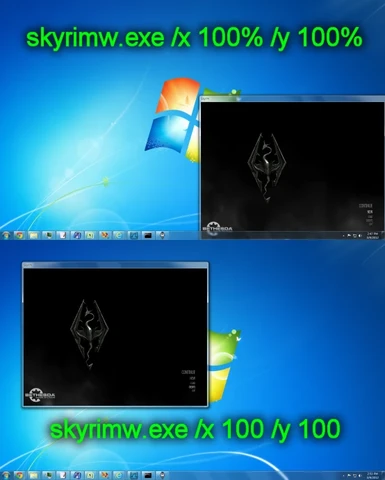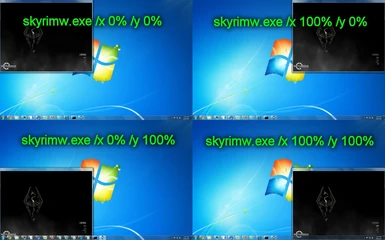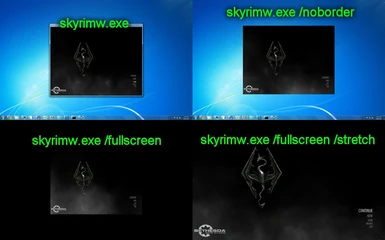Version 2.01 - 3/20/2012
------------------------------------------------------------
Features:
------------------------------------------------------------
- Traps your mouse cursor inside the game window.
- [Optional] Running the game in borderless mode.
- [Optional] Set custom startup position of the game window.
------------------------------------------------------------
Command Line Options:
(These are not necessary for the program to work.)
------------------------------------------------------------
/x [value]
- Set starting X position of the game window. (default: 50%)
/y [value]
- Set starting Y position of the game window. (default: 50%)
/noborder
- Borderless mode.
/fullscreen
- fullscreen mode.
/stretch
- when fullscreen mode, game will stretched to fit.
/launcher
- Open skyrim launcher instead of running the game.
/exe [filename]
- Specify the main game executable. (default: TESV.exe)
* does not work with /launcher option.
Examples:
SkyrimW.exe /noborder
SkyrimW.exe /X 70% /Y 10 /noborder
SkyrimW.exe /Launcher /Y 30%
SkyrimW.exe /exe skse_loader.exe
SkyrimW.exe /x 50% /y 50% - place game window in center of the screen which is default, so same as run without any parameters.
SkyrimW.exe /x 0% /y 0% - place game window in top left corner of the screen.
SkyrimW.exe /x 100% /y 0% - place game window in top right corner of the screen.
SkyrimW.exe /x 0% /y 100% - place game window in lower left corner of the screen.
SkyrimW.exe /x 100% /y 100% - place game window in lower right corner of the screen.
SkyrimW.exe /x 100 /y 100 - place game window at (100, 100).
SkyrimW.exe /x 350 /y 150 /noborder - place game window at (350, 150) without border.
------------------------------------------------------------
Version History:
------------------------------------------------------------
v2.0
- /fullscreen /stretch added
v1.2
- /exe option added
v1.1
- /noborder option added.