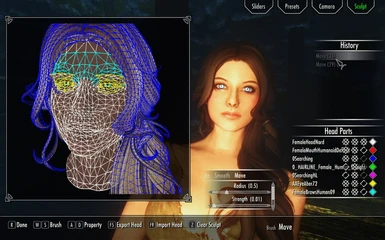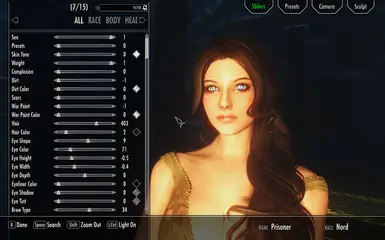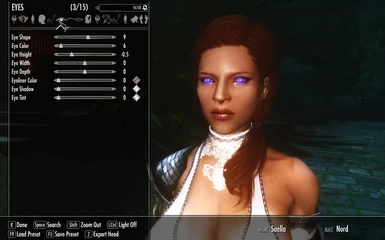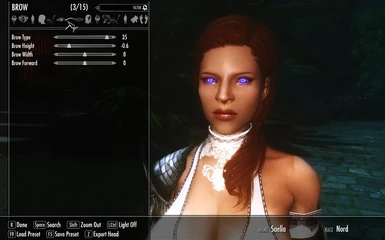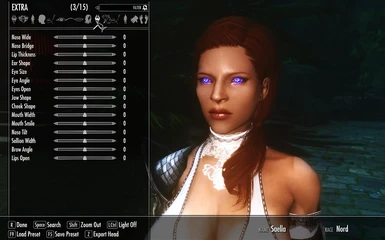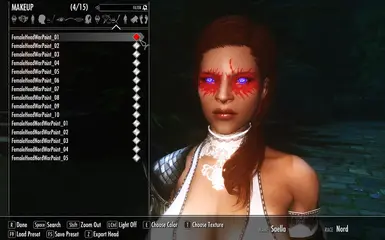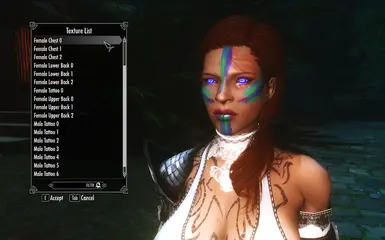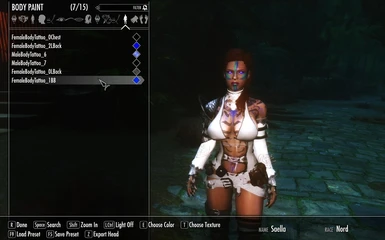File information
Last updated
Original upload
Created by
ExpiredUploaded by
expired6978Virus scan
About this mod
Complete overhaul to the character creation menu including new customization features such as multiple RGBA warpaints, body paints, hand paint, and foot paints. (Requires SKSE)
- Requirements
-
Off-site requirements
Mod name Notes SKSE (Skyrim Script Extender) Mods requiring this file
- Permissions and credits
-
Author's instructions
You may not redistribute any files under any circumstances.
File credits
Expired6978/PurpleLunchbox
schlangster - (SkyUI assets)
Mardoxx - (Shoulder to cry on during times of ActionScript failures)
blaXXer - (German Translation)
}{ellKnight - (Spanish Translation)
Rhaegal - (Italian Translation)
Starfis - (Czech Translation)
KuroKimala/TomyNameless - (Russian/Polish Translation)
krisjay - Male Body Paint
TairenSoul - Female Body Paint
Desufire - Face Paint
ECE Team (tktk, RAN46, kaeper - ECE Morphs)Donation Points system
Please log in to find out whether this mod is receiving Donation Points
-
Translations
- Turkish
- Spanish
- Portuguese
- Mandarin
- Italian
- English
-
Translations available on the Nexus
Language Name Italian Author:DarylDixonTWD RaceMenu - Italian Translation Spanish Author:supercento RaceMenu - Castellano - Spanish Mandarin Author:tartemagne RaceMenu Simplified Chinese Translation Turkish Author:Shikeis RaceMenu Turkish Portuguese Author:MurdockVANE RaceMenu Portugues do Brasil English Author:DaemonAether Premade Male Dark Elf Portuguese Author:Expired RaceMenu - Translation to Brazilian Portuguese Turkish Author:Elder Scrolls Turk RaceMenu Turkish Translation - Changelogs
-
-
Version 3.4.5
- Fixes crash when loading cell with decapitated corpse
- Parallel morphing setting is now disabled by default (experimental)
- Fixed morphs.ini parsing bug where race filters could be ignored
- Fixed crashing when decapitating the player, or NPCs with overlays enabled, face overlays have now been disabled by default as a result
- Fixed morphs.ini parsing bug where whitespace was not stripped, resulting in failure to load a line
- Uploaded CharGen.pdb and NiOverride.pdb in Miscellaneous section
-
Version 3.4.4
- Fixed string erasure bug causing co-saves to lose data in cases where equippable transforms were used
- Added race filter to BodyGen e.g. All|Female|NordRace=XXX
-
Version 3.4.3
- Fixed rare case where if a string could not be mapped to the string table at save time it would corrupt the save, now just writes a dummy string id instead
-
Version 3.4.2
- Fixed black texture bug in some cases when BodyMorph was applied
- Added FOV ini setting for Sculpt Mode
- Fixed bug with transforms if equipping into the same slot with a different transform the old transform would remain
- Restructured parallelism to reduce chance of freezing and/or crashing (hopefully zero now)
-
Version 3.4.1
- Fixed Export Head
- Fixed equipping boots modifying the same node with differing transforms
-
Version 3.4.0
- Fixed crash with Export Head
- Fixed crash when morphing NiSkinInstance armors using BodyMorph
- Redid NetImmerse Override's save format, should result in smaller co-save files
- Added key-value pair functionality to BodyMorph
- Added combination modes to BodyMorph (Additive, Average, Largest)
- Added combination mode to Transform API (Largest)
- Added skin altering (texture swapping etc) API to NetImmerse Override
- Fixed BodyMorph "All" feature
- BodyMorph now applies to NPCs in existing saves
- NetImmerse Override's BodyMorph and Transform API can now self delete keys if they are named after the associated mod
- Applying BodyMorphs to Armor is now parallelized (ini option to disable available)
- CharGen Preset format updated to support BodyMorph API changes
- CharGen LoadCharacter functions now have flags to optionally load the remaining preset data (Transforms, BodyMorphs, Skin Overrides)
-
Version 3.3.0
- Equippable Transforms
- Bugfixes to BodyGen
- New 2015 runtimes
- Various optimizations
- New option to disable Equippable Transforms
- BodyGen randomize All
-
Version 3.2.2
- Fixes NiOverride BodyMorph floating wrist bug
- Fixes NiOverride occasional crash when loading other saves of the same session
-
Version 3.2.1
- Fixed NiOverride bug with the Dye API not correctly updated (Used by Dragon Engine)
-
Version 3.2.0
- FEATURE Sculpt brushes now have Falloff option
- Fixed BodyMorph bugs (Shared geometry is no longer a problem)
- FEATURE BodyGen (Note this feature is inactive until next SKSE version 1.7.3+)
-
Version 3.1.0
- Face Part slider
- Mouth Part slider
- Fixed custom geometry for custom head parts (Non-standard)
- Fixed crash when loading hairstyles made with NiTriStrips
- Fixed morphing geometry with no chargen tri file, but has a standard tri file
- Fixed slider bug with custom head parts where Presets might show incorrect Part Data
- Fixed bug when importing meshes that are explicitly translated in space
- Fixed some load-time crashes by rewritting custom morph application, no longer overwrites Skyrim's vanilla TRI cache
- Fixed bug when saving hair sculpt data
- Added second button row to Sculpt mode to accommodate pan button
- NEW FEATURE - Added BodyMorph interface (applicable to player and NPC) and new TRI format
- NEW FEATURE - Added Sculpt Mode Panning
- BodyMorph data is now saved to presets
- Incremented NiOverride internal and script version numbers
- Makeup, Body, Hand, Feet, Face paints are no longer restricted to 128 entries per quest
-
Version 3.0.0
- Sculpt mode functional
- Mesh visibility toggling
- Mesh editability toggling
- Mesh wireframe toggling
- Wireframe color changing
- Inflate/Deflate brushes functional
- Smooth brush functional
- Move brush functional
- All brushes mirror capable
- Brush slider ranges configurable via CharGen.ini
- Overlays and NiTransforms now saved to Presets
- Categories are now text
- Fixed various key bindings regarding controller and keyboard use
- Presets are now loaded and saved using a FileViewer dialog with text input capability
- Exported Nif files can now have their geometry imported via the Import Part Matcher
- Custom categories can now be added via script event OnCategoryRequest with AddCategory
- Sliders can now be added to custom categories via AddSliderEx function
- Sliders and categories can now be sorted by numeric priority, hardcoded categories have negative priority
- Various bug fixes to NiOverride and CharGen, fixed rare NiOverride deadlock
- UICosmeticMenu can now load slider plugins on request (UIExtensions)
-
Version 2.9.6
- Added more node manipulation functions to NiOverride
- Fixed UI bug with controller when selecting tabs
-
Version 2.9.5
- Fixed Makeup load bug
- Updated translations
-
Version 2.9.4
- Fixed deformation on load bug
- Fixed missing script references in CharGen and NiOverride scripts
-
Version 2.9.3
- Reverted minor change that may cause facial distortion
-
Version 2.9.2
- Major bugfixes to Dye system
- Added XML based Dye setup
- Removed cached TRI files from CharGen
- Added Preset category and display of preset contents
- Reduced size of sub category tabs
- Added extensive node transformation framework to NiOverride
- Added head part swapping to CharGen (Used for high-res head replacements)
- Changed RaceMenuPlugins to use transformation framework
-
Version 2.9.1
- Updates NiOverride to 3.0.1
- Fixes color bug where occasionally the previous color would be previewed
-
Version 2.9.0
- Added NiOverride Tint Mask API (aka Armor Dye)
- Fixed NiOverride BodyMorph functions
- Fixed rare session changing crashes with NiOverride and CharGen
- Error messages are more annoying now using a MessageBox instead of a Notification
-
Version 2.8.6
- Added missing morph file (should fix Sliders with 2 in their name)
- Updated translations
-
Version 2.8.5
- Removed unused tri files
- Duplicate morph names with vanilla names now have unique morph names internally
- Improved safety of CharGen and NiOverride SKSE tasks
-
Version 2.8.4
- Tweaks to LoadCharacter/LoadExternalCharacter
- Added DeleteCharacter
- Added ClearPreset and ClearPresets
- Improved robustness of Export function
- Improved robustness of Sculpt mode (This still doesn't do anything for users yet)
-
Version 2.8.3
- Fixes exporting character mouth to presets
- Export Head now can be used in place of the Creation Kit's Ctrl+F4
- Added new external head functions to be paired with Familiar Faces for ECE support
- Fixes disabling of overlays when reaching the tint limit as the tint limit does not apply to overlays
-
Version 2.8.2
- Improves Facial Reconstruction accuracy for the CharGen LoadCharacter function
-
Version 2.8.1
- Greatly improves usage and stability of CharGen's LoadCharacter function
-
Version 2.8.0
- Changed Morph to Sculpt
- Added mesh templating to NiOverride
- Added experimental tint masking for armor to NiOverride
- Added Expression category and sliders to all default races
- Updated Sculpt mode (THIS IS STILL MOSTLY NON FUNCTIONAL)
- Added iLogLevel to both CharGen and NiOverride, -1 will disable logging, there are 5 log levels.
-
Version 2.7.2
- Fixed NiOverride bug causing overlays to occasionally not be rendered on custom races at load time
- Fixed bug with tint type match-up, no longer assumed and is now acquired via CharGen
- Removed unnecessary list update when moving sliders
- Added Texture List count showing how many are currently displayed
-
Version 2.7.1
- Bugfixes to CharGen's custom race detection
- Added missing CharGen Papyrus script for SKSE 1.7+ users
- Added missing NiOverride function definitions
- Updated translations
-
Version 2.7.0
- Added camera controls, up/down/left/right and zoom in/out
- Improved controller support for secondary categories
- Fixed decapitation crashes
- Fixed texture reference issues where occasionally altered textures would be duplicated to other actors
- Integrated CharGen entirely, main mod and morphs no longer necessary.
- CharGen now attempts to detect custom races, patches should no longer be required assuming the race uses compatible morph files
- Added age morph
- Added head shape morph
-
Version 2.5.1
- Fixed UpdateModelWeight function crash for Actors with no FaceGen
- Fixed NiOverride Morph functions
- Improved internal resource management
-
Version 2.5.0
- Added Slider Section
- Added Overlay Section
- Added Morph Section (Non-functional)
- Glow strength now supported
- Face overlays now supported
- Added temporary message for Morphs section
- Reduced entry part description duration
- Moved overlays and warpaint to overlays section
- Use left and right triggers on controller to access Overlays section
-
Version 2.1.5
- Fixes NiOverride hook that would otherwise crash with hdtPhysicsExtension installed
-
Version 2.1.4
- Removed left-over test code causing racial bonuses to show abnormal values
-
Version 2.1.3
- Updated head part mod name display to update while changing selection DO NOT USE 2.1.2 CharGen with 2.1.3 RaceMenu, YOU WILL CRASH.
-
Version 2.1.2
- Added Color Save/Load
- Added show mod and part name for HeadPart sliders (requires CharGen 2.1.2 or greater)
-
Version 2.1.1
- Fixes CTD when equipping armors that have no skin
-
Version 2.1.0
- Introduces Glow coloring; Click the Left Diamond, or the Right Diamond and press T (Keyboard) or Y (Controller) to swap between Glow and Tint
- Updated translations
- Updated Modders Package
- Updated Loose Main Scripts
-
Version 2.0.8
- Updated NetImmerse Override module including bug fixes.
- Adds support for AddBody/Hand/FeetPaintEx for multi-texture replacement
-
Version 2.0.7
- Updated NetImmerse Override module including bug and crash fixes.
- Fixes broken ECE compatibility code.
- Updated translations from Google Spreadsheet.
-
Version 2.0.6
- Implemented necessary code for CharGen's Save to Slot feature.
- Updated RaceMenuBase for future changes to overlays.
- Added CharGen version detection warning.
-
Version 2.0.5
- Implemented version control of RaceMenuBase, if you are receiving "Invalid RaceMenuBase script version detected." download the latest "Loose Main Scripts" file and select No when prompt to upgrade.
- Updated translations
- Changes to core code to accommodate for new menu intended for modifying only tattoos (The new menu will load the RaceMenu asset)
-
Version 2.0.4
- Fixed instances where meshes without shaders could crash using NiOverride
-
Version 2.0.3
- Various tweaks/bug fixes to NiOverride
-
Version 2.0.2
- Pulled some beta code from NiOverride causing CTD for some people
-
Version 2.0.1
- Fixed body tattoo discoloration under certain lighting conditions
- Included NiOverride v2 (Lays the foundation for BodyMorph)
-
Version 2.0.0
- Added body paint category
- Added hand paint category
- Added foot paint category
- Added second row of static buttons
- Added Export Head feature (requires CharGen)
- Added plugin support for overlays
- Added some basic body paint sets by krisjay and TairenSoul (requires RaceMenuOverlays.esp)
-
Version 1.5.4
- Added Quiver Scale
- Added Bow Scale
- Added Axe Scale
- Added Sword Scale
- Added Weapon Back Scale
- Added Shield Scale
- Added Mace Scale
- Added Weapon Scale
- Updated translations
-
Version 1.5.3
- Logic update to support injected categories for upcoming CharGen mod
-
Version 1.5.2
- Enabled a number of disabled ECE scale and position related sliders
-
Version 1.5.1
- No longer requires ECE compatibility patch, will run with standard install
-
Version 1.5.0
- Added missing ECE type sliders (Use the Type sliders in the Enhanced category)
-
Version 1.4.9
- Added compatibility support for altered version of CharacterMakingExtender
-
Version 1.4.8
- Fixed saving and reloading of breast curve and glute
- Updated translations
-
Version 1.4.7
- Updated translations
- Added Hex color code display
-
Version 1.4.6
- Added slider stepping with Right and Left controller triggers
-
Version 1.4.5
- Removed 100th's precision on morphs due to some weird unexplainable FaceGen graphical glitches.
- Added Left/Right Biceps 2 since nobody can make up their mind as to which node is correct, now you get both.
-
Version 1.4.4
- Updated to SKSE 1.6.9 with NetImmerse function fixes
-
Version 1.4.3
- Reduced font size of Texture List
- Increased list width of TextureList
- Added TextureList search bar
-
Version 1.4.2
- Reverted NetImmerse signatures and provided workaround for the same intended missing feature
-
Version 1.4.1
- Accidently left a huge chunk of debug code in the menu, removed it
- Updated translations for presets
-
Version 1.4.0
- Reduced font size
- Reduced icon size
- Panel is now 50 units less wide
- All buttons can now be clicked
- Fixed horse physics explosion
- Fixed invisible weapon on load
- Fixed height scaling to scale camera height
- Fixed hotkeys on new game
- Fixed glitch when changing race causing tints to transfer over
- Vampire tint overlays are now supported
- Added mod event "RSM_RequestTintSave" (modders only, this event will save your changes to the tint loader so that it will be compatible)
- Added Left/Right Breast Curve (TBBP Only)
- Changed Right bicep node to the correct node (Cleansave required)
- Scales will default to 1.0 if the node does not exist
- Added SKSE version warnings
- Morphs now have 0.01 precision instead of 0.1
-
Version 1.3.4
- It is no longer possible to exceed 15 tints (And crash from it).
- Reaching the tint limit will now disable all other tints that have not already been set.
- Changing the vanilla sliders will now update the extended colors appropriately.
-
Version 1.3.3
- Modified plugin to initialize at a more appropriate time (Your height, breast, glute, biceps settings will be lost, sorry)
- Choose Texture will now place your selection to what you chose, instead of where it last was
- Added tint count to act as a fail-safe to prevent crashing from too many tints
-
Version 1.3.2
- Fixed no makeup or color when starting a new game without changing race, gender, or preset
-
Version 1.3.1
- Updated Russian translation
- Fixed offset error when recoloring Khajiit
-
Version 1.3
- Reduced sequential UI calls incase of pool overflow
- Added Russian translation
- Changed Buttcheek to Glute
- Fixed Plugin to initialize to current player parameters
- Added missing modder package scripts
-
Version 1.2
- Fixed multi-load glitch of plugin sliders when scrolling through presets very fast
- Altered modders package to add two new events for initializing and resetting data
- Fixed plugin to reset data when changing race, sex, or preset
-
Version 1.1
- Mapped keys to Gameplay keys that can be remapped
- Hides SKSE features when SKSE is not running
-
- Donations
-
Straight donations accepted
The Skyrim Script Extender (SKSE), Version 1.7.2 (or newer) is REQUIRED to run the RaceMenu.
If you don't know how, or cannot install SKSE on your own I recommend watching:
- English SKSE Installation Video by Gopher
- German SKSE Installation Video by Frank SiriuS
RaceMenu related SKSE Plugins:
CharGen Extension(Core included with RaceMenu 2.5 and greater)- NetImmerse Override Standalone (Included with RaceMenu 2.0 and greater)
For ECE to RaceMenu migration see:
If you experience crashing while opening the menu please consider acquiring the optional download DisableFaceGenCache (integrated as of version 2.7+, no longer necessary). This is an SKSE plugin that disables caching of FaceGen parts that can crash your game if you have many hair/eye/brow mods installed.
The RaceMenu was redesigned with the intention of using SKSE to allow for more in-depth customization of your character. This mod does not fix the problems with the internal class to this menu; it merely redesigns it and adds more features. Please ensure that you don't have problems opening the ORIGINAL RaceMenu before blaming this mod.
RaceMenu.esp
- Numeric display for all sliders
- Categorizes all the vanilla options to the SkyUI look
- Search filter by name (Same as SkyUI)
- Color ANY tint, including hair with an AARRGGBB value
- Loads/Saves settings when re-opening the menu
- Light On/Off (Spawns a white light directly infront of your character)
- Zoom distances adjusted to be closer to the face when In and slightly further when out
- Basic plugin interface
- Controller support
- Works with any race, including custom races
- Doesn't modify any vanilla assets (Unlike my Extended Slider Colors mod)
- Multi-warpaint support
- Warpaint texture hotswapping (Custom warpaint)
- Display racial skill bonuses
- Save/Load presets to and from windows clipboard
- Supports body/hand/feet/face overlays
- Save/Load color
- Change overlay glow color
- Change overlay glow strength
- Export head mesh (Requires CharGen)
- Save/Load preset to and from a slot file (Requires CharGen v2.0.0 or greater and replaces clipboard save/load)
- Show HeadPart name and source mod (Requires CharGen v2.1.2 or greater)
- Camera move up/down/left/right zoom in/out
RaceMenuPlugin.esp (Optional)
- Adjust player height
- Adjust player bicep size
- Adjust player glute size (Only works for meshes that support skeletal scaling e.g. TBBP body meshes)
- Adjust player breast size (Only works for meshes that support skeletal scaling e.g. BBP body meshes)
- Adjust player breast curve size (Only works for meshes that support skeletal scaling e.g. TBBP body meshes)
RaceMenuMimic.esp (Optional) Not recommended for cross-gender, cross-species, or horse-mounted use.
- Copies target Actor's facial morphs to player
- Copies target Actor's facial presets to player
- Copies target Actor's hair to player
- Copies target Actor's hair color to player
- Copies target Actor's facial hair to player
- Copies target Actor's scars to player
- Copies target Actor's eyebrows to player
- Must be equipped via console (e.g. help "Face Copy" player.equipspell XXXXXXXX left)
RaceMenuOverlays.esp (Optional)
- Adds 8 male body tattoos (Made by krisjay)
- Adds 14 partial female body tattoos (Made by TairenSoul)
- Adds 1 female UNP nail paint (Made by me, but it's pretty awful)
There is now new syntax to the previous feature to allow randomization of all actors of a particular gender.
To setup an initial BodyGen file you need to create two ini files at:
meshes/actors/character/BodyGenData/%MOD_FILENAME_WITH_EXT%/
morphs.ini
templates.ini
The templates file outlines BodyMorphs by name
Here is a sample:
Sevenbase=7B [email protected] | 7B Bombshell [email protected] | 7B Natural [email protected] | 7B Cleavage [email protected] | 7B Bcup [email protected]
[email protected] | [email protected], [email protected], [email protected]:1.0, [email protected]:1.0
The morphs file defines what morphs should be available to what ActorBases, here is an example:
Skyrim.esm|F62F0=Sevenbase,Breasts
For the new All feature, this would say:
All|Female=Sevenbase,Breasts
Make sure you have empty new lines at the end of your ini files.
If you have explicit overrides in other mods they will overwrite by load order, so if you have all in an earlier mod, then have one explicit in a later mod, the ActorBase will use the later setting.
What are Equippable Transforms? They are essentially additional data that can be attached onto Armor that will apply an NiTransform internally to the skeleton. What would you use this for? Replacing High Heels of course! The transform is also done natively so it's near instant application.
How do you use it? Simple, add an NiStringExtraData named "SDTA" without quotes (Skeleton Data) to your NiTriShape or NiTriStrips of the armor you want to apply it to (You may need to apply to both _0 and _1)
The "String Data" will be a JSON formatted string, here is a sample:
[
{"name":"NPC L Breast","scale":2.0,"pos":[0,0,0],"rot":[0,0,0]},
{"name":"NPC R Breast","scale":2.0,"pos":[0,0,0],"rot":[0,0,0]}
]
The "name" field is the name of the node you are transforming
The "pos" field is a relative translation of the node you are transforming
The "rot" field is a rotation in degress in euler angles (heading, attitude, bank)
Here is a sample for replacing High Heels
[{"name":"NPC","pos":[0, 0, 5.0]}]
You may need to tweak the units as I just eyeballed it for the particular boots I was using.
This runs off the existing Transform framework that NiOverride provides, so any modifications to particular nodes will stack with these, you can only have one internal equipped node transform (i.e. two pieces of armor cant modify the same node, overwriting will happen and the behavior will most likely be last written or undefined).
Head Import
This feature will import the geometry of a nif file that is formatted for NPCs (You either exported it, or you copied an NPC's into the directory)
Sculpt
This feature is complicated, the tools you have available are Inflate, Deflate, Smooth, Move, and Mask.
Rotating
Drag with right mouse click
Panning
Hold the Secondary button and drag with right mouse click to pan.
Inflate/Deflate
Moves the hit vertices out/in based on an average of adjacent face normals
Smooth
Moves the hit vertices to an average position of all adjacent vertices, CAUTION do not use near openings such as the mouth
Move
Moves vertices in the direction you move the cursor, orthogonal to the view plane
Mask
Excludes vertices from being altered, including imported geometry, if you are importing a head with a different neck seam you should mask add around the neck area before importing
History
History will store all previous vertex actions including Clear Sculpt, Import Geometry, and all brush actions
Head Parts
This is the window for changing the wireframe preview including locking the mesh (so it can't be edited) making the mesh visible, or changing the wireframe color
Clear Sculpt
This will wipe all sculpting data from all ACTIVE parts (Editable must be checked)
File based Presets
Presets are now saved to explicit file names and have changed format to json, as such will be saved as .jslot files, if you are replacing an existing slot file, refrain from replacing a .slot file, clicking on a selected file when saving will overwrite the selected file, and the file extension will be for binary but will try to load the json and fail. Binary slot files can still be loaded for legacy purposes, however this format is no longer saved by CharGen.
There will not be, nor will ever be controller support for the Sculpt feature, sorry.
See Changes section
An INI setting has been added to SKSE to allow for higher resolution warpaint to be applied to your character. The default resolution is 256, this is a terrible resolution if you want to do some really fancy warpaints.
- Locate your Data directory
- Create SKSE folder if it is not already there
- Create SKSE.ini if it is not already there
- Add "[Display]" category
- Add "iTintTextureResolution=2048"
Your Data/SKSE/SKSE.ini should look something like this:
[Display]
iTintTextureResolution=2048
Putting a higher resolution should be possible but I have only tested it at 2048.
Note: This may cause low resolution textures to look worse due to upscaling, hopefully this will encourage high-resolution replacements.
Keyboard:
- Choose Color/Accept - Activate (Default E)
- Done - Ready Weapon (Default R)
- Light - Sneak (Default Ctrl)
- Zoom - Sprint (Default Shift)
- Search - Jump (Default Spacebar)
- Choose Texture - Wait (Default T)
- Load Preset - Quickload
- Save Preset - Quicksave
- Export Head - Shout (Default Z)
Controller:
- Choose Color/Accept - Activate (Default A)
- Done - Ready Weapon (Default X)
- Light - Wait (Default Back)
- Zoom - Sprint (Default RB)
- Search - None
- Choose Texture - Jump (Default Y)
- Load Preset - Left Stick
- Save Preset - Right Stick
- Export Head - Shout (Default LB)
- Change Sub Category - Left/Right Trigger
Q. How do I change the number of overlays available?
A. Open Data/SKSE/Plugins/NiOverride.ini in any text editor and change the values here.
Q. Do I need to install CharGen Extension?
A. Not for versions 2.7 and up, CharGen Extension is completely included, you should uninstall it if you had it prior to installing 2.7 and up.
Q. I see dollar signs everywhere and many features appear to be missing what do I do?
A. Install SKSE, or if you have installed it, run your game using skse_loader.exe as you should be.
Q. Is this compatible with ECE?
A. Partially, only a few features will work, generally I do not recommend using them together as presets will not work.
Q. How do I get more Face/Body/Hand/Feet Paint?
A. Open Data/SKSE/Plugins/NiOverride.ini in a text editor, you will see a section for the amount of paints you can have per type, you can change this up to 128, but it is highly recommended you only set what you intend to use as too many can result in significant performance losses.
- WyldTats Warpaint Edition by Wyldsong
- THEHAGs Privat Tattoos for UNP - UNPB by THEHAG
- THEHAGs Privat Wartattoos - Facial Warpaint by THEHAG and BladeSinger06
- THEHAGs Privat Tattoos for CBBE v3d2 by THEHAG and BladeSinger06
- The Coenaculi - RaceMenu Plugin for Tattoos by Desufire
- XP32 Maximum Skeleton Extended by Groovtama
- Freckle Mania by tetrodoxin
- BodySlide CBBE/UUNP for RaceMenu by Caliente and ousnius
- Tattoo Model Suicide Girl by dreivor
This short tutorial assumes you have SKSE 1.6.6 (or greater) correctly installed, already have basic knowledge in compiling scripts, using the Creation Kit, can solve compiling errors on your own, and assumes you have already downloaded the modders package.
- Extract the modders package to your Data folder
- Open Creation Kit (You do not need to load Skyrim.esm)
- Create new quest
- Give quest a unique ID
- Press Quest Aliases tab
- Right click the list, New Reference Alias
- Name the alias Player
- Tick Specific Reference
- Press Select Force Reference
- Select Cell (any), Ref PlayerRef ('Player') click OK
- Press the Add button in the Scripts group
- Type RaceMenuLoad into the filter and click OK
- Press OK in the Reference Alias window
- Go to the scripts tab and Add
- Click [New Script], give the script a name
- Open the script in your editor of choice and change extends Quest to extends RaceMenuBase
- Copy contents of PluginTemplate.psc to your new script
- Read the comments inside of the template
- Click OK in the Quest window
- Save your plugin
- Add your warpaints/sliders to your script
- Compile your script
To package and distribute your plugin you only need to include:
Data/Scripts/YourPlugin.pex
Data/YourPlugin.esp
Enhanced Character Edit is not directly compatible. RaceMenu has compatibility code to accommodate some of the extra facial morphs, install ECE first, then install RaceMenu to take advantage of this. There will be a CharGen verison of ECE sliders soon.
Extended Slider Colors (My previous mod) is not incompatible, but it is highly recommended you uninstall it as it is no longer necessary.
Irrelevant, put it anywhere you want it won't make a difference.
Automatic Download with NMM
- Click the Download with manager button on top of the file.
- RaceMenu will appear in in NMM's Mods list once it's downloaded. Double-click the RaceMenu entry to Activate it.
OR
Manual Download with NMM
- Start NMM and click on Mods.
- In the left icon bar, click on Add Mod From File and select the downloaded archive file.
- RaceMenu will now appear in the list. Double-click to Activate it.
OR
Manual Installation
- Locate the Data/ folder in your Skyrim installation directory. Typically it's found at Program Files/Steam/steamapps/common/skyrim/Data/.
- Extract the contents of the downloaded archive file to your Data/ folder.
- In the Skyrim Launcher, select Data Files and enable RaceMenu.esp.
Body/Hand/Feet paint may appear to be rendered overtop of some effects, this is a known issue. The reason this happens is due to the AlphaProperty flags on the overlay template meshes, changing these to the other set of flags results in overlays occasionally partially rendering on the skin.
The right bicep scale increases strangely. This is a problem with the skeleton and associated mesh, it cannot be fixed on my part and probably won't be fixed by anyone else either. The bug has propagated to pretty much every armor ever made from the base bodies so it's probably far too late to be ever fixed.
There may be some oddities regarding custom scales. They aren't game breaking but they may occasionally unintentionally reset themselves if you frequently enter the RaceMenu with modified scales (I.E. height, head, breast, bicep, or glute values other than 1). This is due to the NetImmerse update being missed in SKSE 1.6.8, the current workaround will ensure that when actually playing these scales will maintain themselves, but you may need to set the value again if you enter the RaceMenu again.
- Vampires - Colors will not work properly for vampire characters due to the "overlay head parts" flag, this flag generally only occurs on vampire races and interferes with not only head parts but tints as well, resulting in colors you were not expecting, this happens with the vanilla game as well. This flag can be removed, but it means you will lose the vampire eyes.
- Hotkeys not working - Zoom and Light will not work if you have started a new game directly from the main menu. You will need to save and reload your game, this is a bug with SKSE 1.6.6 and has been fixed for the next version.
- Head, Breast, Glute, Biceps settings reset on load - This is a problem with scaling skeletal nodes if you save in first person and reload your game the 3rd person mesh will not have been loaded yet to update, this is fixed for the next SKSE version by using a new event to determine if you have entered 3rd person.
- Invisible weapon - This is caused by a function being used to visually update your face when your game starts, unfortunately this function has some strange side effects that aren't really related to the RaceMenu, loading your game with your weapon drawn will make your weapon appear as though it is sheathed, redraw your weapon or saved with it sheathed until the next version.
- Horse flipout - Same cause as invisible weapon, the cause has been removed for the next version so for now don't save on a horse, or immediately dismount when you load your game.
Version 2.1.0 to 2.1.1 Troubleshooting
If you are unable to use glows uninstall 'Loose Main Scripts' completely, check your Data/Scripts folder for any RaceMenu*.pex files and delete them. Then install 'Loose Base Scripts' that is compatible for your version.
If you are having issues where the Makeup, Body/Hand/Feet Paint categories are completely empty, install 'Loose Base Scripts'
Version 2.0.8 Troubleshooting
If you are having issues where the Makeup, Body/Hand/Feet Paint categories are completely empty, install 'Loose Main Scripts'
Version 2.0.0 Troubleshooting
Are the last 3 categories unavailable? If so this indicates you don't really have the latest version of SKSE running. Many people misunderstand what the latest version is, the _1_9_32 on the end of the DLL is not SKSE's version. This is the game's runtime version indicating that the DLL will only run for that game version, there can be multiple versions of SKSE for the same game version.
If the last 3 categories are there but you only have "default" to choose from when you change the body texture: You are missing the Overlays Plugin, this plugin contains a number of textures by various authors and are not included in the main mod (simply because they are large and I don't want to be uploading a few MB to update the mod every time; my upload is awful).
If the categories are there but you don't even have "default" to choose from in the texture list: you have a RaceMenu plugin that is distributing an older version of RaceMenuBase, download "Loose Main Scripts" to override scripts from the outdated plugins, the newer script is backwards compatible.
If you're experiencing immediate crashing upon opening of the RaceMenu, you have too many assets loading and are overflowing the HeadPart cache. I recommend downloading DisableFaceGenCache, this will disable caching when loading the menu, as a result you will briefly lag or stutter when changing hair, eyes, brows, or beards. Short lag is far better than crashing.
If your problem is none of the above you probably have far bigger issues like not even running SKSE with the loader (or not as admin). Or your just simply pushing the game engine way too hard (too many mods, too many high-res textures, too much going on etc). The limitations of the game engine are independent of your PC. If your PC is great save yourself the trouble of typing it out as it's probably irrelevant.
Please make sure your game does not crash opening the original RaceMenu before posting your issue. This mod does not fix the internal class to this menu, it merely redesigns it and adds more features.
If your head appears to be so small you can't see it try cleansaving and installing the latest version.
If your game crashes when you color too many warpaints, this is normal. Currently the game has some sort of hard limit on the number of tints you can have at one time and is currently being investigated.
If your zoom or light toggle do not work this is because there is currently a glitch in SKSE that does not hook the key input system when you start a new game. You need to save your game and reload then showracemenu in the console to fix this. This is corrected for the next SKSE version.
If your game crashes when you create a new game, this is likely because you have SKSE 1.6.5 install, and not SKSE 1.6.6, this also means you will likely have some of the other issues in this section.
If you see [???] for button icons this means you either do not have SKSE installed, it is not updated to the appropriate version, or you are not running your game with SKSE in effect.
If neither hair color nor tint colors do anything this means that your SKSE scripts are not up to date. Note: This still requires you actually have and run SKSE.
If you are experiencing random crashing while the menu is open. This is, unfortunately normal behavior. The internal class for the RaceMenu isn't completely stable to begin with, this is a rework of the menu with some additional features using SKSE, I can not, nor have the responsibility to fix these issues.
If you are experiencing freezing when opening the RaceMenu, this is due to your game loading many assets all at once and needs to queue drive requests, wait patiently for it to load. If it takes longer than 3 minutes than there is likely an internal issue usually caused by having too many hair mods. This same freezing would happen regardless of having my mod.
If you are experiencing crashing on startup, you likely have a problem with another mod, please take those complaints elsewhere as this mod should not ever conflict.
If there is anything off with the translation and you would like to help correct it, see the Google Spreadsheet for the RaceMenu.