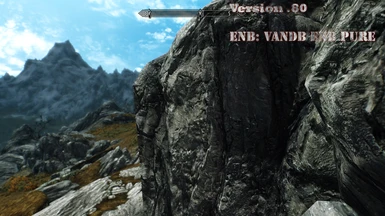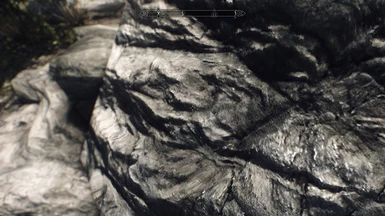About this mod
Pre-modified meshes from "Four Leaf Clover" from his "Better Rocks and Mountains" mod, as well as modified ENB from Vandr (Vandr Delicate ENB). Both mods are incorporated. You can also use your own favorite ENB mod, that's up to you.
This mod attempts to give more "depth" and "ruggedness" to the rocks
- Permissions and credits
- Changelogs
- Donations
Update: Fixed the path for the texture files.
As of right now, I'm not going any further with this mod, so what you see here is the final version.
There may be some problems still, very minor ones (some place may have a too far stretched texture, or the rock still doesn't look parallaxed), I can't really fix them. They are model /mesh problems, unrelated and beyond my capability to fix them. I asked some modellers what to do, they said, the entire mountain mesh needs to be replaced, but even for them, that would be a full time job, since the new objects would have to be placed and fitted again in the gameworld, because they are huge and any minor adjustment could make gaps or floating objects etc.
Manual installation recommended.
There are some ENB files in the .rar file , which I used in my screenshots, you will still need the core files from enbdev.com
-The path to the texture file was wrong in the .rar file. This made users not see the effect. Corrected.
[color=green]Update .90 :
1. Removed some meshes,which are modified by ENB upon installing ENB files.
They are not needed anyway.
Update .85 :
1. No Streching - incorporated (all)
2. Static Mesh Improvement mod incorporated (rocks only)
3. New normal maps
4. New (smaller) height maps
5 /It should be a smoother performance due to smaller files/
ENB is required!
Without ENB, there is no parallax effect.
Update .80 :
- More rocks received parallax effect.
Modified the heightmaps a bit for more depth.
Available via Nexus Mod Manager
Note: ENB mod is not included (that's what you do on your own),
------------------------------------------------------
Future Updates:
1. All the rocks will have a parallax effects.
2. Some other terrain features will receive parallax effects.
3. Possibly the roads, bridges, small dirt and stones.
4. Possibly various nordic stones, exteriror of nordic dungeons, caves and imperial watchtowers, rock piles etc.
It's all the question of how much time I can spare and how well the mod work. It could seriously effect performance, so I can't apply parallax for everything.
5. /possibly another separate parallax mod for dungeons/.
Questions and Answers
Q: I don't see a lot of parallax effect going on. The cracks and heights aren't too deep.
A: Skyrim is a strange beast. Countless hours spent testing various settings, Anything more would distort the rocks and mountains too much, making it look like you are walking in a strange lava looking goo.
Q: Do I really need ENB?
A: A Must. Skyrim comes originally with no parallax effects. It was never implemented. Unlike Oblivion, It's a lot harder to implement and Skyrim gives a lot less of parallax effect, even if it's enabled by special shaders from ENB.
This beta mod is here for testing, I want to know what people think of it. I need to hear some contstructive criticism or advices. Not all rocks have the parallax effect yet, and some of the effects are distorted on certain places and rocks. I may or may not be able to correct that, but anyway, let me know down in the comments section below, I will be reading it quite frequently.
Please note, you need to download the FULL VERSION of ENB from the ENB developers' site. Downloading various ENB settings on the Nexus site will not give you the D3D9.DLL and the various other files associated with it.
Any of the ENB versions are good, all the way back to Vers. 112.
Regardless which ENB mod you decide to use, make sure this line is turned on. There are several ENB mods, that turns this part off:
in the enbseries.ini
FixParallaxBugs=true
So it looks like this:
[FIX]
ForceFakeVideocard=false
FixGameBugs=false
FixParallaxBugs=true
ForceSingleCoreCPU=false
IgnoreThreadManagement=false
IgnoreThreadPriority=false
AntiBSOD=false
IgnoreLoadingScreen=true
IgnoreInventory=true
--------------------------------------------------------------------------------------
Also good ones (check the parallax line in the .ini file !)
VandB ENB pure
Gothic ENB
K ENB
SkyRealism - ENB Evolved by MTichenor
And so on....
Parallax Rocks and Mountains 2 Beta:
Q: Why do you call this 2, why don't you just update your previous parallax mod?
A: Because the entire mod is new, including the meshes are pre-modified by other modders, so it's a combination mod of 3 (ENB + modified meshes and normal maps from Better Rocks and Mountains mod)
What "beta" means for this mod:
This isn't fully developed yet, but there is nothing "non-functional" in it. Basically, therea are some rocks and stones without parallax effect.
Also the heightmaps may get adjusted or more added later.
2. The meshes were pre-modified, it's the Better Rocks and Mountains -By Four Leaf Clover .... further modified by me to accept heightmaps required for the parallax effect. (You don't need to download that, the rock/mountain models are in this mod)
Installation. Drop the "data" into your skyrim directory or individually copy the "textures" and the "meshes" into your data directory of Skyrim.
Note: You can use Skryim HD or whatever texture mod is your favorite. As long as it doesn't change the meshes (Skyrim HD doesn't) , you can use it. I'm using stock vanilla textures in this one.
Just unzip the mod, and before dropping the mod into your /data folder, delete the mountainslab01 and mountainslab02 texture files from the "textures" folder. DO NOT DELETE THE FILES WITH THE ones ending with "_P" or the Mountainparallax textures!And all the meshes are required!
Again. The parallax will not work without ENB files from enbdev.com, it will just look awful in vanilla Skyrim.
Enjoy!