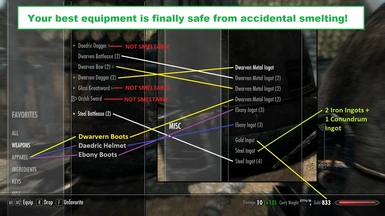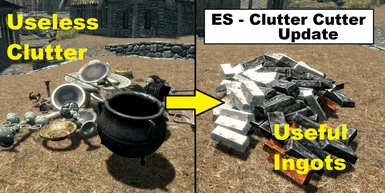About this mod
Provides reverse recipes for craftable metal items (i.e. enables you to smelt the item back in to ingots) whilst protecting favorite and equipped items. The mod covers almost all craftable items and metal Skyrim clutter.
- Requirements
- Permissions and credits
- Mirrors
The new version 0.9.3 no longer depends upon the Unofficial Skyrim patches. Please do not upgrade versions less than 0.9.3 to version 0.9.3 or greater. The earlier versions work as intended with the Unofficial patches installed. This update is to now provide users that do not have the Unofficial Skyrim patches the option to use the mod. The modular version of 0.9.3 requires PRUFEI version 0.7.2. The previous version 0.9.2 requires PRUFEI version 0.7.1. The all-in-one versions contain PRUFEI and you do not need to install it separately. Thank you.
Functionality
Provides reverse recipes for craftable metal items (i.e. enables you to smelt the item back in to ingots) whilst protecting favourite and equipped items. Provides the correct quantity of the most valuable ingot type (based on quantity x value). Elementary Smelting also enables you to smelt coins in to ingots, combine iron and conundrum ingots to produce steel, and smelt arrowheads.
Breaking down those items that have a crafting recipe will yield the ingots required to initially craft the item. The number of ingots returned from smelting clutter is proportional to the weight of the items smelted.
At present the mod is relatively simple (but provides the, insofar as I know, unique feature of protecting favourite items from being smelted).
If you want more features, please let me know. Thanks. --QC
Options
There are three main options for the mod. You can download an all-in-one file, an all-in-one file excluding expansions, or download the main mod file and the following components individually (click here to download):
- Armor to Scale.esp -- Allows breakdown of dragon scale-based armors (~50% scale recovery). Breakdown can be done at the forge.
- Elementary Dawnguard Smelting.esp -- Allows breakdown of Dawnguard craftable items. Requires Dawnguard and the Unofficial Dawnguard Patch.
- Elementary Dragonborn Smelting.esp -- Allows breakdown of Dragonborn craftable items. Requires Dragonborn and the Unofficial Dragonborn Patch.
- Elementary Hearthfire Smelting.esp -- Allows breakdown of Hearthfire craftable items. Requires Dragonborn and the Unofficial Hearthfire Patch.
- Leather Again.esp -- Allows breakdown of leather armors. This recovers 50% of the total leather (leather and strips) in the form of leather strips.
- Clutter Cutter.esp -- Allows breakdown of regular Skyrim metal clutter in to ingots.
- Elementary Smelting Extended.esp -- Allows breakdown of many non-craftable items.
Dependencies
The mod depends upon PRUFEI (Protection for Recipes Using Favorite and Equipped Items) in order to prevent smelting of favorite and equipped items. The mod also depends upon SKSE and the Unofficial Skyrim Patch. You will need to download these dependencies before Elementary Smelting will work. Fortunately they are relatively simple to install.
The all-in-one file does not depend on PRUFEI, but requires that you have the unofficial patches for Dawnguard, Dragonborn and Hearthfire. Similarly, the individual component files for Dawnguard, Dragonborn and Hearthfire also require the respective unofficial patches (please refer to the options list for more details).
Updates
NEW in v0.7.1: Clutter Cutter.esp has been added to the optional downloads section. It permits breakdown of regular Skyrim metal clutter
items. It only requires the Unofficial Skyrim Patch, not PRUFEI.
NEW in v0.7.2: Fixed the Clothes Iron breakdown recipe.
NEW in v0.8.1: Elementary Smelting Extended.esp has been added to the optional
downloads section. It permits breakdown of many items that are usually
non-craftable such as the Imperial Bow.
NOTE for v0.9.1: Must be used with PRUFEI v0.7.1 or later.
NOTE for v0.9.2: This version fixes a bug in version 0.9.1 whereby one cannot smelt the
last item of each item type. I apologise to my users for failing to spot
this bug before release. It was a 'safe' bug and will not damage saves
e.t.c. Thank you for your patience.
Small Request
Please send me suggestions, feedback, comments, e.t.c. -- they provide the motivation to keep modding!