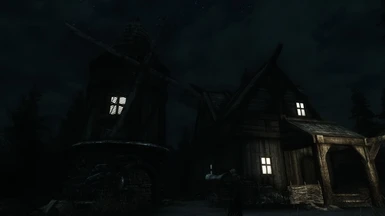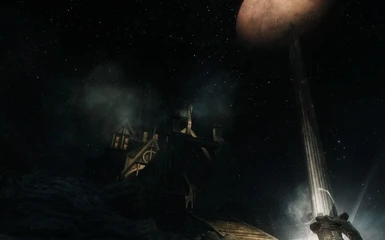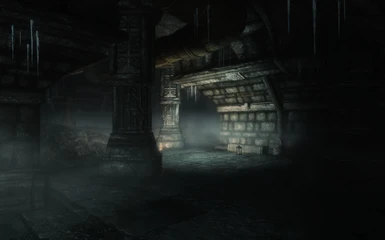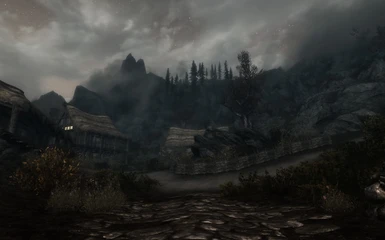About this mod
A \"smooth\" and warm ENB Profile based on Cinematic Lightning (CLENB).
- Permissions and credits
- Changelogs
At first i want to offer my enormous thanks to Boris Voronstov and HeliosDoubleSix. Your work is really an improvement for many games out there!
And yep, here´s just another ENB Profile. A couple of days ago i downloaded the Cinematic Lighning ENB Profile by HeliosDoubleSix, it´s absolutly great, but in my opinion it is a little too "heavy" (excellent for Screenshots) in some Areas, so i tested some other ENB Profiles. Well, "Confindent ENB" is also really really great, its not too bright or saturated, but... I wanted the touch from Cinematic Lightning and the "smoothness" from Confindent ENB. I took the CLENB Profile as a starting point, because HD6 has some nice "tools" in his enbeffect.fx such as darker nights for example... It took some time, but here it is...another ENB Profile :))
Here´s what you get:
- Four Different Profiles
- A warm Taste over the whole scene
- Lens Flare almost disabled, because (sadly) it triggers in caves too
- SSAO is disabled by default (to keep FPS higher)
- No over brightened scenes
- Very Dark Nights (optional normal nights are also included)
- Custom ENB Pallete (also reworked curves for important values)
- Very Easy Install and Uninstall - Installer Routine. (Perfect if you never used an ENB Profile or just want to try it out)
If you want to activate SSAO open enbseries.ini and change
EnableAmbientOcclusion=false to EnableAmbientOcclusion=true.
Update 01.02.2012
- Added Less Dark Nights Version
- Added Smoowa ENB - Just smoova Profile (also with Less Dark Nights)
- reworked Sky for all Profiles
- reworked Fire Intensity for all Profiles
Update and Changelog Version 1.1 -28.01.2012
- Dawnbreaker glow heavy reduced (see Sreenshots)
- Changend Sun Intense a litlle "smoother" :)
- Darkened Dwemer Ruins a tiny bit more
-=======================-
|Smoowa ENB Install Notes:|
-=======================-
1. Install Smoowa ENB
Double Click the Setup File and Set up your Install Directory. You need to Install all Files to your Skyrim Main installation Folder, so please select your exact Skryim Install Directory (e.g C:\Steam\SteamApps\Common\Skyrim). In the next Step, select your favourite Smoowa ENB Profile and complete the Installation. Right after the Installation you have to set some Ini Tweaks if you never used an ENB Mod before, but that´s very easy to do!
If you downloaded the Manual Installation Files, extract the Rar Archive, pick a favourite Profile and copy all Files to your Skyrim Main Folder (e.g C:\Steam\SteamApps\Common\Skyrim). Proceed to step 2.
2. Setup your "Skyrimprefs.ini"
-----!!!BE SURE TO MAKE A BACKUP OF YOUR FILES BEFORE!!!-----
-First, start the game launcher to configure graphic presets again, this will set your Graphics Device or Videocard to "ENB".
-Second, open Skyrimprefs.ini (.../Documents/My Games/SkyrimPrefs.ini) and set "bFloatPointRenderTarget=0" to "bFloatPointRenderTarget=1 if it isn´t already.
That´s it. You´re now ready to play :))
If you like this Profile, please endorse, so others can see/use it too !
-======================-
|UNINSTALL INFORMATION|
-======================-
If you want to Uninstall Smoowa ENB, just use the Uninstaller in your StartMenu. The Uninstaller will completely delete all (and only these) Files that comes with Smoowa ENB, so if you just want to try Smoowa ENB you can delete it with one click :) You also don´t need to edit your Skyrimprefs.ini again, the only thing you need to do is to reconfigure your Graphic Settings in Skyrim Launcher.
If you downloaded the Manual Installation Files, delete all Files that came with SmoowaENB and reconfigure your Graphic Settings in Skyrim Launcher.
-===================-
|SPECIAL THANKS TO:|
-===================-
Vorontsov Boris for ENB Developement - Really really great work!
HeliosDoubleSix for Creating Cinematic Lighning - Was a really good starting point for me!
The whole Nexus Network! - Can you Imagine if there were no Nexus Sites? Wharg...
Bethesda for creating one of the greatest games out there!
All Screenshots were taken with 16x AF, 4x MSAA and SSAO deactivated. Have fun!