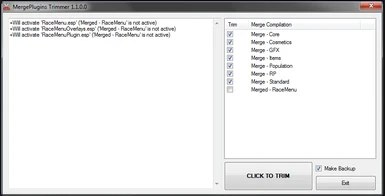About this mod
This simple tool will deactivate any .esp files that you have already merged with the excellent MergePlugins standalone by matortheeternal.
Alternatively if you disable the a merged compilation that you created, it will reactivate any esp files previously disabled.
- Requirements
- Permissions and credits
- Changelogs
MergePlugins Trimmer
========================
DESCRIPTION
This simple tool will deactivate any '.esp' files that you have already merged with the excellent MergePlugins standalone by matortheeternal.
Alternatively if you disable the a merged compilation that you created, it will reactivate any esp files previously disabled.
This means you can use Merge Plugins tool on a couple of mods and leave them still activated in Mod Organizer to check for updates or whatever.
This tool will automatically disable those mods '.esp' files when you are using the new merged mod you made.
You can merge mods with 'Copy General Assets' unticked if you want as leaving the original mods activated in Mod Organizer will keep the assets available but only the merged esp files disabled.
The ONLY file this program will edit is the 'plugins.txt' file found in your profile folder. Back this up before you try for the first time if you're unsure.
The only profile affected is the one currently selected in Mod Organizer.
I think this functionality will be added to Merge Plugins soon... until then, I hope this helps. Happy modding!
REQUIREMENTS
- .NET Framework 3.5 or higher
- Mod Organizer
- Merge Plugins standalone
INSTALLATION
1. Activate this 'mod' in Mod Organizer. (This will not effect your game in any way but if not activated MO will not execute the program correctly.)
2. Click on the data tab on the right hand panel and scroll down the list to find 'trimmer.exe'
3. Right-click on 'trimmer.exe' and select 'Add as Executable'.
4. You should now be able to run it as you would any other executable.
NOTES
If you see the 'This application could not be started' message it probably means you have not activated this mod.
The textures folder is there so Mod Organizer won't say it's not a mod, which technically it isn't but that's ok.
This program is not an official tool of Mod Organizer or Merge Plugins. Please to not direct any support questions to them.