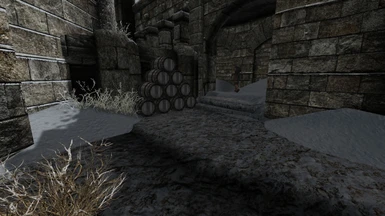File information
Created by
steveowashereUploaded by
NexusModsCaretakerVirus scan
This mod has been uploaded by "The Care Taker" at the request of its owner. The Care Taker account is run by Nexus Mods for the purpose of hosting mods created by authors who are no longer active in the community.
If you are a mod author and would like to learn more about this service or have questions, you can find details regarding The Care Taker HERE.
Happy modding!

Announcement: Megaloblast has made his own version of Snow Windhelm which much deeper heavier snow. If that sounds like something you'd like, check it out!
What is Snowy Windhelm?
A mod that adds more snow to Windhelm to make feel like it belongs in the north of Skyrim
Why?
According to the lore, Windhelm is the snowiest city in Skyrim. In fact, one of Skyrim's loading screens even says so. Furthermore, look at a map of Windhelm, there's snow inside the city. It also makes sense from a realistic point of view, it's in the north of Skyrim, surrounded by snow, yet there's very little snow inside or outside the city?
Enter Snowy Windhelm. It does exactly what it says on the tin. Puts more snow in Windhelm.
If you feel putting snow in Windhelm isn't your thing, then compare the ugly ground textures in vanilla to my ground textures. That right there is reason enough to use this mod (imo).

So what does this mod actually do?
1) Adds snow on the ground inside Windhelm city.
2) Adds snow to the outside Walls, Bridge, and Docks of Windhelm
3) Gets rid of the terrible ice effect on the ground bricks.
4) Makes Grayquater feel more like slum by keeping the muddy ground textures.
5) Fixes 'holes' in the ground where you see through the world.
6) Updates LODs to match new exterior snowy textures
7) Fixes Windhelm ground meshes so they correct Collision Material (Also a USLEEP fix)
8) Includes Optional Textures For Interior of Windhelm so the exterior and interior textures match
Want a more precise overview of what this mod does? Use TES5Edit.

How to Install
Download and Install with mod manager.
Installer will run during installation, choose the patches and options you require for your load order.
Use LOOT to sort your load order for best results. Double check load order, it should look something like:
DawnOfSkyrim.esp
JKsSkyrim.esp
Snowywindhelm-3.0.esp
Snowywindhelm-3.0JKSkyrim.esp
Snowywindhelm-3.0DawnOfSkyrim.esp
(Note that mods can be placed between these mods, just so long as they are in this order)
Important to note:
Due to compatibility conflicts, you can have only ELFX Exteriors or meshes from this mod, ELFX uses its own custom meshes to achieve it's lighting effects. Because of this you can only have ELFX support or this mod's meshes, not both. While it is possible to add support for ELFX meshes, I am not going to do this because it's simply too much work. For this mod to work properly, you MUST overwrite ELFX Exterior meshes.

I have added patches for nearly all major mods that conflict with this mod. As you might already know, there are many mods that change the WIndhelm area.
Compatible without patch:
Paradise City
Footprints (Not with ELFX option)
USLEEP (Meshes included with this mod fix the same thing)
ELFX (Base mod, EnhancedLightsandFX.esp')
The following mods are compatible with patches:
JK's Skyrim
JK's Windhelm
JK's Lite and SuperLite
Dawn of Skyrim
Dawn of Windhelm
JK's + Dawn
Snow City
ELFX Exteriors
Not compatible:
Any mod that modifies the exterior of Windhelm, Windhelm Bridge, or Windhelm Docks
Mods I will not patch for:
Skyrim Radioactive: Unstable mod, do not use.
Holds: Mod is still under development.
Other Comments:
This mod uses the snow01.dds texture in your landscape textures folder. It may be nessisary for this textures to have a proper alpha transparency layer, or else the snow effect on some areas may look off. Since there are many many snow landscape textures, I am not going to test them all, I will only say that Noble Skyrim HD, Quality Snow HD 4K, Skyrim 2K, and Skyrim Realistic Overhaul all function properly.
Complimentary Mods:
Better Dynamic Snow
Quality Snow HD 4K
Noble Skyrim
Skyrim Improved Puddles
Windhelm Enhanced - 500 Companions Wall 8k HD Retexture
Windhelm Enhanced - HD 4k Metalwork
Windhelm Enhanced - HD 4k Grey Quarter Flags
RUSTIC MONUMENTS and TOMBSTONES
DynDOLOD (For proper LOD generation)

In short:
Little to no FPS loss if you use the correct textures for your system.
Texture Options:
4k Option: 4k diffuse textures and 2K A8R8G8B8 Normal Maps
2K Option: 2k diffuse textures and 1k A8R8G8B8/R5G6B5 normal maps
1K Option: All 1k diffuse and normals with DXT compression
Which Textures Should I Use?
4K - Best absolute quality but requires the highest end system.
2k - Best quality to performance ratio option. Most modern systems with 2gb+ Vram can run this. I recommend this option for most systems.
1K - Best option for performance. Same size textures as HD DLC.
With Footprints:
Even with Footprints installed, I haven't observed any performance loss. This is mainly due to Footprints efficient coding and the author's hard work to make the mod as efficient as possible.

Q: Why does only the exterior of Windhelm have snow in the vertical surfaces bricks?
A: The weather is windy and snowy, and blows the snow in all directions. The snow fills in all the little cracks, similar to this. Note that the interior bricks are clean of snow.
Q: Why does the snow on the ground appear darker than snow in other areas?
A: Snow that's being walked all over and possibly mixed with dirt/mud isn't going to pristine.
Q: I found something that doesn't look right, I think it's a bug?
A:First make sure you load order is correct. If the problem still persists, please make a post under the bugs tab and include your load order and a description of the problem.
Q: Why can't the ELFX version of this mod work with parallax or Footprints?
A: ELFX uses its own meshes to achieve the lighting effects. There for, those meshes aren't modified to support parallax or Footprints. It is possible for the ELFX meshes to be modified, but i'm not doing that.
Q: Can I merge the plugins from this mod?
A: Yes, all plugins in this mod are safe to merge.
Q: This mod overwrites meshes from USLEEP?! Am I going to break my game?!
A: No, USLEEP fixes Windhelm meshes collision chunk materials (What material the game thinks an object is made out of). In Vanilla they are corrupted or set to the wrong material. My mod also fixes this same problem, but makes to material snow instead of dirt, mud or sand.
Q: Why is there no parallax on the snow?
A: Because this mod uses the snow from the landscape textures, the parallax maps are stored in the alpha layer of the texture. A mesh cannot be assigned a parallax map from an alpha layer. I could make a standalone parallax texture, but this means i'll have to create one for every snow texture, which i'm not doing.
Q: The 4k Option Doesn't Have all 4K textures!? What gives?
A: So, the textures are 'up to' 4K. Not all of the textures were available from Osmodius were in 2k.

Osmodius and Yuril for letting me use their textures. Please check out their mods.
Niftools for Nifskope.
Besthesda for Skyrim and Creation Kit.