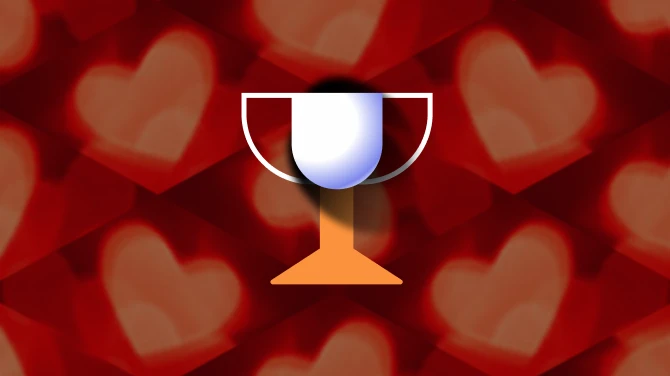About this mod
This ENB aims to provide a colourful and vibrant yet cinematic feel to skyrim, but also aims to still keep skyrim's charisma
- Requirements
- Permissions and credits
- Donations
So, long story short (kind of), after a while of using other AMAZING enb's such as realvision ENB, superb ENB, Rudy 2 ENB and Opethfeldt ENB -all of which I highly recommend- I decided I wanted something different; something cinematic yet colourful, as I have never actually seen any other ENB that is a mix of these two aspects; and so I made this.
What mods do you need to make your game look like mine?
all of these can be found on Nexus:
Most Importantly 1: Extreme Grass - all of the grass in the screenshots I have posted is thanks to this mod (remember to endorse it when you download it, because it is an amazing mod!)
Most Importantly 2: Realistic water two (as with many other ENB's this really helps to reflect the feel of the ENB completely throughout all of the game - and also it makes water just look amazing!)
Most importantly 3: Seasons of Skyrim - springtime overhaul ( this helps to add vibrancy into the ENB, without it, it looks very bland)
I made some youtube videos to show off this ENB ! The first two are previews, and the third is an FPS test ( on my laptop which has a 970m and i7 6700k)
INSTALLATION
- ENB Series v0.308 (most current ENB), please download the binary files here http://enbdev.com/mod_tesskyrim_v0308.htm and extract d3d9.dll to your Skyrim folder. (Remove the dll file and try the InjectorVersion if you have any problems with the WrapperVersion - which you shouldnt do, but still, just in case)
- Download my mod and extract the files to your Skyrim folder (where TESV.exe is located), and overwrite if asked.
NOTE: For the Climates Of Tamriel versions, the contents of the Data folder should be copied to your Skyrim/Data folder.
- Open your SkyrimPrefs.ini file located in your "My Documents" folder and make sure these lines are set:
bFloatPointRenderTarget=1
bDrawLandShadows=1
bTreesReceiveShadows=1
iBlurDeferredShadowMask=5
- Open enblocal.ini and set the VideoMemorySizeMb parameter (e.g. VRAM + RAM - 2048)
- Disable AA in the SkyrimLauncher options