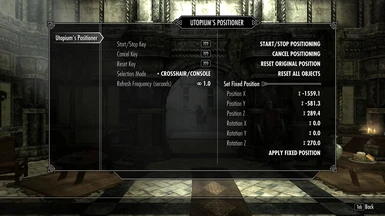About this mod
Easily move any object without the need to use hotkeys.
- Requirements
- Permissions and credits
This mod has been uploaded by "The Care Taker" at the request of its owner. The Care Taker account is run by Nexus Mods for the purpose of hosting mods created by authors who are no longer active in the community.
If you are a mod author and would like to learn more about this service or have questions, you can find details regarding The Care Taker HERE.
Happy modding!
Compatible with Enderal
What Is This?
While Jaxonz Positioner and Cobb Positioner are great tools for moving objects around, they can be a little bit complicated to use and require mapping of various hotkeys which can be a problem if you have a heavily modded game with lots of hotkeys used for other things. This positioner is meant as a simpler alternative when you only have the need to move a few objects and don't want complicated controls. A positioning system similar to Campfire is used to simplify moving things around.
The purpose of this mod is to perform basic object movement for occasional use. If you are interested in more complex features with a more precise positioning system, I highly recommend that you use Cobb Positioner instead as it has a lot of great features for people who are interested in a more sophisticated positioning system. There is no need to reinvent the wheel since this is meant to do things differently.
How To Use
There is an MCM menu through which everything can be performed. To select an object to move there are two methods. The first is through moving your crosshair over the object you wish to move. For static objects that don't show up in your crosshair you will need to open the console, click on the object with your mouse, and close the console. I recommend installing Mfg Console to get more info about objects you select in the console. Once an object is selected, go inside the MCM menu and click on the start button. You will see the object you selected start flickering. Simply move your player character around and the object will move with you relative to your position. Once you are satisfied with the new position, you can go into the MCM menu and click the stop button to leave the object at its new position. If you decided you changed your mind about moving the object you can click the cancel button instead.
You may want to use MCM Custom Order to move the menu higher in your list of menus if you access this a lot. While there is no need to use hotkeys, for the sake of flexibility you can map hotkeys in the MCM menu for start/stop, cancel, and resetting the selected object to its original position. In the MCM menu there are also options to configure the selection mode. By default it looks for what is in the crosshair first and then what is selected in the console, but you can switch that order or choose to only have objects selected just by the crosshair or the console only. If you want to specify more precise positions for the object currently being moved, you can input specific coordinates to place the object at inside the MCM menu.
Permission
You can feel free to make translations, upload this to other sites, and generally share this with anyone you like without asking for permission so long as you don't try and make any money from this mod. I only ask that you make sure to give me credit for this work. You do not have permission to port this to Special Edition as this relies heavily on SKSE and I don't want to deal with complaints people may make about this not working due to the differences between the 32-bit and 64-bit versions of SKSE that someone else did not compensate for. You also do not have permission to use any part of this mod in your own mods without asking for permission first.