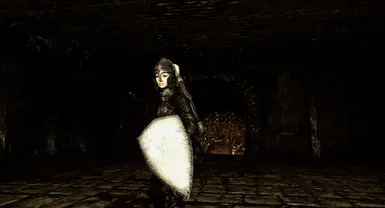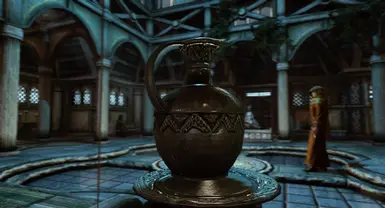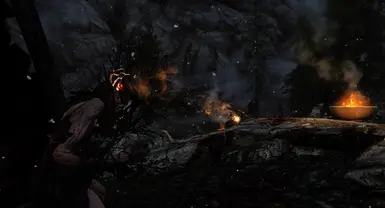File information
Created by
smdongreemanUploaded by
smdongreemanVirus scan
About this mod
This is my worked on enb setting.. Mainly focused on natural lighting and used various enb effects :)
- Permissions and credits
Features of this enb: Sharpened scene and natural lighting at day / night, various enb effects are
applied as well. Also, SSAO and DOF effect can be applied to your taste.
Specifications of Lydia's System: CPU i7 Quadcore/ 4G Ram/ GPU ATI HD5870
Tested OS: windows 7 64 bit/ latest window update/
How to use Lydia's Customized Graphics?
1. Open SkyrimPrefs.ini located in My Document\My Games\Skyrim
2. Find the line, bFloatPointRenderTarget=0 from [Display] tap, and replace the number 0 with 1
Save and exit
If that command line doesn't exist, input manually. This is a must to activate all the functions to use enb.
3. Make sure you don't use other graphic mods. If you have some installed already, delete those.
4. I posted 3 enb settings for different preferences and rigs.
AO+DOF
DOF
Performance
In AO+DOF setting, SSAO and Depth of Field effects are both applied for the best quality.
In DOF setting, only Depth of Field effect is applied.
In performance setting, both AO and DOF are disabled for the best performance.
Choose one of them to your taste :) And open the folder.
Copy all the contents including d3d9.dll and paste them
into your Skyrim folder (not Data folder)
5. (Optional) If you have any HD retexture mod installed, it would help the game look much better.
6. To uninstall, all you have to do is deleting d3d9.dll from your Skyrim folder. If you want a clean removal, delete d3d9.dll, effect.txt, enbbloom.fx, enbeffect.fx, enbeffectprepass.fx, enbpalette.bmp, and enbsereis.ini
Depth of Field effect used and modified in this ENB: Cinematic Setting 2.0.2 by Matso
The palette file used here: http://enbdev.com/palette_en.htm
You can press Shift+F12 to turn on and off the enb. You can provisionally increase loading speed
if you turn it off before loading.
A tip to improve loading speed:
Open Skyrim.ini contained in My Document\My Games\Skyrim.
Find [Display] tap and add the line, iPresentInterval=0
It basically turns off V-sync and it would help increasing loading speed.
If you do like this patch, please endorse it :) And feedbacks are always welcome.
All credit goes to:
The develpoer of ENB, Boris Vorontsov : http://enbdev.com/
Matso (Depth of Field effect from Cinematic Settings v2.0.2) http://skyrim.nexusmods.com/downloads/file.php?id=5587
Jasmin (referenced from his settings) : http://blog.naver.com/r6angel
Bear (referenced from his settings) : http://blog.naver.com/rhaehf2004