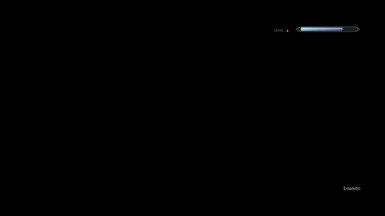About this mod
No 3d models, no tips and whatevers, only the fog and 'Loading' message.
- Requirements
- Permissions and credits
ALL DLCs and USLEEP required!
As said, i removed the 3d models, reset all camera information and changed the messages to Loading. For all DLCs and USLEEP. Only this, the fog remains, as does the character level.
Why?
I wanted cleaner loading screens, like old games, with, you know, Loading only. Grew tired of the messages and models.
But that mod...
Yes, i tried Empty Loading Screens and Simple Loading Screens. All outdated, and the first used a different method. I just opened Tes5Edit and deleted a bunch of things and voilá, "it just works"! Hey, don't look at me that way, i did some tests and it is ok.
YOU LIAR! I'M SEEING MODELS, i"m SEEeing GAMe INFORamRTIon!!@!1! AAAAAAAAAAAHHHHHHHHHHHH
Yeah, why not? you use a bunch of mods, some of them adds Loading Screens and i only covered official DLCs and USLEEP ;)
Oh, but i have something to show to you... come child...
Tutorial to remove Loading Screens added by mods:
All should be covered here. ALWAYS remember to save your file (when closing Tes5Edit, it will show you the name of the esp, be sure that only the ones you want saved are checked, if you made changes and don't want them, UNTICK the esp.
Remember to agree when Tes5Edit asks you if you're certain of what you're doing only if you KNOW WHAT YOU'RE DOING.
Method 1
See the full image HERE

Method 2
See the full image HERE

this info is valid for making patches, you know?
This is useless
Just like this type of comment.
That's it, thank you! May you always have great days!!