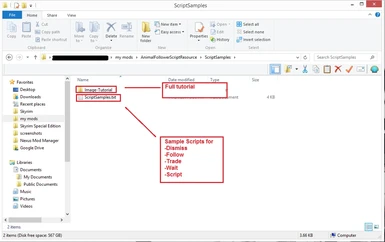About this mod
This is a very comprehensive tutorial on how to create a custom animal follower. It also includes sample scripts for you to use.
- Permissions and credits
- Donations
This is a very easy to follow, comprehensive guide and tutorial on how to create your own custom animal follower.
This guide contains different sections:
- Full Tutorial (this contains all of the following)
- Pre-Creation Kit Tutorial
- Nifskope Tutorial
- Creation Kit Tutorial
- Scripting Only
Background (why I created this guide):
When I first started creating mods for Skyrim, I noticed that there were two kinds of tutorials. Very hard to understand, long videos. Or short guides that skip important steps and don't explain things very well. So, while creating my first mod, I had to jump from tutorial to tutorial in order to understand fully how everything works. This caused my projects to become very tedious and time consuming. Additionally, a lot of guides don't tell you very crucial things that you NEED to avoid, which led to me re-installing Skyrim+all of my mods about 7 times.
So, in a nutshell, I decided to make my own in-depth, easy to follow tutorial. This is an intermediate guide meant for beginners. I will be covering the entire process, start-to-finish.
REQUIREMENTS
Nifskope
Creation Kit
Text viewing application
Image viewing application
How to use/install this resource:
STEP 1:
- Manually download the compressed file.
- Using 7zip, (or whatever program you use to unpack zipped files) extract the folder to anywhere that you will be able to get to quickly. (IE: Desktop,Documents,Downloads, etc.
- Choose which files you will need.
- When you first open the folder there will be three items. A folder titled "Image-Tutorial", a .txt file titled "ScriptSamples"
- If you have basic knowledge of the creation kit and\or know how to add scripts to quests\actors, all you will need is the .txt file.
- If you are a beginner and would like a complete tutorial, start-to-finish, on how to create a custom animal follower, you will need the .txt file as well as the "Image-Tutorial" folder.
You are now ready to:
- Begin the tutorial
- Use the scripts if you already know how.
Topics covered in this guide:
- How to set up your file structure.
- How to create the Actor.
- How to add custom audio to dialogue responses.
- How to create new scripts using the Creation Kit as well as how to compile them without using a third party resource.
- How to create a and add a message to the script.
- How to set up your finished .esp for upload.
Topics that are NOT covered in this guide:
- How to create a FOMOD installer.
- How to write custom scripts.
- How to build custom models\textures from scratch.
- TESVEdit
Please see "Comments" if you have any questions as they may have already been answered. In addition, leave a comment if there is anything I missed that you believe should be included, or if you find anything that is shown to be incorrect.
DISCLAIMER
I did not write these scripts myself. I do not own any of the intellectual property shown in this resource. (except for the screenshots I guess)