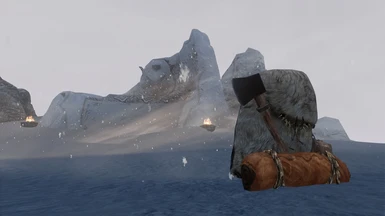About this mod
Backpack Containers modifies backpacks from the mod Campfire so that they act as portable storages. These storages do not reset, they can be set down anywhere, and their weight increases by the sum of the weights of the items put inside of them. This mod requires Campfire for the backpack models.
- Requirements
- Permissions and credits
- Donations
DESCRIPTION
Backpack Containers modifies backpacks from the mod Campfire so that they act as portable storages. These storages do not reset, they can be set down anywhere, and their weight increases by the sum of the weights of the items put inside of them. This mod requires Campfire for the backpack models.
INSTALLATION
Installation is basic and can be done at any time. If using Mod Organizer, just install from an archive. If manual, just extract the contents into your appropriate Skyrim\Data directory.
REQUIREMENTS
SKSE 1.7.3, SkyUI 5.1, and Campfire. DLC is not required.
HOW TO USE
First, start the mod using the "Start Mod" option in the MCM. After obtaining any backpack, press the "Backpack Key" (configurable in the MCM) to set the bag down so that it can be used as a safe storage. Then press the "Backpack Key" again to pick it back up.
A few notes:
- Backpacks which are set down do not remove torches or waterskins on purpose. Because of this, they do not appear on the backpack once set down.
- Backpacks without anything in them can be used as usual. That is, they can be unequipped, discarded, put into other storages, etc.
- Backpacks with objects in them cannot be unequipped other than by setting them down with the "Backpack Key". If you want to store the backpack somewhere or unequip it, first remove all items from it.
- If you want to switch backpacks without having to remove everything from your current backpack, put your current backpack down, equip the backpack you want your items in, then pick your previous backpack back up. Items will be transferred into the new bag and the new bag will be automatically re-equipped.
- The MCM tells you where the backpack's current location is. If you lose your backpack, you can use the MCM to send it back to you.
Users looking for something to expand the versatility of this mod's idea, whether by making more things act as containers, or by spawning new objects in general, are encouraged to see Storage Helpers, which does everything this mod does and more.
tl;dr: Press the MCM "Start Mod" button, get any backpack, press the "Backpack Key," use your storage, press the "Backpack Key" again to equip the backpack.
COMPATIBILITY
Honestly, this mod should be compatible with nearly everything as it adds assets (besides its use of the requirements). It will NOT natively use backpacks from other mods, though recommendations on patches are welcome. Also, this mod can be installed at any time.
KNOWN BUGS
- Rarely the backpack won't show up when you set it down. This shouldn't hurt anything. Going through loading screens tends to fix this.
- Requiem Players: There's a fun side effect of modifying the weight of the backpack: the heavier the bag, the slower you get. However, this occasionally modifies your mass incorrectly. Luckily, this is a soft alteration, so fix this, simply recalculate your mass. One way to do so is to visit the perk screen.
FUTURE DIRECTIONS
- I'd like to make some patches for other Backpack mods, so let me know which ones you'd like to see patches for.
- Once a stable SKSE64 comes out (i.e. not alpha), I'll port this over to Skyrim SE.
- Right now the scripts are rather slow. I'm guessing I can speed them up.
FAQ
Q: Why don't you let players unequip backpacks that have items in them? (Note that you can still set them down, you just can't unequip them)
A: It can lead to inconsistencies. For instance, you could abuse it to warp your inventory from one bag to another, letting you transfer infinite weight across vast distances.
Q: I lost my backpack! What do I do?
A: You can use the MCM to locate where it is currently at. Worst case, you can use the "Return Lost Backpack" to bring the backpack directly to you and autoequip it.
Q: Wait... can I use that "Return Lost Backpack" to abuse carrying a virtually endless amount of weight?
A: -Sigh- Yes, but you can also just use the console command <tgm> to do the same, or just <player.setav carryweight 10000>. That being said, you do you... but that's not how I intended the mod to be used though.
Q: Will this be released for SSE on PC and/or consoles?
A: PC? Yes, eventually. This mod relies on SKSE and will not function without it. So, once a stable version of SKSE64 is out, I'm extremely interested in porting it over. For consoles? Unlikely, for the same reasons. If XBox One somehow allows SKSE, then I could imagine porting this over.
Credits
I've been advantaged by all the hard work previous modders have done and documented. In this regard, groups like Bethesda, the Nexus admins/programmers, the SKSE team, and the SkyUI team are all very appreciated.
In particular, I'd also like to thank Chesko for Campfire. It should be pretty obvious that this mod wouldn't exist without it.
In addition, I have to thank several mod authors for the beautiful pictures I was able to take to demonstrate my mod. While an exhaustive list of the mods I used would be prohibitive, I can list the most apparent ones below:
ENB: NLVA.
Skyrim 2017 Terrain Parallax Textures.
Static Mesh Improvement Mod - SMIM.
Grass on Steroids.
Vivid Landscapes.
KS Hairdoes.
Requiem.
YY Anim Replacer - Mystic Knight
Real Bows. They are beautiful!
Tutorials
As I made this mod, I streamed and recorded most of the creation process. If you are interested in watching these (~6 hours total), check out part one below: