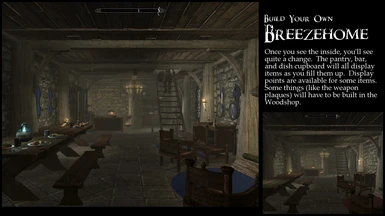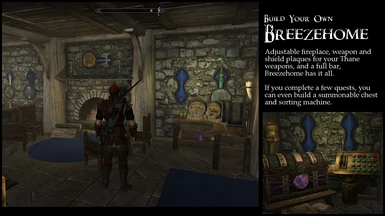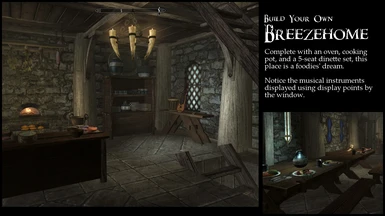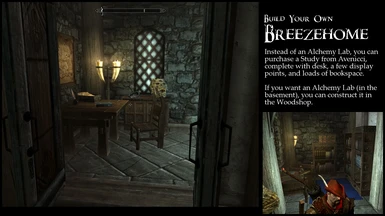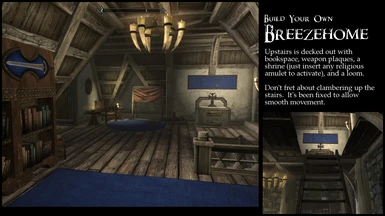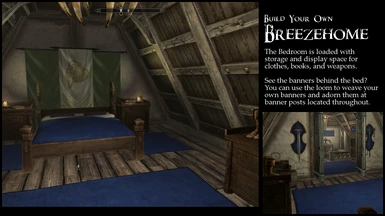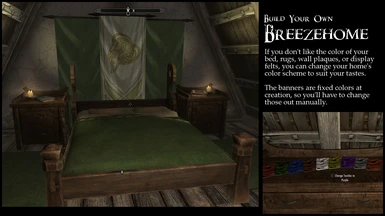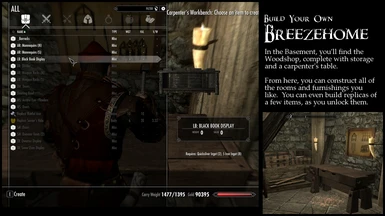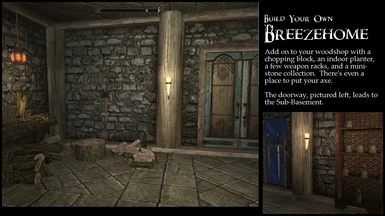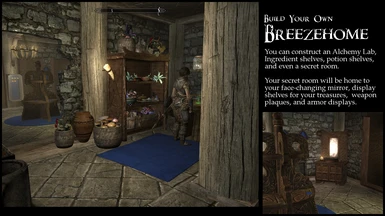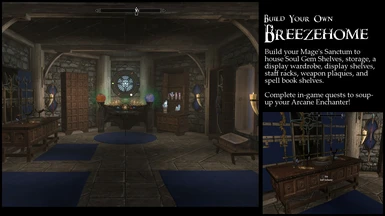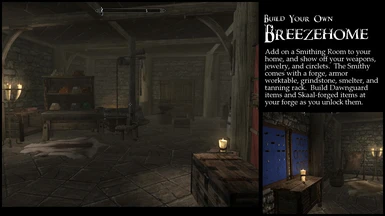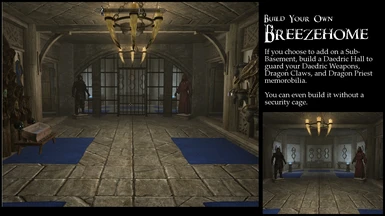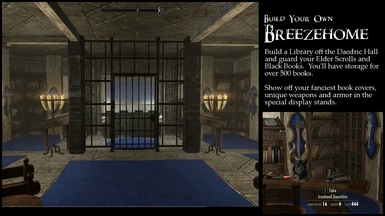About this mod
Build out a fully customized Breezehome. Keep it simple with just an Alchemy Nook, or build out every crafting station in the game. Complete with display cases for every artifact in the game, plus loads of armor stands, weapon racks, and containers to display your food, drinks, soul gems, potions, and loads of other goodies.
- Requirements
- Permissions and credits
-
Translations
- Polish
Do you love Breezehome, but wish it had an Arcane Enchanter and a Library? Or have you ever wanted a secret room to store and display all those Thieves Guild items and Barenziah's Stones? Or maybe you wanted a Smithy complete with loads of weapon displays and places to show off your armor? Or just a place to put a beer down? or an elaborate museum to show off your Dragon Claws, Dragon Priest masks, and every other trinket in the game?
Then this mod is for you.
Please note: SKSE (Skyrim Script Extender) is required for this home to work.
If your bookshelves, displays, etc. are not working, please verify that you have SKSE installed.
Neat! Somebody reviewed my mod (SE Version - Basically the same as LE):
New in Version 1.11
Upgrade Warning: Before updating this mod to version 1.11, please remove all books from your bookshelves and your staves from the staff holder, then save your game with your character outside Breezehome. Failure to do this may cause you to lose your books/staves, and may cause certain functions to behave incorrectly.
Version 1.11 includes:
- Correction of an exploit to the Single Object Bookshelves
- Additional decoration in the Bathing Room Spoiler:Show


- A cabinet that will allow you to quickly unequip and re-equip for bathing in the Bathing Room
- A ladle holder above the Cooking Pot (added for Dancing Hosklund so he can use the "Crafting Requires Tools" mod a bit easier)
New Version 1.1
Upgrade Warning: Some of the changes between versions 1.03 and 1.1 include container changes and bookshelf modification. It is highly recommended that you remove all books from shelves before you upgrade (otherwise, your books will be dumped all over the floor).
Also, when upgrading an existing game, be sure to start outside of Breezehome so that some objects (bookshelves and displays) have a chance to automatically adjust their positions if necessary.
Additionally, the following items will have to be re-built: "MS: Dagger Display Case", and the "MS: Mage's Display Case" (due to some changes). Sorry about that.
Version 1.1 includes:
Auto Storage Activators - With just a single click, some containers will automatically grab all of the items of a particular type (except favorited items, equipped items, and quest items) and add them to the storage container.

Storage Configuration - Use the Whiterun Placard on the mantle to configure your storage. You can add items to some storage containers to automatically take, or set a container to take all or just 1 of each kind of item.

Bathing Room - Rub a dub-dub. Get squeaky clean in the new Bathing Room (just next to the Wood Chopping Block).

Nav-mesh fix - Finally a fix to keep your followers from running out the door all the damn time (God willing). Hopefully this fixes problems with adopted kids disappearing all the time too, but I don't really ever adopt the little guys, so I'm afraid you'll have to test this out yourself.
Updated Bookshelves - Bookshelves are updated to use functionality from my new mod, Single Object Bookshelves (which allows mod builders to just place a bookshelf as single object instead of fiddling with triggers, activators, book-markers, etc)
New Staff holder - a brand spanking new holder for staves (based on the Single Object Bookshelves mod)

Glassless Dagger Displays - No more looking at that dagger display case and wondering what the dagger looks like until you get there. Now the dagger is just laying there at an angle for you to behold in all it's glory.
Caution:
If you load this mod and notice walls that have been disappeared, beds that have vanished or moved, or random furniture moved to where it shouldn't be, then try moving BYOBreezehome down in your load order. I'm getting a few reports of this and the issue seems to be some mods with dirty edits accidentally mucking with the original Breezehome objects (some of which I used in building this mod).
You'll be best off with a fresh game (as opposed to an old, heavily modded saved game).
Requirements:
Dawnguard, Dragonborn, Hearthfire
SKSE (Darkfox127 has an excellent tutorial on installing this)
Installation:
If you plan on using this on an existing save, then be sure to remove everything from Breezehome before you install this mod.
Manual - deposit the BYOBreezehome.bsa and BYOBreezehome.esp files into the
Skyrim\Data directory. Include them in your "Data Files" by
checking "BYOBreezehome"
Automated - Click the "Download (NMM)" button, and use the Nexus Mod Manager
Display Everything
This mod is primarily intended for people who want to display items. You can place almost any miscelaneous object on a Display point (Dragon claws, baskets, plates, musical instruments, books, even the ink and quill). Weapon plaques and weapon racks adorn most of the home, as do banner posts (for decorative banners you construct with the loom on the 2nd floor). Armor Stands and Display Wardrobes are scattered throughout the home so you can show off your fancy armor without having to grind your computer system to a halt with mannequins (but don't fret - you can also use a few mannequins to display the latest Nordic fashions).
Standard Rooms
Breezehome has the standard layout, and still looks rather unassuming from the exterior (though it's now completely made of stone). You can buy decorations from Avenicci for:
Your Bedroom - Equipped with a few display points, storage, and some color options for your rugs, display shelves, and weapon plaques.
Your Loft - Decked out with a customizable shrine (just insert your god's amulet to call up a shrine), a loom (for crafting banners), and loads of bookshelves and weapon plaques.
Your Study (or the children's room) - the perfect place for a few books and miscellaneous objects. (Or the standard kid's room)
Your Kitchen - Featuring a working oven, cooking pot, butter churn, pantry (with displays for most uncooked foodstuffs), and a dish cupboard. The oven is even equipped with a few custom recipes for legitimately useful Meals.
Your Living Room - Complete with a handy storage chest (upgrade-able - see Summonable Chest below) and sitting area.
Your Dining Room - complete with room for the family and a bar for your favorite beverages.
Your Woodshop - Purchase the Woodshop from Avenicci (just like any other room decor), and build out as much or as little as you like. This is where you can...
Build Your Own Furnishings and Rooms
Deck out your Living Room with 8 extra weapon and shield plaques. Ideal for displaying your hard earned Thane weapons. Hold shields may be purchased at the Blacksmith or the Inn (if there is no blacksmith) at the capitol of each hold.
Summonable Chest - Tired of trekking back to the homestead? Build your own summonable chest after completing a quest for the Binding Stone.
Obligatory, Over-complicated, Sorting Machine - Choose what you want to sort and where you want it to end up with the overly complicated settings buttons.
An Alchemy Nook - with potion shelves, ingredient shelves, a shelf for bug jars, and even a couple of display points for special potions (like the White Phial)
A Secret Room - with a face-changing mirror, plenty of display wardrobes to display thieves guild and dark brotherhood armors and banners, a display shelf for special objects, a safe, even a special display case for Barenziah's Stones.
A Smithy - with a forge, smelter, worktable, grindstone, tanning rack, and storage for armors, weapons, jewelry, and ores
An Armory - with Weapon Racks, Weapon Plaques, Mannequins, and introducing Armor Stands (not as resource intensive as mannequins, but only work with standard armor and armor from the Immersive Armors mod). Display all your favorite armors and weapons here.
A Mage's Sanctum - Complete with Arcane Enchanter, Enchantment locker, display case for Mage quest items, display case for storing/displaying Kahvozein's Fang (so you don't have to lug that dagger around with you everywhere you go), a display wardrobe for your enchanting gear or Archmage's Robe, weapon racks and plaques for displaying staves, and even a stave crafting station with recipes for heart stones and unenchanted staves(so you can build staves without journeying to Solstheim).
Wood Chopping Block - Expand the Woodshop and add in a special wood chopping block (perfect for chopping all the firewood you need for all the furniture you want), and space for a small grow-lamp operation. You can even add in a door to the...
Sub-Basement - a second lower level for a few extra rooms (if you like)
Barracks - Room for 6 followers to hang out, cook, and guard your...
Daedric Hall - a Nordic-style museum for your special items (Dragon Claws, Priest masks, some armors, weapons, and of course Daedric Weapons, Armors, and items).
Trophy Room - Because you need extra space for all those weapons, trinkets, armors, and other assorted memorabilia from your adventures
A Library - with space for even more books, weapons, helms, and even a special repository for the Black Books and Elder Scrolls
Easier Displaying - Instead of going into your inventory, equipping an Iron Sword, and then clicking on the weapon plaque, treat each weapon rack, weapon plaque, or armor stand like a container that you are adding a displayable weapon/item to. It's just that easy.
Loads of in-game Books - Several books explaining the house and what each craftable item is and does are included (in case anything isn't intuitive enough)
Meal Recipes - Each meal is bit of a process to prepare, but gives you 8 hours of benefit (like increased speed, carrying capacity, health, stamina, magicka, or magicka regeneration)
Quests for the Relics of High Rock - Track down the lost Relics from a bygone age to enhance your Arcane Enchanter, potentially doubling its effectiveness, or locate the binding stone to build your summonable chest, or hunt for the Portal Anchor which allows you to instantly teleport back to Breezehome. The quests are started by reading the books you unearth when you build the Mage's Sanctum.
Banners - craft your own banners to adorn banner posts throughout your home. As you join different groups (Companions, Thieves Guild, etc) and experience different adventures (meeting the cult of Miraak, slaying the Summerset Shadows, etc) you unlock new banners to craft.
Place Settings - Finally do something with those stupid forks, knives, and spoons you've been stumbling across.
Cheat Chest - Hidden in the Woodshop is a button to activate a cheat chest, if you just don't want to gather all of the firewood, iron fittings, troll fat, clay, goat horns, etc to build out your dream Breezehome. Just flip through the Whiterun Home Decorating Guide - Latest Edition available by the fireplace, and skip to the last page.
An Eye on Performance - While there is a lot of stuff in this mod, I have gone to some effort to limit the performance hit to your system. From building out Armor Stands and Display Wardrobes (instead of resource-intensive Mannequins), to building custom mini- Doomstone Shrines, to using Portals and Rooms, I've tried to keep this mod as efficient as possible. That said, if you build out everything and load up all the bookshelves and displays, expect a sluggish game (unless you have a great set of gear).
And best of all...Only what YOU want - If you don't want to traipse all over creation hunting down my boring quests, or building out that hideous armory, or storing trinkets in a museum under your modest Whiterun home that violates every role-playing bone in your body, then don't. If you just want a secret smithy in the basement and an arcane enchanter, you can build out only those things.
If you want a super scaled down, very simple little player home, I recommend my other mod, Imperial Haven.
On the other hand, if you want a place to store just about everything in the game, then Build Your Own Breezehome is just what you're looking for.
Recommended Mods:
Immersive Armors ... and the Prisoner Cart Fix for it
Immersive Weapons - for more weapons to display
Unique Uniques - for cooler looking unique items to display
Book Covers Skyrim - for much better looking books (I used his Whiterun Home Decorating Guide cover)
Unique Booze Bottles HD - for much better looking brewskies.
Credits:
The following resource mods were used in the creation of this Player Home (they are all truly outstanding)
Lolicept's Resources - for loads of little knick-knacks, baskets of junk, and great meshes
Oaristys' Modders Resource Pack - for other meshes, and the original inspiration for the Direnni Orbs
Workable Churns
Jokerine's Misc Resources - for the loom mesh (which I've modified a bit)
Beds and Stuff - for the multi-colored bedding textures
Modular Crafting Table - for the meshes that I modified to make my own Staff Crafting Station
And much thanks to Darkfox127, whose tutorials (especially the one on Nifskope) were a valuable instruction set and whose mods were a tremendous inspiration. (You'll find his mods scattered around NexusMods, but I especially liked the Riverside Shack.)
Darkfox127 - Here's his Homepage
Permissions:
The script for the churn that I have used belongs to Omeletter's Workable Churn's Mod, so get his permission first if you want to use the churn. Otherwise, feel free to use this mod as you like as long as you're not charging for it. All of the other scripts and meshes are custom built by me.
Version Tracking:
v1.13 - includes JPGs of the pictures in the "Relics of High Rock" books manually zipped in. They were accidentally omitted from the BSA file. (Much thanks to KitoryAku for pointing this out)
v1.12 - adds in a recipe for the Golden Claw (if you have completed the quest, and if the original claw is still in the Riverwood Trader)
v1.11 - Upgrades to bookshelves, changes to bathing room, and a ladle hanger. If you're upgrading an existing instance, take special care (see top of description).
v1.1 - Big Upgrade - take special care when upgrading to this version (Clear out all books on the bookshelves, start outside Breezehome before you upgrade an existing Breezehome). Adds Auto Storage Activators, Storage Configuration, a Bathing Room, new Dagger Displays, Display Point upgrades, nav-mesh fix,
v1.03 - Replaced Elder Scroll Display so that it will support original Elder Scroll (Dragon), as well as the Dawnguard version (You have to rebuild the Elder Scroll display if you already built it for this fix to take effect). Added Preferred pathing to mitigate rugrats and followers running in and out of the
front door.
1.02 - Stripped out Player and Lydia edits. Fixed bed placement in kid's room. Set front door to Min Use.
1.01 - Added Thalmor Banner, added missing textures for beds.
1.00 - Original upload (now deleted)
Please let me know of any new bugs you encounter, though if you notice any disappeared walls, please try dropping BYOBreezehome down to the bottom of your Load Order (ie: last to load) to see if that resolves the issue.