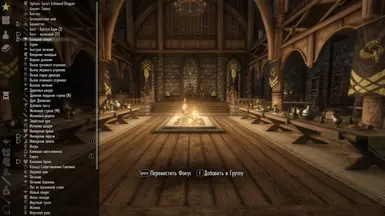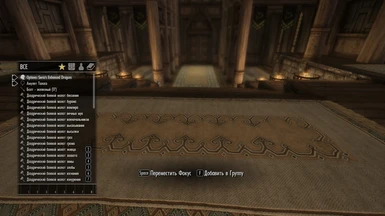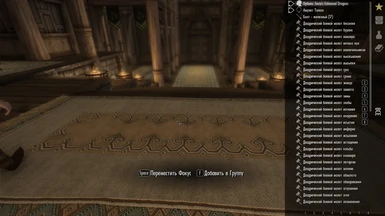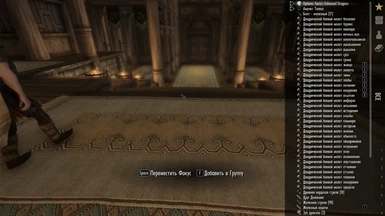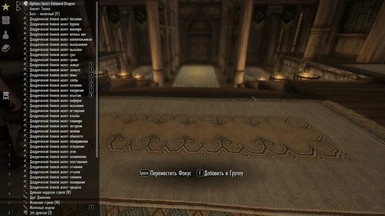About this mod
This mod improves your expirience with Favorites quick menu. Faster scrolling, more entries, longer entry texts etc.
- Requirements
- Permissions and credits
- Changelogs
- Donations
This is modified and improved version of that included in Dear Diary, with some new options.
What is this and why someone may need it?
The Favorites menu (or Quick menu) is very powerfull tool that can make gameplay much more convinient and satisfying. Favorites menu included in the SkyUI mod is so good and so much better than the vanilla one, that honestly I have completely forgot how the vanilla menu even looks.
With introduction of the great iEquip mod the need of constantly looking into Favorites menu to switch primary weapons/spells/shouts have gone. However it is still reasonable to use this menu to select some not so regularly needed skills, tools and gear pieces. Here is a computer analogy: iEquip queues = your cache, Favorites menu = your RAM, Inventory menu = your Hard Drive.
If you (like me) often overload your Favorites list with all of your secondary spells, armor sets, utility powers etc - then you'll probably like this mod.
How to choose?
I advise you to look at the screenshots to make your decision.
No ESP, no scripts and such, so it's completely safe to install / uninstall / update mid-playthrough. You can try all the variants by yourself without any problem.
Personally I use "Superior" version for now, and I have set "Extended" as main/default vortex file, so if you want to choose other option, go to Files section.
The features list of each main option:
Modified Vanilla Favorites ("Novice")
- the look, vertical size and screen location as of SkyUI default Favs menu
- x2 faster scrolling speed
- 18 elements in the list at the same time (14 in default SkyUI menu without this mod)
- entries of maximum 40 symblos will not be shortened (32 in default SkyUI menu without this mod) *
- 60 FPS
Extended Favorites ("Adept")
- Full-height menu
- x2 faster scrolling speed
- 31 elements in the list at the same time
- entries of maximum 40 symblos will not be shortened
- 60 FPS
Superior Favorites ("Expert")
- Full-height menu with group buttons moved to another position **
- x2 faster scrolling speed
- 42 elements in the list at the same time
- entries of maximum 40 symblos will not be shortened
- 60 FPS
---
* You will not see entries like e.g "Mighty Epic Greatsword of Dra..." anymore, but instead: "Mighty Epic Greatsword of Dragonborn".
** In case of Favorites menu the main resource is the screen height. So I think it is rational to align Group buttons vertically and move them to an empty place of menu.
---
In addition, I've made two options for Customizable UI Replacer users (for its main variant) - see screenshots. They are not retextured, but simply adjusted to match with other UI elemets (above and below the menu). First option - 17 entries, second - 23 entries. Both with all other general features - x2 scrolling, 60 FPS, up to 40 sybmols per entry.
And finally there are optional versions equal to main files, but with right-sided menu. I thought someone may find it useful.
WARNING: If you have 1440p display (ultra-wide or normal - doesn't matter), please use options that are under Miscellaneous files section.
SE version
Compatibility note
Fully compatible with everything that does not change favoritesmenu.swf file.
Compatible with any language.
If for some reason you use SkyUI in loose files form (unpacked BSA), just load my mod after SkyUI in mod manager.
Future plans
I have uploaded only few versions, but generally speaking the possibilities of altering this menu are almost unlimited. So if you have some nice ideas, please make sure you share them via comments. And then maybe I'll try to implement them.
Please check out my other mod: