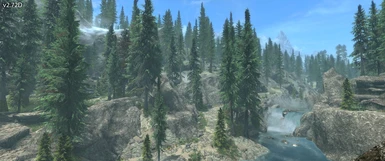About this mod
* 18 new tree models
* 65+ new grasses and plants
* The green forest appear more deep and old - trees are much taller
* Snowy trees are much more detailed with heavy snow, some are bent by the snow
* Improved LOD with additions in the distance (bushes etc)
* Trees only version (no ESP required!) + a grass version
- Permissions and credits
ORIGINAL MOD PAGE = https://www.nexusmods.com/skyrimspecialedition/mods/2154?
Features
* 16 new tree models (replaces most of the default trees)
* Improved LOD with additions - bushes, small trees and even a few plants are now visible in the distance
* 180+ new textures for trees, plants, grasses
* 65+ new grasses and plant models
* Each of the various ground textures will spawn 7 different grasses instead of 2 (default)
* NEW! Trees Only version. Does not require .ini changes or .esp.
Changes in SE version (also read the changelog, in Changes section above):
* SFO now comes with its own .ini (skyrim flora overhaul.ini). This file adds the necessary .ini changes so you no longer need to edit your skyrim.ini file. You might want to tweak iMinGrassSize to your liking, my prefered value is 20, you can use a higher value if you need better FPS.
* LODgen folder is included with the mod, if you need to generate the tree LODs again. Please note that it's not required to generate new tree LOD's (already done and is included)
* Better shrubs for the tundra
* some improved textures and normal maps
* Added a Trees Only version (v2.7) with much taller green pines than in 2.6.
F.A.Q
Q: How do i create Tree LOD's?
A: http://www.nexusmods.com/skyrimspecialedition/mods/164/?
Load Update.esm and all DLCs in SSEEdit, right click on Skyrim.esm -> Other -> Generate LOD, uncheck Objects LOD
Q: The LOD's in the distance look like they have been scissored in half?!
A: You have a LOD that isn't compatible with my MOD which comes with it's own LOD for trees. So make sure you have no other mod(s) that is adding a tree LOD which overrides mine. This is the location for the tree LOD file: ...\Steam\steamapps\common\Skyrim Special Edition\Data\Textures\terrain\tamriel\trees make sure this file is the same as in the archive. If not you can extract the file from the SFO archive and overwrite the file in this folder.
Q: The Grass is really tiny / it's less grass than vanilla!
A: Make sure you haven't done any "strange" edits to your ini files. If you are using MO 2 as your mod organizer it has its own .ini files, make sure they are edited correctly. Also, both Skyrim.ini and skyrimprefs.ini can both be deleted from your my documents/my games/skyrim special edition folder and the game will create new ones from scratch, this can often be helpful in these situations.
Q: What is the performance impact?
A: Quite big. Depending on the area it gives me -1 to -10 less FPS. (Nvidia 980ti, i7 @4.7GHz).
Avoid this mod if you are struggling with FPS already. However performance can change in the future, check back again :)
Q: The grass in the tundra is not tall, can you change it?
A: No, it's a tundra, it's supposed to look like that. Use google, search for fall tundra.
Q: The trees are shaking, why?
A: WInd animations. They are not perfect and difficult to tweak.
Q: The grass cuts in a line where it goes from lush to no grass, any fix?
A: If you have a line in the .ini that says "IGrassCellRadius=2" (or similar) delete it.
Q: There's a bug where flora (lupins, some bushes) sometimes disappears from the screen when you look up or when they reach the sides of the screen.
A: Yes. There is no fix for this, a problem with the engine it seems. It's nothing too serious since it doesnt happen very often.
Q: Will you port over your old SFO mods to SE?
A: Possibly. It is not the focus right now (currently redoing trees and will redo much of the flora too)
Q: The textures are low res!
A: Some yes, and believe it or not, i already have this information.
Q: I don't like mesh X and Y in your mod, can you make an optional download that removes it?
A: No. Having tons of files in the download section scares people off and is confusing, already tried that. If you are not happy with a grass mesh you can delete it by hand from the meshes/landscape/grass folder, then it will not spawn. You need Nifskope to view them and you need to change the alpha threshold to 1 in NiAlpha, otherwise they will be completely transparent.
Q: Is this mod "4K"?
A: No. Textures range from 512x512 to 4096x4096, it will depend on the texture.
Q: what should i install? Everything in downloads?
A: "main files" are the stand-alone mods, they can not be mixed together. Other files are patches or addons, so no you dont need them, but i would recommend to use files in "updates".
Q: How can i get more dense grass? / How can i get better performance?
A1: You edit the iMinGrassSize value in skyrim flora overhaul.ini (in data). A value of 10 will give you very dense grass at the cost of performance, higher values means less grass and better performance. iMinGrassSize=50 will give low-end computer a FPS boost but the grasses will be rather "patchy".
A2: You might want to change Shadow Quality to High instead of Ultra, this mod is particularly taxing with shadows since each tree branch will cast a shadow. Some users have reported a whole 30 FPS increase with turning it to "high".
A3: Use 2K textures under "optional files".