1. Install Combat Gameplay Overhaul
2. Go to Combat Gameplay Overhaul main folder > "Nemesis_engine > mod > dscgo" and DELETE 1hm_behavior or rename it OR keep it as a backup
3. Install Attack Behavior Revamped for CGO
4. Make sure the Attackbehaviortweaks.esp is below CGO's esp and the files are below CGO in the left pane of Mod organizer 2 for purpose of Nemesis file checking
5. Only tick CGO in the Nemesis patcher
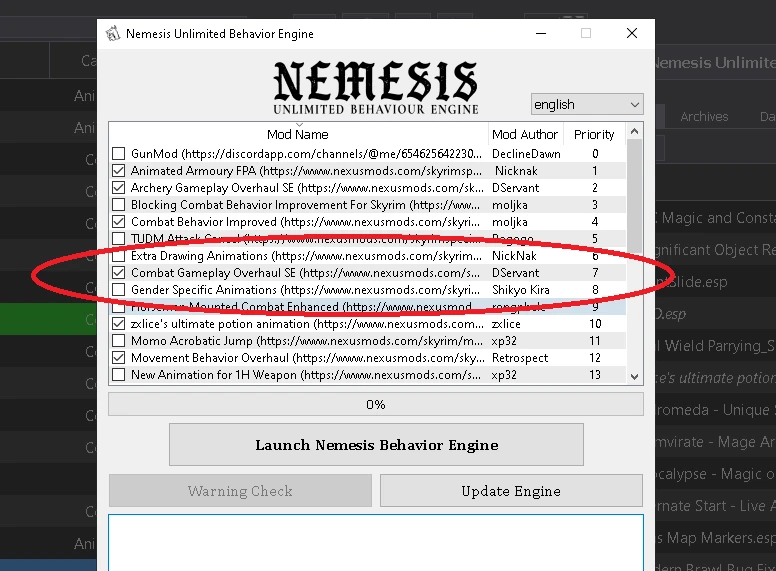
6. Update Engine and Launch Behavior Engine after the update
7. Run the game
**For those experiencing CTD after installation**
The most probable cause is left overs from your previous Nemesis patches even after updating the engine.
One workaround for is to delete your nemesis_engine patch in the overwrite folder of Mod Organizer 2.
Delete the patch first then then Run Nemesis Again, update the engine and patch it to create a fresh patch without possible leftovers
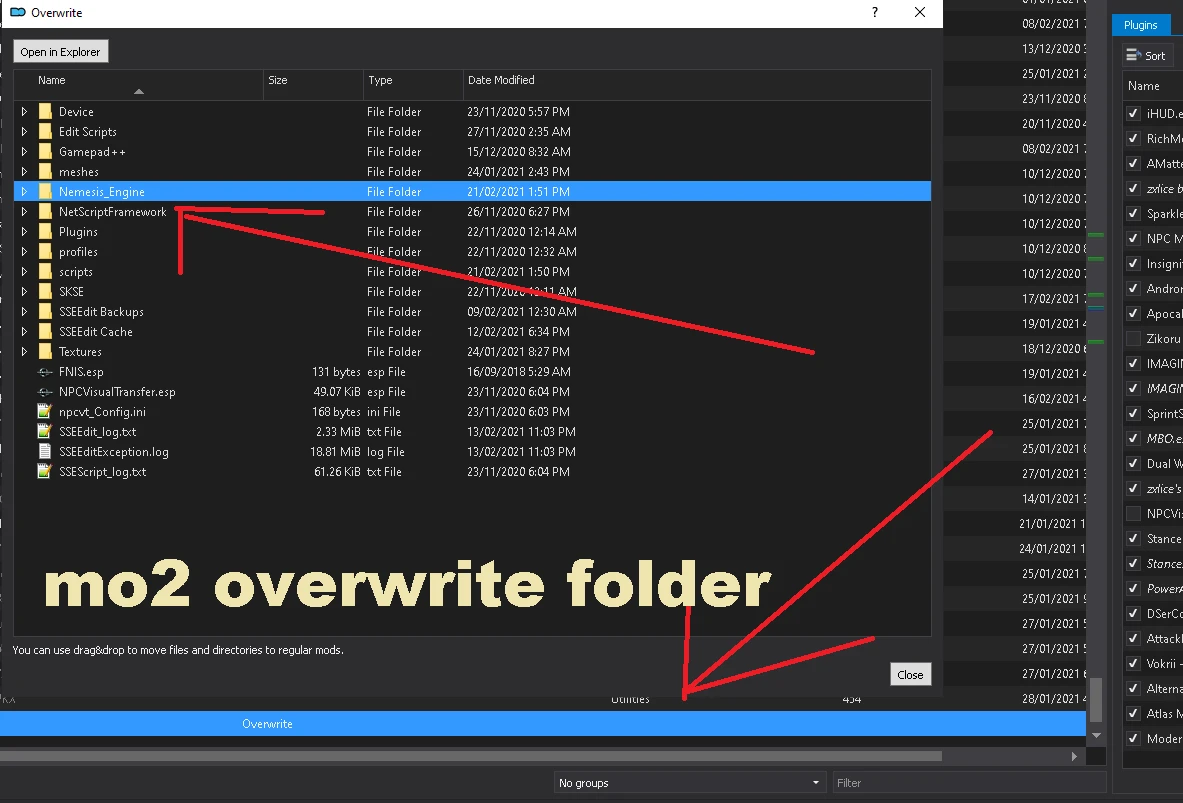










75 comments
"Initializing engine update
ERROR(2003): Invalid file name. File name must only be #<modcode>$<id> or #<id>. Please contact the mod author
File: mod\dscgo\1hm_behavior\#2945.txt.vortex_backup
Failed to update engine"
if i ignore the instructions and just downlown the plugins they work fine. how is this guide helpful?
*EDIT: The author shouldn't have put untested information in their install guide...
MAKE SURE you have the Nemesis PCEA (https://www.nexusmods.com/skyrimspecialedition/mods/31667?tab=files) downloaded or you'll run into a lot of the problems in the commentsI have been corrected in the comments, ty vmAll of these issues are because:
1. You did something wrong with the installation.
2. Didn't patch correctly with Nemesis (after removing the 1hmbehavior file PATCH IT!)
3. Files are being overwritten by some other mod.
4. Load order (CGO bellow ABR!)
Remember to read the instructions to double check.
*just tik CGO and run Nemesis*
do not deselect anything
works great
CGO installed
1hm_behavion deleted
I use vortex so the esps are default listed high to low, loaded last to first as I understand it.
attackbehaviortweaks.esp is #70
DSercombatGamerplayoverhaul.esp is #68
Updated and ran Nemesis with only CGO. 402 animations is the number it lists.
in game activating the different stances changes, nothing. Vanilla animations and idle.
Holding power attack does do the charged power attack.
other mods that may be affecting it.
true 360 movement
pretty combat animations
smooth combat noncombat animation
EVG conditional idles
sky idles
jump behavior overhaul
conditional and random animations
dual wield block (mapped to F key)
I use right click for right hand left click for left hand
I have followed the instructions multiple times.
Checked in Nemesis is CGO, unarmedrevamped from this mod, Jump behavior overhaul, 360 movement.
enabled and disabled mods. My troubleshooting has reached its limit.
- attack animations are quick and glitched and move character slightly forward
- power attack freezes character
- bash triggers moving forward
- enemies freeze during combat
- MCM menu does not appear
I don't want to say mod is broken, because its most likely not, but these are the results after installing according to this tutorial.Edit
Tbh it doesn't even work when installing standalone non-CGO version (after uninstalling CGO ofc). This mod is either extremely glitchy or there is some hidden catch during installation.
UPDATE: Deleting the 1hm_behavior from the CGO folder the way it is on the image provided and then running Nemesis fixes the stab with the arrow issue. Hope it helps!
help me