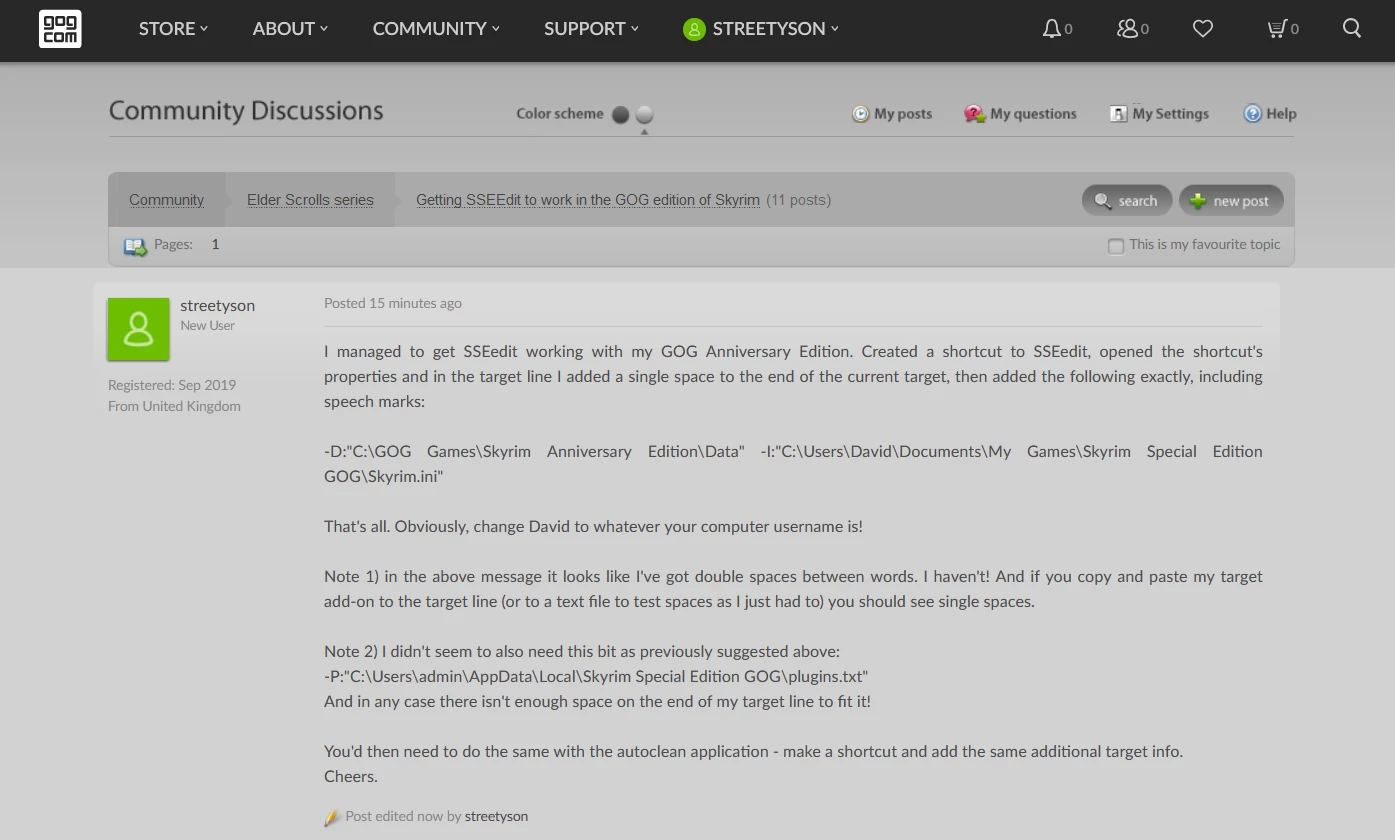
About this image
This should work for both Anniversary Edition and Special Edition - GOG installer creates the same pathnames for both of them as far as I can tell. For I bought the cheaper SE version but it still installed by default foldered as \GOG Games\Skyrim Anniversary Edition\ however, check your exact game install pathnaming and modify the below instructions as required.
Regards GOG forum query: https://www.gog.com/forum/elder_scrolls_series/getting_sseedit_to_work_in_the_gog_edition_of_skyrim/page1
And TES5edit github's frankly (at my time of writing) not much help issues page: https://github.com/TES5Edit/TES5Edit/issues/1043
After pulling my last few hairs out and reading the above forum thread (and a few others) which didn't quite work, I managed to get SSEedit working with my GOG Anniversary Edition. And posted my answer at the GOG forum (as per pic). For anyone else interested, this is how.
I created a shortcut to my extracted copy of SSEedit, opened the shortcut's properties and in the target line I added a single space to the end of the current target, and then added the following exactly, including speech marks:
-D:"C:\GOG Games\Skyrim Anniversary Edition\Data" -I:"C:\Users\David\Documents\My Games\Skyrim Special Edition GOG\Skyrim.ini"
That's all (for many folks). Obviously, you'd need to change those drive letters & pathname details to wherever you installed the game. However:-
If you use Galaxy your game folder pathnaming may be somewhat different, and
If you use MO2 it might be different if you've checked some box to have MO2 use it's own ini for the game.
For further information on both, read the stickied comments below.
If you use MO2 and XLodGen - SpookyDovah also provides extra info on that in the stickied comments below.
Anyway, once you get that working, you'd then need to do the same with the autoclean application - make a shortcut and add the same additional target info.
Other notes 1) in the above GOG pic message it looks like I've got double spaces between words. I haven't! And if you copy and paste my target add-on to the target line (or to a text file to test spaces as I just had to) you should see single spaces.
Other notes 2) I didn't seem to also need this bit as suggested in the GOG forum link's previous answers: -P:"C:\Users\admin\AppData\Local\Skyrim Special Edition GOG\plugins.txt"
And there wasn't enough space in my target line's box to fit it anyway! Note, I mod manually and, yes, I do indeed have a plugins.txt in my AppData\Local\Skyrim Special Edition GOG folder (which I actually created myself in order to mod the game manually).
Post below if you find different for your particular edition or if you've any additional advice/info etc. And please endorse this image if the info proves useful. Cheers folks!










16 comments
I popped the command line with the spaces in both the arguments in MO2 for sseedit and the shortcut which I had also added to MO2 in my case
-D:"F:\GOG Galaxy\Games\Skyrim Anniversary Edition\Data" -I:"D:\Users\Astro\Documents\My Games\Skyrim Special Edition GOG\Skyrim.ini" and nothing but "fatal cannot find ini" pops up every single time.
I have tried creating symlinks, doesn't recognise them, changed the registry, still doesn't work so I am forced to keep my Steam version installed and use that to make changes with xedit, the ck, any bat files, but I cannot run dyndolod with that as it throws a hissy fit if I try to run the GOG version of the game if I've done it with the Steam version.
Needless to say trying this gives me a major headache and it makes me want to throw my beloved pc out the window.
C:\Users\(YourUserName)\AppData\Local\ModOrganizer\Skyrim Special Edition\profiles\Default
So it seems if you use MO2 you might need to instead direct the shortcut target to an ini in your MO2 profile area - or - uncheck the option which tells MO2 to use it's own ini for the game instead of the game's own one in your user documents area.
I shall go do this with everything else now. Thank you so so much. <3
To all readers: I've stickied but left this unlocked only in case SpookyDovah ever needs to edit it. If you have any comment or query of your own please start a fresh post below unless it relates in very specific detail to that of Spooky's case. Thank you.
To get XLodGen to work correctly I had to add this whole text to the arguments as it came up with errors before but once I had added this it kicked off fine and was able to find everything. I had tweaked where the installed games were and was able to shorten the file path name.
So I popped the following into my MO2 XlodGen arguments;
-m:"D:\Users\[astro]\Documents\My Games\Skyrim Special Edition GOG\"
-p:"F:\GOG Games\Skyrim Anniversary Edition\MO2 GOG\profiles\Bard\plugins.txt"
-d:"F:\GOG Games\Skyrim Anniversary Edition\Data\"
-I:"F:\GOG Games\Skyrim Anniversary Edition\MO2 GOG\profiles\Bard\Skyrim.ini"
-o:"F:\GOG Games\Skyrim Anniversary Edition\MO2 GOG\Overwrite\"
Anyone who uses this would need to change the name and destinations as I use individual INI's for my each profile but the -m, -p -d, -i and -o arguments stay the same.
Here's an specific setup for SSEdit working with MO2 playing the GOG version (1.6.659.0.8 (SKSE 2.2.3 ref 6) that worked for me! Also works if you're playing it through an external drive
1. Make the shortcut, as explained in the article; You must add the -I (for .ini) and the -P (for plugins.txt)
2. On MO2, add SSEdit as an executable from the Modify Executables screen by selecting the shortcut, then on the [Start in] box, select the game's Data folder (with Skyrim's original files and all).
3. On the [Arguments] box, like mentioned by Dharmakiin, write -GOG.
4. If it still doesn't work, try -GOG -I:"D:\Mo2\profiles\Your profile\Skyrim.ini" -P:"D:\Mo2\profiles\Your profile\plugins.txt" (As you can see, it's the same codes mentioned here in the article, but added straight to the Arguments box in MO2);
This finally worked for me, because when starting SSEdit it always reached for data on my C: folder instead of the external hard drive (where the game is located)
Hope it helps!
When adding SSEEdit and SSEEditQuickAutoClean as Executables, add "-GOG" under the Arguments field.
I have 2 folders under ...\Documents\My Games\
One named Skyrim Special Edition, and one name Skyrim Special Edition GOG. It seems like SSEEdit kept looking for the .INI diles under the Skyrim Special Edition, while they are in the GOG folder.
By adding -GOG to the argument field, it looked for the .INI inside the GOG folder instead. Hope this helps.