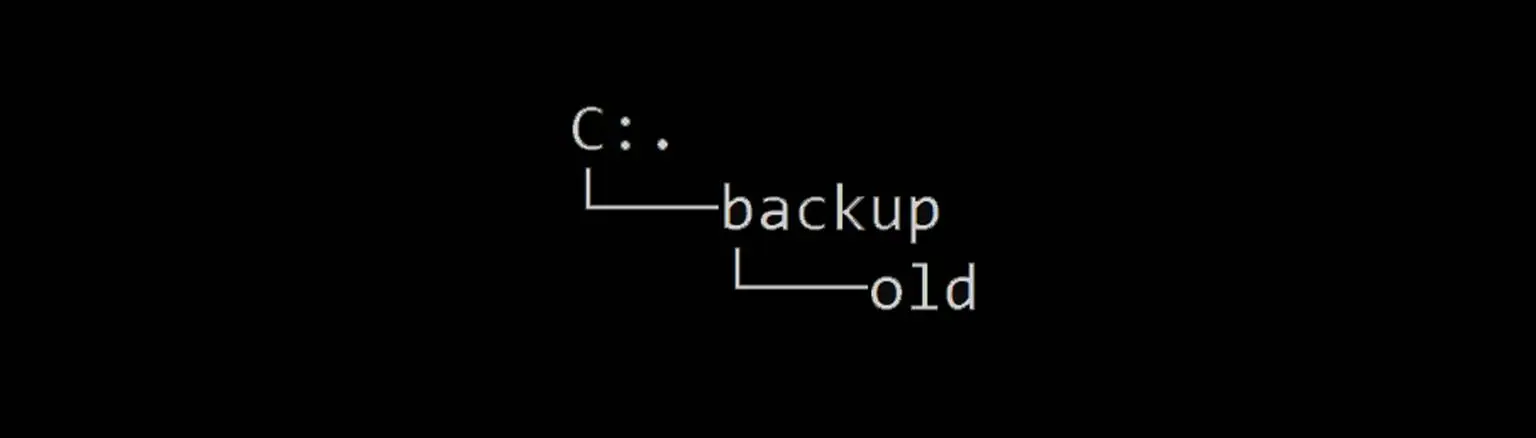- Runs SKSE Co-Save Cleaner at the beginning, deleting excess skse co-saves.
- Checks if everything is already backed up from the script
- Creates a "backup" folder along with "old" inside of it.
- Copies the *6 newest saves to the "backup" folder.
- Deletes old saves the "old" folder.
- Moves existing saves from the "backup" folder to the "old" folder.
- **It then DELETES the oldest saves until only the *6 newest remain in the main folder.
No data is lost, just moved around and copied.
**To disable that last bit just delete the last chunk, its all annotated.
*You could also change the max save numbers and whatnot to whatever, I just keep it lower
Installation:
Put all the files you download in C:\Users\Your Username\Documents\My Games\Skyrim Special Edition\Saves
Optional Files:
Here's the readme from the optional file to see if you even wanna download it
If you keep "Skyrim Save Backuper-er.bat" in another folder than your save folder you will have to edit the path in "AutoBackup.bat"
under "rem Run the batch file" to match the location of "Skyrim Save Backuper-er.bat"
for example:
rem Run the batch file
call "C:\Users\YourUsername\Downloads\Skyrim Save Backuper-er.bat"
OR (My Choice)
rem Run the batch file
call "%HOMEDRIVE%%HOMEPATH%\Documents\My Games\Skyrim Special Edition\Saves\Skyrim Save Backuper-er.bat"
I keep "AutoBackup.bat" in my Skyrim folder and use "SKSE+AutoBackup.bat" to open skyrim, then the script
keeping it 100% automated and simple.
If you want to use that too you'd have to edit the SKSE launcher path and the path to "Autobackup.bat"
I'd recommend leaving "AutoBackup.bat" and "Skyrim Save Backuper-er.bat" In your skyrim save folder
for the least amount of file editing