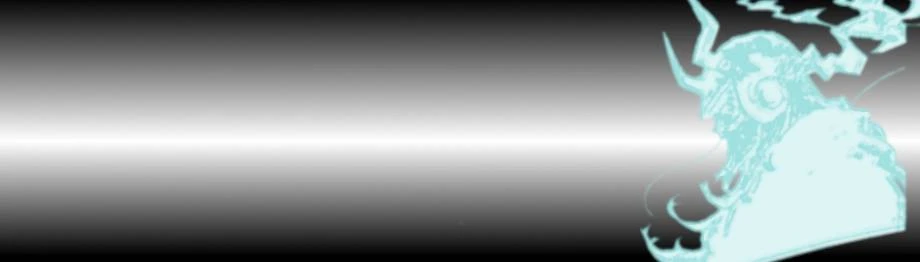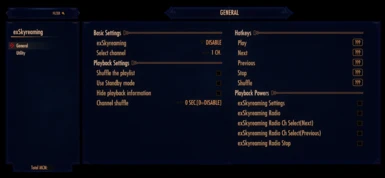About this mod
I think this is music expansion Framework. Maybe.
This mod allows the Dragonborn to receive strange streaming radio waves from other world.
To explain this in otherworldly terms, the mod allows pseudo-streaming broadcasts by placing audio files in a Specified folder and playing them in-game.
- Requirements
- Permissions and credits
- Donations
This mod allows you to change the BGM, just like a radio or music player.
Play your own audio files whenever you want.
Description
One morning, Dragonborn was able to receive a strange radio signal from somewhere.
The radio wave was a streaming voice from "someone" in other world.
Using the power of the strange radio waves, Dragonborn accessed the mysterious streaming with awe...
To explain this in otherworldly terms, there are up to 10 channels, with 20 music tracks on each channel.
The maximum number of audio tracks that can be placed on each channel is 20, but it's okay to have just one.
However, if some channels have no audio, those channels will be silent and may be a bit lonely.
One more thing: Headphones not included.
It can be immersive, depending on the interpretation, I think.
For a detailed explanation of audio files, please see POSTS.
[If the BGM does not change when playback starts]
Sometimes the currently playing background music, such as the opening, has a higher priority.
In that case, Music would also switch around the time the scene switches.
If this happens, unexpected playback may occur.
Therefore, it is set to an appropriate priority.
Update information
Ver. 1.1 and 1.1m
Fixed some wrong words.
The update time setting for channel shuffle has been extended.
When playing with channel shuffle, only the current channel was excluded, now the previous channel is also excluded.
For MCM Version
When you set a channel in MCM, if another channel is currently playing, it will start playing immediately.
Even if you enable this MOD from "Power" or "Settings", the values set in MCM will be applied.
The music priority setting value for this mod was too high, so it was changed to the proper value.
This prevents the BGM from suddenly going silent and ensures that the sound plays properly when a location is found.
Interrupt prevention for script processing has been enhanced.
This makes operation more stable, as script processing is not interrupted by hotkey abuse or duplicate input due to channel shuffling.
Ver. 1.1.2m
Fixed a bug that hotkey assignments set in the MCM menu were not correctly released when unassigned.
The same "exSkyreaming Music Track Expansion(Patch)" as 1.1.1m can be used.
Ver. 1.1.2 for Vanilla
Fixed a issue in which the playback mode did not return from standby if the script startup check failed.
Tested with Skyrim LE.
exSkyreaming Music Track Expansion(Patch) 1.1.1 and 1.1.2
With this option, each channel has 60 music tracks, a whopping three times as many as the standard version!
Add 21 to 40 tracks on Large or 21 to 60 tracks on Huge (Example: track21.xwm).
This will make streaming radio even better than ever.
This is a file (esp) to overwrite the vanilla or MCM version.
Please install with fomod or unzip and overwrite it yourself.
How to use
#1 Prepare your favorite audio file or music streaming download.
#2 In the Skyrim game folder, in the "\Data\Music\Streaming\" folder, in each channel folder "exCh01" from "exCh10", put the audio files in ".xwm" or ".wav" format with the names from "track01" to "track20"(Example: track01.xwm).
#3 Start the game and verify that the mods have been successfully installed.
#4 From the added POWER or MCM settings, change the playback settings as needed.
#5 Now listen to the music streaming!
Note: ".wav" will also play, but if you have trouble or the game becomes unstable, use ".xwm".
You can find a lot of information on how to convert audio files to ".xwm" format by searching.
Vanilla Version
Adds the power to open settings on first load after installing this mod.
To tell you the truth, I haven't tested it in a pure vanilla environment. I'm sure it will work properly, but if you find any issues, please give me feedback.
MCM Version
MCM settings will be added.
The main difference from the vanilla version is the hotkey support.
Key assignments for "Play", "Next", "Previous", "Stop", and "Shuffle" can be set.
If keyboard assignments are not available when using the gamepad, switch to keyboard input, assign hotkeys, and return to gamepad input.
Note: It is recommended that you do not replace the vanilla version with the MCM version (and vice versa) unless you are installing before playing a new game.
This is the same as when uninstalling a mod, it disappears when you use an external tool to clean up the save data.
Hotkey Uses
Play: Starts playback of the current channel. Press during playback to stop.
Next: Moves to the next channel. Press while stopped to play the current channel.
Previous: Moves to the previous channel. Press while stopped to play the current channel.
Stop: Stops playback. There is also an option to enter standby mode when pressed while stopped.
Shuffle: Toggles shuffle playback of tracks within a channel.
Uninstall
Disable this mod in Power or MCM and then uninstall the mod.
What is "exSkyreaming"?
This "ex" does not mean past, but expansion.
In short, this is expansion + Skyrim + streaming, a play on words.
That's how it became exSkyreaming.