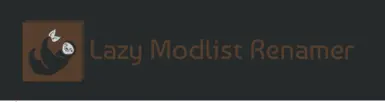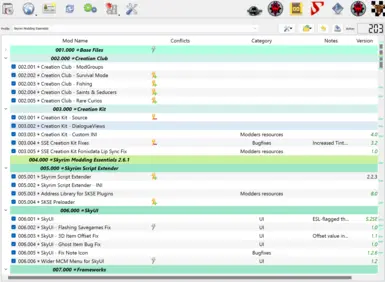About this mod
This is a tool which iterates through your MO2 modlist and add's canonical naming (kind of) to the mods and separators. This serves 2 purposes. 1. Good for organization. 2. It makes your mod folders sort and import in the exact order in a new instance of MO2.
- Permissions and credits
- Changelogs
- Donations
To do this, I will manually go through the mods and separators and append a numbering scheme like this:
001.000 - Separator 1
001.001 - Mod 1
001.002 - Mod 2
002.000 - Separator 2
002.001 - Mod 3
002.002 - Mod 4
etc...
By doing this, it changes the folder names on disk. When viewing them in Windows explorer, they will sort in the exact order as in MO2. Which means, that if you then copy the folders into your new instance of MO2, then refresh MO2, it will import the mods and separators also in that exact order. This has saved me tremendous amount of time -- and I wish I created this years ago !! ;)
To install:
extract the zip file into your MO2/Plugins directory
It should look like this:
MO2
-- Plugins
-- LazyModlistRenamer
-- LazyModlistUnRenamer
To Use:
In MO2 - Goto Tools->Tool Plugins->LazyModlistRenamer.
Clicking this will kick off the process. Please note that this process can be a bit slow. On a 200 mod modlist, it runs in about a minute. On an 1150 mod modlist, it takes about 7 minutes. MO2 will remain unresponsive during this time and a messagebox will popup when it is complete. This isnt super fast but I am not aware of any way to speed it up, the code is very simple and it seems to be a MO2 / Filesystem limitation. That being said, its not a big deal because its not something you need to run over and over.
Once it runs, it will append the canonical(ish) naming to the mods and separators. It uses a unique unicode separator as well. The combination of the numbering and separator, it allows us to revert any changes,
If you want to remove the changes, In MO2 - Goto Tools->Tool Plugins->LazyModlistUnRenamer and it will revert the process - it will take the same amount of time to run.
Lastly, there is protection in place so that it will not prepend multiple numbers if you run it more than once. If you run it a second time, it will just remove the prefixes and rename them, updating everything.
I've tested this in a few environments without issues. If you encounter anything, please be sure to submit a bug.
Happy Modding!!