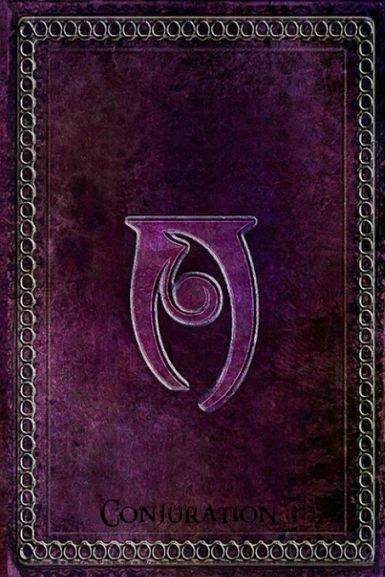About this mod
Just a JSON file with around 30 spell mods configured for for the "DisplaySpellTomeLevelPatcher" synthesis patcher.
- Requirements
- Permissions and credits
- Changelogs
---
The DisplaySpellTomeLevelPatcher allows you to configure how spell tomes names will be displayed in your name. You can include, for instance, the level of the spell the tomes teach (Novice, Apprentice, Adept and etc) AND/OR the name of the mod from where a spell tome comes from. You can configure all of that in the settings tab.
OBS:
- You don't need this to use the patcher, you don't need to master Synthesis to make your own configuration, it's all pretty intuitive and self-explanatory, this is here for your convenience and mine.
- You don't need to have all the mods this json covers to use it.
- If you have a spell mod that is not here you can include in the patcher's settings tab OR if you don't want to for whatever reason the patcher will try to adapt the plugin name that is not specified and will show it as the "mod" name.
The latter may result in two "scenarios", nothing earth-shattering. Your game won't explode or CTD, no bugs, nothing like that.
ISSUE 1: I'm sure you have noticed that not every author uses the same of the mod for the plugins. For instance, Dark Hierophant Magic (mod name) plugin's name is "Ghostlight.esl", so if you're not paying attention, you might get confused wondering when did you installed a spell mod called ghostlight and you'll also think the patcher, for whatever reason, is not working for Dark Hierophant Magic (luckily you don't have to worry about dark hierophant magic because it's one of the mods covered in this file =D just using it as an example).
ISSUE 2: If the plugin of your spell mod has a long name that'll be reflected in game, because the patcher uses the entire name of the plugin. So, for instance, in-game you'd see something like "Spell Tome (Novice-Elemental Destruction Magic Redux): [spell name]". No worries about Elemental Destruction Magic Redux, tho, because it's covered in this file. =D
----
This JSON file includes the following configuration:
Spell Tome (<level>-<mod): <spell>
In-game it translates to eg: Spell Tome (Novice-Mysticism): Frostbite.
*It's possible to show the school (Destruction, Restoration...) as well, but I honestly find it unnecessary, I may add it to the file if someone really wants it or you can add it in the settings tab.
The mods covered are:
- All Darenii's spell mods
- Apocalypse
- Mysticism
- Arcanum
- Colorful Magic** (display name: Colorful)
- Triumvirate
- Path of the Anti-Mage (display name: Anti-Mage)
- Dark Hierophant Magic (Display name: Hierophant)
- Elemental Destruction Magic Redux (display name: Elemental R)
- Phenderix Magic Evolved (display name: Phenderix)
- Obscure Magic (display name: Obscure)
- Witchhunter Spells and Prayers Pack (display name: Witchhunter)
- Shadow Spell Package (display name: Shadow)
- Creation Club Spells (display name: Creation)
- Skyrim
- Dawnguard
- Dragonborn
- Cosmic Spells (display name: Cosmic)
- Forgotten Magic Redone (display name: Forgotten)
Appending new words to spell tomes names naturally makes them longer, no need to make it absurdly long by using the entire name of every single mod, so I reduced it to a single key word when necessary, these are the "display name" above.
**About Colorful Magic, I'm using the fixed version, not sure if it has the same plugin name of the original. Again, there's no problem if they're different, you'll just get the full mod name.
USAGE:
1- Go to wherever you installed Synthesis: Data/Skyrim Special Edition/DisplaySpellTomeLevelPatcher
2- Delete/overwrite the settings.json with this file.
That's it.
TROUBLESHOOTING:
1 - To see if everything is installed correctly, open the DisplaySpellTomeLevelPatcher settings tab. You don't need to do anything. Just see if the "Plugin Mod Name Pairs" section is showing the plugins for the mods listed above, a cursory look is enough.
2 -If you were already using the DisplaySpellTomeLevelPatcher, you might need to exclude it from the group and readd it again to see the new configuration.
3- If it's your first time using the DisplaySpellTomeLevelPatcher. Add it to a group first, close the app, follow the installation above (just overwrite/delete the settings.json in the DisplaySpellTomePatcher folder with this file) re-open Synthesis. Follow step number 1 and, if needed, step number 2.