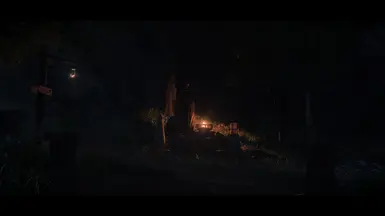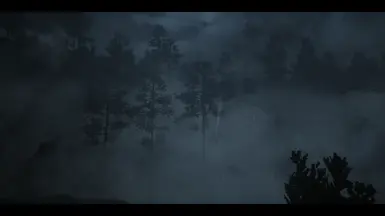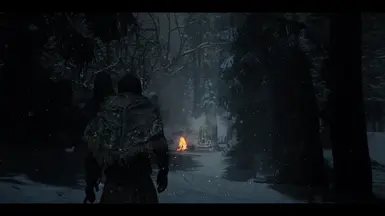About this mod
This ENB stands out with dramatic lighting and atmospheric color schemes while preserving playablity. It is carefully crafted and utilizes the highly capable Silent Horizons 2 Shader Core.
- Requirements
- Permissions and credits
- Changelogs
First of all, i would have not been able to make this preset alone:
The new ENB Shaders "Silent Horizons 2" by Kitsuune enabled me to design this ENB without having to develope shaders.
The auto installing Modlist "Nolvus" by Vektor relieved the workload of coming up with a functioning load order, so i can concentrate on the project. This ENB preset is designed with the Nolvus Modlist as a base, so if you use it you will already have installed most of the requirements.
The Design Pillars:
- Dramatic Lighting I spend a good amount of time reading about weather phenomena to learn which parts of the atmosphere should have which color at which daytime and exaggerated the natural lighting. In general the ENB is inspired by the "Dark Fantasy" genre that describes Skyrim pretty well imho, so naturally this ENB is more on the dark side when it is appropriate. Playablitly is always important though. The nights and interiors are dark, but not pitch black.
- Filmic Coloring In most movies there is a specific combination of cool and warm colors. I used this technique to give the ENB a dramatic feeling. Every weather uses a complementary color combination wielded both into the lighting and the post process to give each scene a unique touch and distinguish between warm and cold scenes. I invented LUTs that each add to a different tone, these are individually fine tuned for every weather and interior template.
- Variety VS Consistency I designed the weathers in two channels. There is a lighting setup for Clear, Cloudy, Overcast, Foggy, Rainy and Stormy weathers as well as sun lit, dark and obscure interiors (and a lot more since version 0.3.0) that follow a strict lighting pattern. The used weather Mod (NAT III) implements regional variants of the weather types and i made sure that every weather is designed uniquely colorwise and deeply in touch with the colors that NAT III uses.
I am not talented with words so i asked a friend on Discord to give me a description. Quote Keyf:
"Kauz's ENB has been made with realism in mind. You won't have to suffer looking at extremely bright greens that not even a millennia of evolution could bring into a plant. Or a sky so blue you'd think a child drew it. Every setting has been tweaked to deliver a result that fits Skyrim's varying environments.
- Realistic Colors - Kauz ENB has the most realistic color settings I have seen, everything looks exactly how I imagine Skyrim would look like. They are vibrant but not to the point of hurting your eyes. No extreme almost neon greens or bright blues that make you want to wear glasses.
- Perfectly Tuned Brightness and Shadows - Kauz's ENB is the only ENB I didn't have to tweak the brightness of at all. Day or night, the lighting feels perfect. The brightness doesnt hurt your eyes and the shadows don't make you feel like you're blind. It manages these perfectly, while not going overboard. So while a sunny day will still be bright, it's not unbearably so; and your descent into dungeons will still be dark and gloomy, but you won't have to carry a torch to light the way.
- Dynamic and Realistic Weathers - Kauz's ENB has a wide range of weather settings which reflect the atmosphere perfectly. It features multiple weathers that are all carefully tuned to be the perfect balance between realism and breathtaking beauty. Seeing the different weathers noticeably impact how your games look adds to the immersion and atmosphere immensely."
Requirements:
If you DO NOT use Nolvus
- Silent Horizon 2 Shader Core
- ENB Extender for Skyrim
- KiLoader for Skyrim
- LUX for interior lighting
- LUX Orbis for exterior lighting
- NAT III for the weathers
- EVLAS for proper Sun light directions
- ENB Helper
- KreatE and its requirement Native EditorID Fix
If you use Nolvus:
Silent Horizon 2 Shader CoreENB Extender for SkyrimKiLoader for SkyrimKreatE and its requirement Native EditorID Fix- Nothing, Nolvus already comes with Kauz ENB as an option in the auto installer :]
Suggestions:
- Seasonal Weather Framework Nolvus already uses it - I suggest to turn on seasonal Image Spaces
- Sky Reflection Fix especially in dawn/dusk my skies are pretty wild, and this helps with weird reflections of it
- No More Blinding Fog it can help to make some fog puffs less annoying. It is not a perfect Solution, but it helps.
- ENB Anti Alisaing just a really nice AA implementation
Installation Instructions:
(main structure written by discord user demognomicon with minor edits by Phostwood, thx pals! reframed and cut by me)
Before you begin
If you use Nolvus it is recommended you choose either Pi-Cho or cabbage ENB in the installer, because they do not use any extra files like a .esp weather patch or mesh and texture files. If you already installed another ENB please disbale the corresponding files under the separator "ENB and Reshade". If you have to disable a weather patch you have to start a new save file afterwards.
If you are new to modding Nolvus/Skyrim, you may want to first watch this short general tutorial video on altering a modlist:
Hardware and environment matters
Kauz ENB has pretty dark values for some interiors and some nights. They are not black, but can appear so if the conditions are not right.
- Make sure your Monitor is calibrated correctly. this is a good website to do so. If your monitor is not capable of the necessary calibrating tools you can check out the customization options later in this guide.
- Do not play in very bright environments. If you are playing in a room where direct sunlight hits the monitor you will have difficulties to see details. I have a somewhat darker room with dim lights placed behind the monitor. Dont play in a "dark" room, thats bad for your eyes. But nothing should be significantly brighter than the monitor too.
Five Folders will be referenced:
- Stock: The Nolvus Skyrim stock folder located at X:\Nolvus\Instances\Nolvus\Ascension\STOCK GAME (X: = your install drive and/or path), or if you dont use Nolvus thus points to the folder where you installed Skyrim.
- Download: A folder of your choice where you save your downloaded files.
- Extract: A folder of your choice where you extract your downloaded files.
- MO2: The MO2 folder in Nolvus located at X:\Nolvus\Instances\Nolvus Ascension\MO2, or if you dont use Nolvus wherever you installed Mod Organizer 2.
- Backup: A folder of your choice to keep copies of files you will be replacing. Many files can stay in place even if you switch back to your prior ENB, but you may still prefer to save prior files just in case something goes wrong.
Preparations
If you use Nolvus you already have certain files and folders installed in your Stock Game Folder.
Copy the current ENB folders and files from the Stock folder into your Backup folder
- * enbcache folder (ignore if not present)
- * enbseries folder
- d3d11.dll file (if present)
- d3dcompiler_46e.dll file (if present)
- * enblocal.ini file
- * enbseries.ini file
Installation Steps
- Setup the ENB binaries (the current version of Kauz ENB was created with the version 0.502)
- Download the latest version (currently v0.502) and the extract it to your Extract folder (Note: the ENB webpage can be a bit confusing, when hovering the mouse over the version numbers they will get underlined. They are the actual download link, just click on it)
- From the extracted folder open the WrapperVersion folder and copy d3d11.dll and d3dcompiler_46e.dll and paste them into the Stock folder.
- Overwrite if prompted.
- Setup Silent Horizons 2 - Shader Core
- Download the Main File
- Extract the content
- Copy the enbseries folder to the Stock folder.
- Setup Kauz ENB
- Download the current main file of Kauz ENB.
- Extract the content.
- Open the ENB folder and copy the following into the Stock folder and overwrite if prompted:
- enbseries folder
- enbseries.ini file
- enblocal.ini file
- Setup the Requirements in MO2
for each of the following mods proceed the following steps:- Download the main file, watch out to get the right version for your game (Nolvus uses the game version 1.5.97 aka "legacy version").
- Open MO2
- Open "File", select "Install Mod..." and browse to your Download folder and select the File you just downloaded.
- Click "OK" to install.
- Place a checkmark to activate the mod.
- KiLoader
- ENB Extender
- Native EditorID Fix
- KreatE
- ENB Helper
- EVLaS
- NAT III weather plugin v3.1.1C
- Install the second File from of Kauz ENB
- Download the file Kauz ENB Data Files 0.3.0
- Open MO2
- Open "File", select "Install Mod..." and browse to your Download folder and select the File you just downloaded.
- Click "OK" to install.
- Place a checkmark to activate the mods
- make sure the mod does not get overwritten by anything.
- Verify/Edit Skyrimprefs.ini
Note - Be sure to search downwards from the top or upwards from the bottom
Note - Add any missing entries under “[Display]”. (If an entry you're unable to find shall be 0 it can be skipped).- Edit this file in a text editor (such as windows Notepad, i use notepad++):
X:\Nolvus\Instances\Nolvus Ascension\MODS\profiles\Nolvus Ascension\Skyrimprefs.ini
(X:\ = your install drive) - Search for and set the following in SkyrimPrefs.ini adding any missing entries:
- bSAO_CS_Enable=0
- bSAOEnable=0
- bEnableImprovedSnow=0
- bDrawLandShadows=1
- bUse64bitsHDRRenderTarget=1
- bLensFlare=0
- Search for and set the following in Skyrim.ini:
- fWaterSSRIntensity=0.9
- fWaterSSRIntensity=0.9
- Save and exit.
- Edit this file in a text editor (such as windows Notepad, i use notepad++):
- Run the game. If you did not already boot the game since you have installed KiLoader you will get a message
prompt. Click OK and boot the game again.
Note: It is safe to load from a prior save if you did not had to switch weather patches.
You can open the ENB GUI py pressing the "Scroll Lock" key. It sits above the "Position 1" key.
Once opened you can see 4 different windows, the interesting one for you is the one on in the middle with the header "FX Shaders <3 powered by Kitsuune ENB Extender"and is called the shader window I will quickly explain which effects you can use to alter the look:
- Tonemap: this alters the way that highlights and shadows are in relation to another. If you want brighter shadows (maybe because you werent able to calibrate your monitor) you can decrease the Toe strength value. The shoulder value is for the highlights. You can also try other Tonemap techniques, but fine tuning them can take a lot of time. If you want to change the tonemap technique you have to choose it from the drop down menu and then click on <<Save and Apply Changes>> in the upper left corner, which can take some time to load.
- Sharpening: I like a bold amount of sharpening, but thats a personal preference. If it is too much for you just drop the amount value.
- Antialiasing: Which AA method is used can be a matter of taste. SH2 offers SMAA (initially disabled) which is a high quality AA technique that does not mess with ReShades depth buffer like many other AA techniques. When you use depth sensitive ReShade shaders SMAA will help you having a stable image. I personally use doodlums ENB AA with the FSR version right now.
- Vignette and Cinematic Borders: Cinematic Borders (or better known as Letterbox) is initially disabled because it has to be set up different for every ratio and resolution combination. I always enable it in my playthroughs. You can enable it in the shader window and click on <<Save>> in the upper left corner. I recommend to leave it on when you see the lighting getting a bit weird at the lower and upper edge of the screen. Vignette is initially enabled because i think it adds a gloomy feeling.
- The ENB comes with a quite artistic Depth of Field effect. Many players do not like it, so see for yourself if you want to keep it. You can disable it in the lower left window by openeing the [Effects] tab and click on the checkmark next to "Depth of Field". After disabling it click <<Save>> in the upper left corner. Depth of Field effects in general are not compatible with upscaling methods.
Know Issues:
- some Interiors may be too dark because they are not yet listed int the _locationweatherlist.ini
To Do:
- implement all new land mods of Nolvus
- use the mod "ENB Worldspace Weatherlist" for more unique places
- expand the new interior location list
- more color variety for the nights
- redo the Aurora nights to not depend on Praedys Skies Aurora meshes
Support:
I am always open for critic and suggestions. If you stumble upon a scene you do not like please give me the weather ID, the time of day and the location (with additional Screenshots at best) and I will be happy to adjust as long as the suggestions stay within the design pillars.
I am often available on the Nolvus Discord Server with the username Kauz. Theres also a channel called #kauz.
If you like my work and want to support me directly you can do that on PATREON
Big Thanks to:
My Patreons:
Weakdayz
Sotto
K. Bender
H. Faria
As well as:
Kitsuune
Vektor
DUX
Gaetan
Foxy the helpful Kitsuune
Toto
Loc
Jerilith
Keyf
Finya
Demognomicon
the whole Nolvus community, you are awesome <3
Credits:
Kitsuune for SH2 Shaders.
Marty McFly for the Depth of Field effect
BearForceOne the LUT file contained in "054 Shades of Kauz" is based on his infamous Bjorn ENB ReSahde preset.
Me (Kauz on Discord, Kynias on Nexus) for enbseries.ini, weatherfiles, .ini settings and the reshade presets.
Demognomicon for the super detailed installation instructions
The LUTs were created with several ReShade Effects and GIMP
Do not share any files without permissions and/or credit.
https://dict.leo.org/englisch-deutsch/Kauz