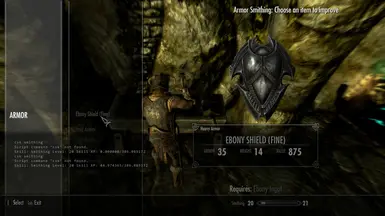File information
Created by
The Magician - The Wheel of Fortune GamesUploaded by
TheMagician23Virus scan
About this mod
Adds a console command which allows you to check the level and experience in any given skill. Requires SKSE. Lightweight plugin (ESL-flagged).
- Requirements
- Permissions and credits
- Donations
A simple utility mod which adds a console command for checking skill levels and experience.
Skill levels are available via Actor Value info via the console already, but skill XP isn't -- it used to be, but the relevant actor values were removed in Patch 1.9 (Source: UESP).
Obviously, the game still has to know how much skill XP you have (you can view it in the skills screen, of course), but it tries as hard as possible not to give you any hard numbers.
I made this as part of the development process for another mod and thought I should publish it in case anyone else finds it useful.
Features
- Open the console and type `csk <skillname>` to receive output in the format "Skill: <skill_name> Level: <skill_level> XP: <current_xp>/<max_xp>".
- You need to know the Action Value name of the skill you want to check, which isn't always the name shown in the player's Skills screen. For example, the "Speech" skill is displayed as "Speech" in the Skills screen, but the AV is called "Speechcraft", and skills with spaces are one word; "Light Armor" is "LightArmor", for example. A full list can be found in this table (Source: UESP).
- This is mostly a tool for other modders who need to verify that things in their mods reward the right amount of XP, but I suppose players could be just as interested in knowing skill XP rewards for different actions.
- Implemented as a Papyrus script on a custom Quest without modifying any vanilla Skyrim assets, so should be 100% compatible with other mods.
Credits
- Credit to MrowrPurr AKA Skyrim Scripting (Nexus link) (Youtube link) for teaching me how to make custom console commands (specifically via this video).
- Credit to Jindra Petřík (Github link) for the tool JPEXS Flash Decompiler (Source: Github) which I used to see the Skyrim console's Actionscript functions. (The Skyrim console is a strange beast.)
Known Issues
- After running the command, you will see a "Script command "csk" not found." message, but the command will still run. This is because the way I've implemented the command is via keystroke listeners on the UI, rather than however the vanilla commands are implemented. If I figure out how to fix this then I'll update the mod. I could just clear the console history, but it's important to be able to see multiple outputs of the command, before and after doing an action, at the same time. If anyone happens to know how to clear just that one line from the history feel free to drop me a message or post a comment.