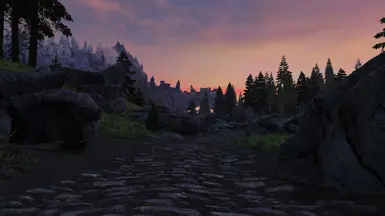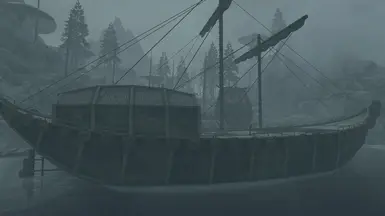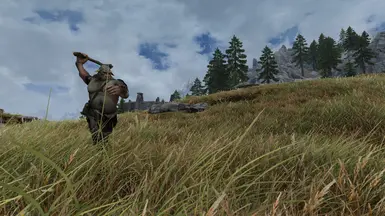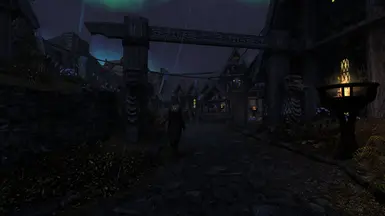File information
Created by
Omni and OuroborosUploaded by
ouruborosVirus scan
About this mod
Tuxborn is a performance & content-focused Wabbajack modlist, with profiles tailored for both handheld devices and laptops/desktop PCs. Using a combination of mods from Enairim and Simonrim with optional modern combat based on BFCO.
- Requirements
- Permissions and credits
- Changelogs

About Tuxborn
Introducing Tuxborn, a Performance & Content-focused Wabbajack Modlist, with profiles tailored for both handheld devices and Laptops/Desktop PCs.
If you need support or wish to chat about Tuxborn, join the Aetherius Modding Discord, grab the Tuxborn role from Channels & Roles and look for us in the #txbn-general channel - support queries can be directed to the #txbn-support discord forum. Or if you just want to chat about Wabbajack Modlists on Steam Deck/Linux in general, then drop by the #unofficial-linux-help channel of the Official Wabbajack Discord.
Inspired by the likes of Septimus, Eldryn and Redoran, Tuxborn was initially created to fill a gap in the Wabbajack Modlist landscape – A Modlist that at a minimum targets the performance profile of the Valve Steam Deck, and midrange PCs on the higher end. Since inception, Tuxborn has evolved to become a great option for those using less powerful PCs or laptops, as well as the full range of handheld PCs that are now on the market.
Tuxborn supports only the Anniversary Edition of Skyrim on Steam,v1.6.1170. You must own Skyrim Anniversary Edition to run Tuxborn. Your CPU must support AVX, which should be fine for most CPUs newer than 2011.
Performance
While Tuxborn was originally designed for the performance profile of the Steam Deck, that doesn’t mean it’s limited to that platform! It’s also a great, content-full, lightweight (in terms of performance) list for less powerful systems and more powerful PCs alike. There are no less than six Performance Profiles included that you can choose from, depending on if you wish to play with BFCO (Combat Animation Framework), your desired performance target, or system specs (if not the Steam Deck):
Tuxborn – Deck: This profile aims for a locked 40FPS experience on the Steam Deck.
Tuxborn - Handheld: This profile aims for additional visual quality, at the cost of more ram/vram usage. It will work on the Steam Deck, but you will sometimes run into some performance issues. Systems with 24/32GB should be fine.
Tuxborn – Desktop: This profile is for slightly more powerful PCs, has an expanded Community Shaders suite and higher INI settings. Performance of this profile will depend on your system specs.
Tuxborn – Deck BFCO: This profile aims for a locked 40FPS experience on the Steam Deck, and includes the BFCO Combat Animation Framework.
Tuxborn - Handheld BFCO: This profile aims for additional visual quality, at the cost of more ram/vram usage. It will work on the Steam Deck, but you will sometimes run into some performance issues. Systems with 24/32GB should be fine. Includes the BFCO Combat Animation Framework.
Tuxborn – Desktop BFCO: This profile is for slightly more powerful PCs, has a full Community Shaders suite, higher INI settings, and includes the BFCO Combat Animation Framework. Performance of this profile will depend on your system specs.
While the Deck profile targets a locked FPS, they are not capped at those figures. Instead, it is expected that Deck users use the frame limiting feature of the Steam Deck to cap the FPS. On other systems, Frame limits for other systems can be set via SSEDisplayTweaks - See the FAQ section of the ReadMe on GitHub for details on how to do this.
Please Note: All profiles now include Community Shaders. Due to the need for shader cache building on the Steam Deck, there may be a noticeable stutter in the first 1-2 hours while the cache builds. It should be good after that.
Features
Tuxborn balances enhanced visuals with smooth performance, ensuring an immersive experience optimized for the Steam Deck's screen and resolution. Our curated selection of mods seamlessly integrates high-quality content, all while maintaining our commitment to keeping frame rates smooth.
Using the brilliant Anvil Modlist as a base, Tuxborn creates a balance of game fixes and QoL improvements, a carefully selected mix of Enairim and Simonrim gameplay changes, and a performance-focused selection of graphical enhancements across the board. Tuxborn includes the latest version of Legacy of the Dragonborn (v6), optional BFCO combat overhaul, a vast array of additional or overhauled quest content, NPC/Character Enhancements, Extra Weapons and Armours, Character Customisation options, Followers, and more!
Downloading a Wabbajack Modlist gives you everything you need - you do not need to install ModOrganizer yourself, or copy mods to the Vanilla Skyrim directory, everything is already done for you!. On Windows, use the ModOrganizer.exe file located in the Install Directory you select in Wabbajack to start and launch the modlist. On Steam Deck, the process is a little more involved, so see the GitHub Readme for installation instructions.
A full list of mods included in the list can be found on the Load Order Library page, and you can find a more in-depth list of the main features of the modlist in the Readme on GitHub.
Information, Installation & Changelog
To view the Modlist Readme information, Installation instructions & ChangeLog, please visit the Modlist Github page.
Downloads for Tuxborn are currently ~130GB, and the resulting modlist install size on disk is ~190GB. Wabbajack lists generally advise having an aditional 30GB of space available for temporary files that will be removed after the install process, so you will need at least a total of 350GB free disk space on your system to download and install Tuxborn. Deck users, the downloads and install can live on different storage (Internal and SDCard). This is covered in more depth in the Steam Deck install guide. If you do not have enough disk space on deck, or just don't want to run Wabbajack there, you can install Tuxborn on any other system that will run Wabbajack, and then transfer the modlist install directory to the Steam Deck. If you are using this method, you do not need to transfer the Downloads directory, only the Install directory, so you will need at least ~190GB of free space on the Steam Deck or SD Card.
Conclusion & Thanks
Omni and Ouroboros would like to thank the entire Wabbajack community for being so awesome, but with a special mention for Althro, Cacophony, Arnold, Foamimi, colinswrath, Diana TES GotH, Styyx, Zooey and annathepiper, who have been a great help in us getting this far..