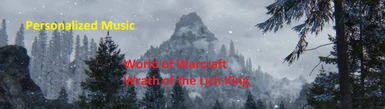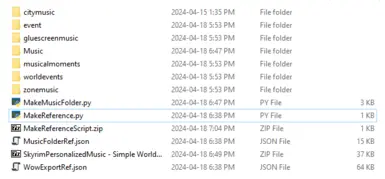About this mod
Adding 235 WoW songs to Personalized Music. This addon is a script that lets you make the music quicker than manually dragging every song directly.
- Requirements
- Permissions and credits
If you want to learn how to dump the manual way please visit here:
Personalized Music - World of Warcraft at Skyrim Special Edition Nexus - Mods and Community (nexusmods.com)
Requirements:
1. Python - Install and add to system path. To make everything work
2. FFmpeg - Install to c:/ and add to system path using this cmd command (You only need this for MP3->Wav Converter):
setx /m PATH "C:\ffmpeg\bin;%PATH%"Note: you may need to run CMD as administrator by right clicking it when searching.
3. Pydub - pip install pydub in CMD after installing python
Installation Instructions:
1. Download World of Warcraft Wrath of the Lich King via the Battle.net Client and wow.export - Export toolkit for World of Warcraft (kruithne.net). You should be able to use retail as well because I don't think the song file names changed.
2. Go into wow export, match your game folder and then hop in the audio tab. Filter the list by music and select all, export them. Open the export folder with the prompt that is given.
3. Drop this addon in the folder with multiple categories (wow.export\sound\music, you should see the following folders: citymusic, event, gluescreenmusic, musicalmoments, worldevents, zonemusic).
4. Run MakeMusicFolder.py, and check the output in the music folder. Move it to the personalized music addon and overwrite. From this point on you need to use a conform script to turn the MP3 to WAV & rename everything. Find them here Personalized Music - Conform Scripts at Skyrim Special Edition Nexus - Mods and Community (nexusmods.com).
- In this prompt make sure you select the MusicFolderRef first, and then the WowExportRef second. This copies the wow export mp3 files over to the relative music folder.
5. Run ConvertMP3ToWav.py and then ConformWavNames.py, if you would like to save on music space then use Yakitori Audio Converter - Convert fuz-xwm-wav-various audio files at Skyrim Special Edition Nexus - Mods and Community (nexusmods.com) to convert the Wav files to XWM. If you do this conversion do not run ConformWavNames.py, run ConformXWMNames.py instead.
6. Ready to go.
If you encounter any issues please let me know. No files from World of Warcraft have been given, file paths are arbitrary but I can upload the MakeReference.py which creates one of these JSON config files for us.
Note: The DLC categories aren't complete, meaning the DB folders are empty. If you chose to replace the vanilla music make sure you find adequate soundtracks for this. I haven't played the DLC yet so I don't know what would give a good feeling.
Join my Discord for direct support and updates to my addons!
Instructional Video:
ADDENDUM
No game assets are being distributed, only scripts that I personally have made.
World of Warcraft is a Activision Blizzard Entertainment Property - This is being released under the Custom Game Agreement meaning that Blizzard reserves all rights for this addon. Additionally I am not affiliated with Blizzard, nor do I represent their company in any way. You must agree to the Blizzard EULA to download WoW and use it only with personal entertainment. Rights of the EULA are granted by Microsoft Corporation
Blizzard Custom Game Policy (This counts as a derivative script used to make a custom game)
https://www.blizzard.com/en-us/legal/2749df07-2b53-4990-b75e-a7cb3610318b/custom-game-acceptable-use-policy
Blizzard EULA - You must accept this
https://www.blizzard.com/en-us/legal/fba4d00f-c7e4-4883-b8b9-1b4500a402ea/blizzard-end-user-license-agreement