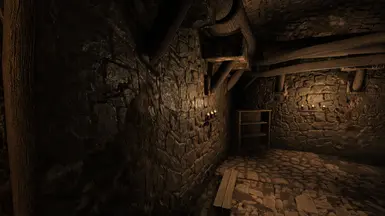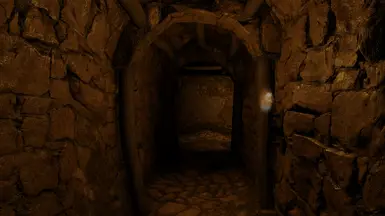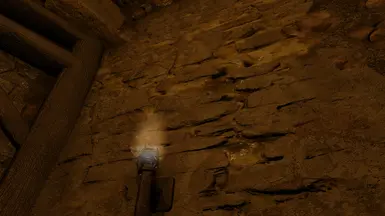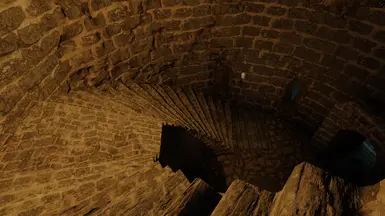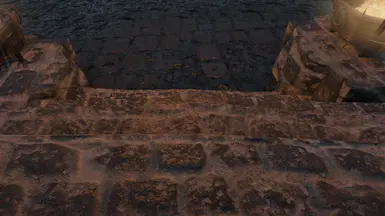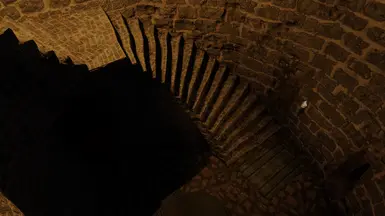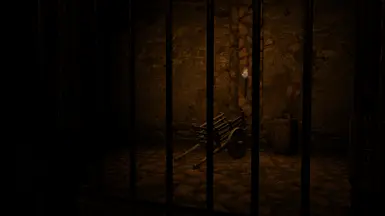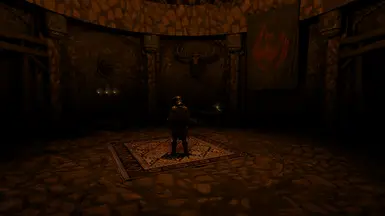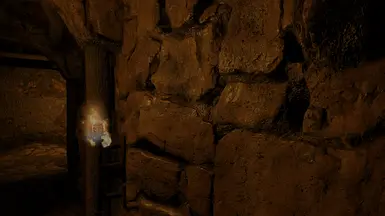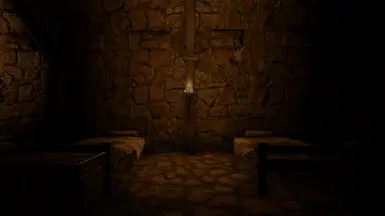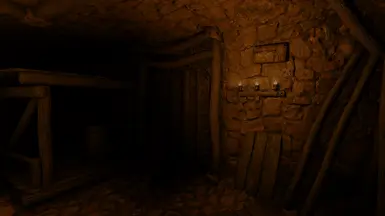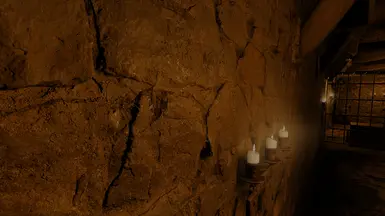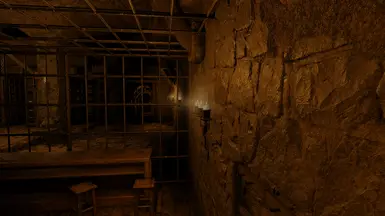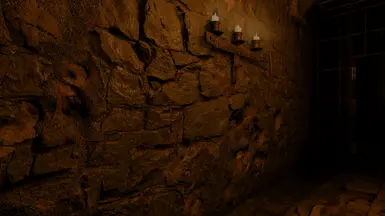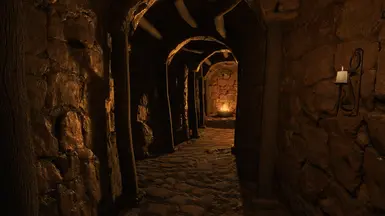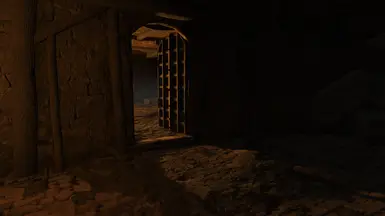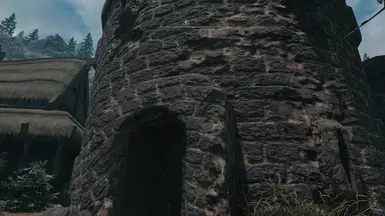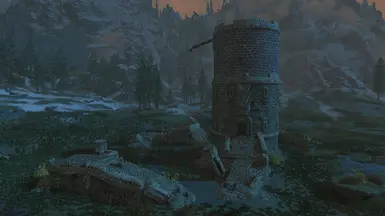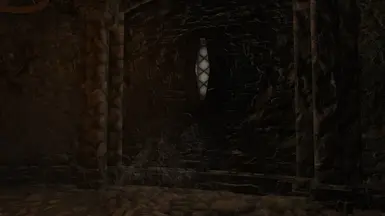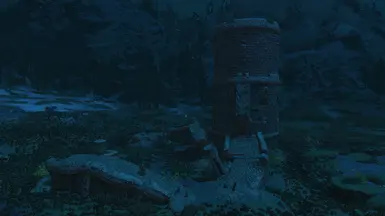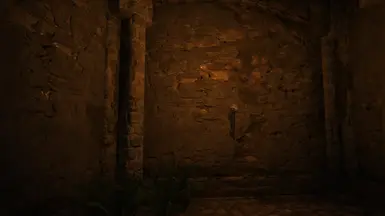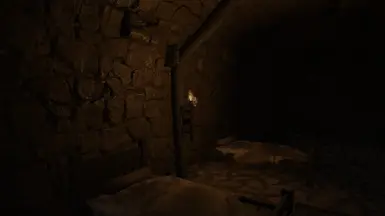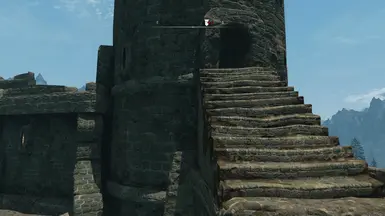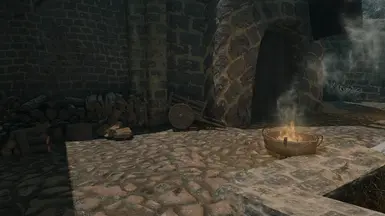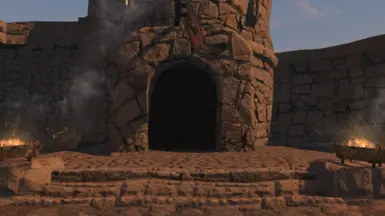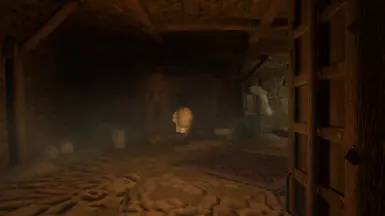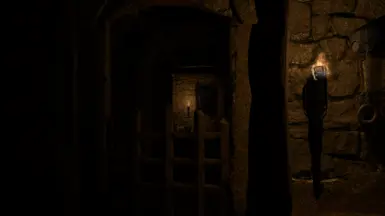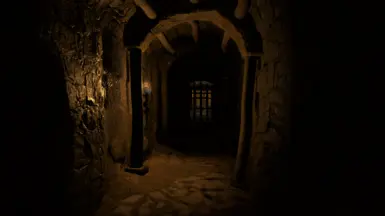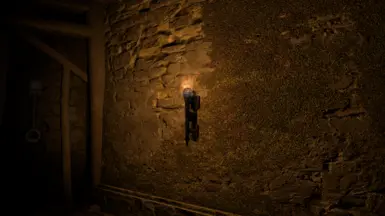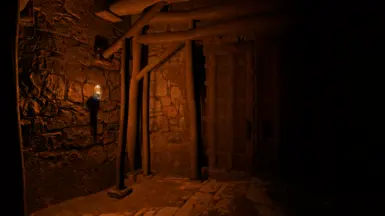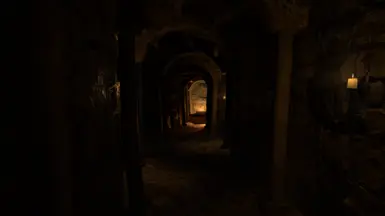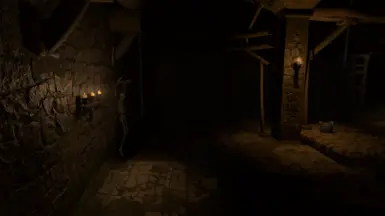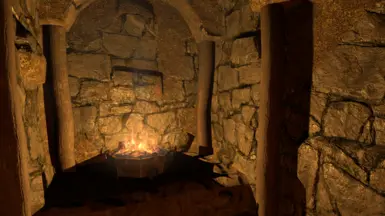About this mod
Original imperial forts/dungeons retexture.
- Requirements
- Permissions and credits
- Donations
The textures mostly use AmbientCG and Polyhaven textures mixed in various ways, and some use vanilla normals/height as a base.
Required:
- Community Shaders - needed for PBR to work
- ParallaxGen - needed to patch your meshes, without it you will just see vanilla textures
Recommended:
- SMIM
- Any imperial forts mesh fixes you can find, no textures can save the vanilla meshes
Included in screenshots:
- Lighting - Azurite 3, Lux (ELFX Shadows and Northern Weathers in older ones)
- Meshes - SMIM
- Textures - Faultier's AIO + clutter + landscapes,
PBR textures FAQ:
- Uwu whats this?
- For authors, most 3D programs use PBR, so it's much easier to make textures look ingame as we wanted them to. For users, PBR textures react to light more realistically and can combine
features such as glow, parallax and sss on one mesh. A simple but big feature is per-mesh parallax scale, so that even smaller parallax detail can be represented with high quality. For more details or if you are an author, check out the wiki or ask on CS Discord. - Why are you using PBR? Do you hate ENB users?
- I started with trying to make textures with complex materials, but after
lots of confusion, no one fully using them (Leo came later) and nobody able to explain how to work with them well, I gave up. On CS Discord I noticed an extremely WIP PBR implementation, and since that was much easier to work with, I spent the last year or so learning and making textures. I hope ENB can eventually also implement PBR, but I understand it is unlikely. I don't hate ENB, but remaking the textures for vanilla/complex material would be a lot of work if I wanted to preserve the same quality. I might do automated conversions to complex material eventually (or maybe Leo can do it for me). - How do I install a PBR mod?
- Simply install it as a normal retexture, and then run ParallaxGen. ParallaxGen
will set up your meshes for any parallax/cm/pbr textures you might have. Any mesh fixes and improvements will work, as long as they use vanilla paths and are compatible with vanilla uvs. - Can we do whole Skyrim in PBR?
- Most of Skyrim is already retextured in PBR, though not all of it is on
Nexus yet. But obviously, you should use texture mods that you like the most; even though PBR can technically look the best, we still make textures based on our subjective vision and skill level. - Can PBR be automated?
- Although you can do an automatic PBR conversion, the results won't be ideal.
Skyrim textures (even cm) lack all the required information, so the additional textures have to be created somehow. Even in the 'lazy' conversion mods, it takes a lot of fiddling to get a good result, and it is always better to create PBR textures in the first place instead of converting from non-PBR. Can I run VRAMr on this?Please don't, the tool doesn't say any details about how it works, and ourtextures will break. Color textures have the srgb flag on purpose, some textures use BC1 or BC4 compression on purpose too. Yes, albedoes in srgb space with dithering can look good in BC1. Anyway, if you want to downscale the textures, use Octagon, which by default doesn't mess with these settings. I might also add lower res downloads.