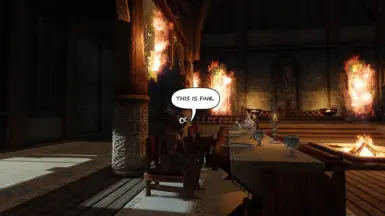About this mod
This mod makes Skyrim's banners flammable.
- Requirements
- Permissions and credits
- Changelogs
Description
Remember that particular quest where you had to burn down a banner for the thieves guild? Well, now you can burn now most of Skyrim's banners ! Use fire or shock damage to set them on fire! Careful though, people might not appreciate that you burn their banners!
This mod uses the magic of base object swapper to replace most banners with a burnable version. Endorse powerofthree's BOS if you haven't already.
Features
- most banners and flags are now burnable
- people will report you to guards if they see you setting banners on fire
- most banners are now also animated
- they emit a burning sound
- ENB light (requires either ENB or Community Shaders)
- includes fixes for the Summerset Shadows banner which was previously silent (I published a standalone fix for it, if you don't want the present mod)
- no worldspace edits
- install/uninstall/update whenever, thanks to the power of Base Object Swapper
- ESL flagged
- works great with Torch Bash Ignites Traps!
- the banners reset after 30 days

Compatibility
- Highly compatible, except with mods that replace the banners' textures. They will need to be patched to be compatible with my meshes.
- Some overhauls use banners as some kind of door curtain, especially in inns (eg JK's Skyrim).
These mods are not compatible as the banners need to have no collision for the player to go through the door, and collision needs to be present for banners to be flammable.If you have such a mod, you can find in the optional files a modified BOS_swap.ini file which excludes inns from this mod. - I have provided meshes with a special type of collision for such overhaul mods in the optional files (live actors can now pass through).
- Better Third Person Selection. That mod will display this mod's banners' object names in game as if you could pick them up. To avoid that, you'll need to add this mod's banners to BTPS's exclusion list. More details:
Data\MCM\config\BetterThirdPersonSelection\ObjectFilterList.toml". The
ignore list should look like the following :
ignore = [
"burnEm_citybannerhighhrothgard01",
"burnEm_citybannerhighhrothgard02",
"burnEm_citybannermarkarth01",
"burnEm_markarthbanner01",
"burnEm_civilwarbannerimpburnt01",
"burnEm_potemabanner01",
"burnEm_dlc1dbanner01",
"burnEm_norbanner01",
"burnEm_templebannerriften01",
"burnEm_sovngardebanner01",
"burnEm_sovtapestry01",
"burnEm_tgbanner01",
"burnEm_ccASVSSE001_DLC2BannerTemple02",
"burnEm_ccASVSSE001_DLC2BannerTemple01",
"burnEm_ccASVSSE001_DLC2BannerTemple03",
"burnEm_ccASVSSE001_DLC2BannerTemple04",
"burnEm_ccEEJSSE002_aurielbanner",
"burnEm_ccEEJSSE002_banner",
"burnEm_ccEEJSSE002_banner2",
"burnEm_ccEEJSSE002_prowlerbanner",
"burnEm_TGTQ04SummersetBanner",
"burnEm_citybannerwhiterun01inside",
"burnEm_citybannerwhiterun01insideTall",
"burnEm_wrjvaskrbanner01",
"burnEm_wrjvaskrbanner02",
"burnEm_citybannerwhiterun01",
"burnEm_thalmorsbanner01",
"burnEm_sbannerlmid01",
"burnEm_sbannerlong01",
"burnEm_whstormcloaksfancybanner01",
"burnEm_whstormcloaksfancybannertrim01",
"burnEm_genericbannerred01",
"burnEm_genericbannerblue01",
"burnEm_genericbannergreen01",
"burnEm_genericbanneryellow01",
"burnEm_civilwarbannerimp01",
"burnEm_civilwarbannerstorm01",
"burnEm_dbbanneranim01",
"burnEm_mythicdawnbanner01",
"burnEm_dwebanner01",
"burnEm_nightingalebanneranim01",
"burnEm_skuldafnbanneranim01",
"burnEm_dlc2banneralchemystatic01",
"burnEm_dlc2bannergeneralgoodsstatic01",
"burnEm_dlc2bannerredoran01",
"burnEm_dlc2bannertelvanni01",
"burnEm_dlc2bannertemple01",
"burnEm_apobanner01",
"burnEm_citybannerdawnstar01",
"burnEm_citybannerfalkreath01",
"burnEm_citybannerhjaalmarch01",
"burnEm_citybannersolitude01",
"burnEm_citybannerriften01",
"burnEm_citybannerwinterhold01",
"burnEm_winterholdbanner01",
"burnEm_arkaybanner01",
"burnEm_wholdflag01blue",
"burnEm_wholdflag02orange",
"burnEm_wholdflag03green",
"burnEm_wholdflag04yellow",
"burnEm_wholdflag05red"
]
A few notes
- I tried to get rid of most clipping issues with animated banners, but tell me if you see one and I'll try and fix it.
- Banners with a fast animation (eg because of a draught) have been replaced with the slower version. I'll try to make a faster version in the future.
- Horizontal banners are not flammable (yet). I might try in the future, but not sure it's even feasible with a nice result.
- Two banners next to the main door in Dragonssreach's porch cannot be targeted with spells as they're behind the wall's invisible collision mesh.
- Important! If you save before setting a banner on fire, and then reload while the banner is still burning, then the banner will still be burning (or will burn instantly as you activate it) even though you saved before burning it. This is a well-known engine issue that hasn't been fixed yet (dirty reloads). So, either exit the game to reload (eg using this mod), or wait until the banner is completely gone before reloading. Or at least burn it again after reloading to make sure the burning process finishes up completely.
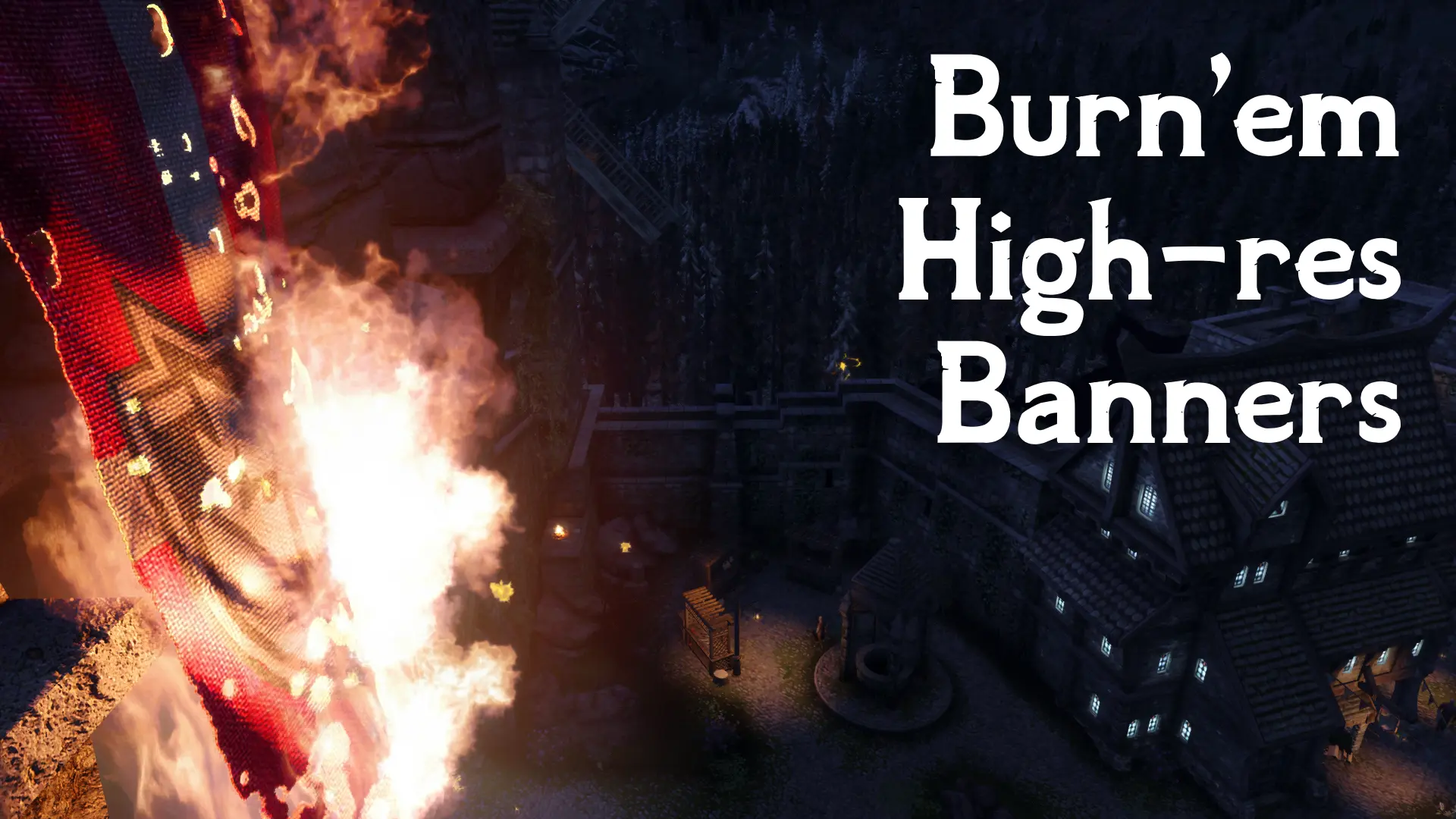
- powerofthree for BOS and the open permissions for ENB lights assets
- Nifskope
- Paint.net
- Blender
My other mods