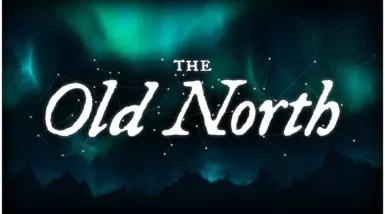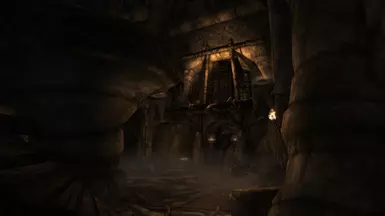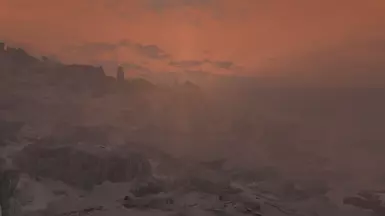About this mod
The Old North is vanilla Skyrim, perfected. Just under 300 mods have been chosen to polish the BGS jankiness and focus on the game's strengths. Upscaled textures, improved NPCs, and more tactical combat come together to create the ultimate vanilla plus experience.
- Permissions and credits
- Changelogs
- Version 2.0 -
Mod Highlights
Wander is a weather mod that increases the variety and quality of vanilla weathers, improving on distant visibility, horizon seams, and a lot more.
Vanilla Remastered Optimized replaces every texture in the game with a high-quality upscale. This is paired with The New Normal for a texture overhaul that stays true to the original style of the game.
Kireina is an NPC overhaul that (combined with Tempered Racial Textures) subtly improves all NPCs in the game, without going overboard.
Blade and Blunt makes combat more tactical and balanced. Harsher resource penalties and attacks of opportunity means you'll need to think more about when and how you strike. The Old North uses vanilla's difficulty modifiers instead of Blade and Blunt's, so the game isn't much harder than vanilla.
Perks Plus Plus is a minimalist facelift to some of the less interesting (or less powerful) vanilla perks. Perks have been moved, tweaked or completely rewritten to allow for more playstyles and more logical progression.
Timing Is Everything adds customization of quest timing, allowing for more reasonable level requirements. In The Old North, the DLCs open up much later than in vanilla. You'll need to be at least level 30 to start Dawnguard, and you'll need to finish the main quest before Miraak's cultists set their sights on you.
Saints and Seducers Begone Redux completely removes the Saints and Seducers content from the game. Completely.
Fishing Reduced Cut and No Artifacts from Fishing disables the terrible fishing questline, and scatters the mod's unique treasures around the world as new loot for you to find.
System Requirements
Despite what it may look like, The Old North is a bit more demanding than the original game. This can mostly be attributed to Community Shaders, but there's some increased LOD settings thanks to DynDOLOD that will also have an effect. If you have absolutely no issues running the vanilla game you can probably run The Old North at the frames you want, but if you're already struggling then you'll probably encounter issues.
Installation
You need:
- A steam copy of Skyrim Special Edition (the paid Anniversary Upgrade is NOT required)
- A steam copy of Skyrim Special Edition Creation Kit
- A Nexus Mods account. Preferrably premium, but if you're okay with clicking "download" for all ~300 mods then you can use a free account.
- Visual C++ 2019.
- .NET Framework 4.8.
Preparing Skyrim
- Perform a clean reinstall of Skyrim by deleting both content in the install directory (On steam: SSE>Properties>Installed Files>Browse...) and the documents directory (documents>my games>Skyrim Special Edition)
- Install the SSE Creation Kit
- Confirm that you are on the latest version of Skyrim (version 1.6.1170). You can check by going to SkyrimSE.exe, right-clicking and selecting Details.
- Launch Skyrim once to generate INI files. You don't need to download AE content if you have it purchased.
- Set the game language to English
Preparing Wabbajack
- Download Wabbajack
- Extract the file and place it in an easy to access location. DO NOT place it inside any UAC controlled folders e.g. Program Files, Program Files (x86), Downloads, Documents, etc.
- Run Wabbajack and let it update
Installing The Old North
- Launch Wabbajack and select "browse lists"
- Select "Skyrim Special Edition" from the "Game" dropdown, and enable "Non-Featured"
- Find and select The Old North, and hit the 'download in install' button.
- Pick an installation location. Again, keep it outside of UAC controlled folders.
- Optionally, pick a downloads location. Wabbajack will automatically set a directory based on your install location, but you can change this if you want.
- Press the "install" button on the right to begin downloading.
Post-Install
Once the installation is completed, navigate to the install folder, run ModOrganizer.exe, and hit the big "run" button on in the top right corner of the window. Everything will be set up and ready to go, enjoy!
Updating
Updates must be performed manually, and work exactly the same as installing the list. Make sure you're installing to the same location as you originally did, and let Wabbajack run. It's recommended to back up your saves if before you update, just in case.
Troubleshooting
If you need help with a bug or other problem, or just want to chat about the list, I'm available on the Aetherius Modding discord server. You’ll need the "The Old North” role to access the channel where you can get support. (Please don’t ask for support in the general channels!)
Acknowledgements
This list is built from all kinds of amazing free mods, created by the community for the community over the last 13 years.
This list is based on Skyrim Modding Essentals by Phoenix, Codygits, and Styxx.
This readme is based on Ferroxious' readme for the now defunct Little Bit of Everything.
Finally, thanks to all the awesome people in the Aetherius Modding server for all the help, and just for the good vibes :)