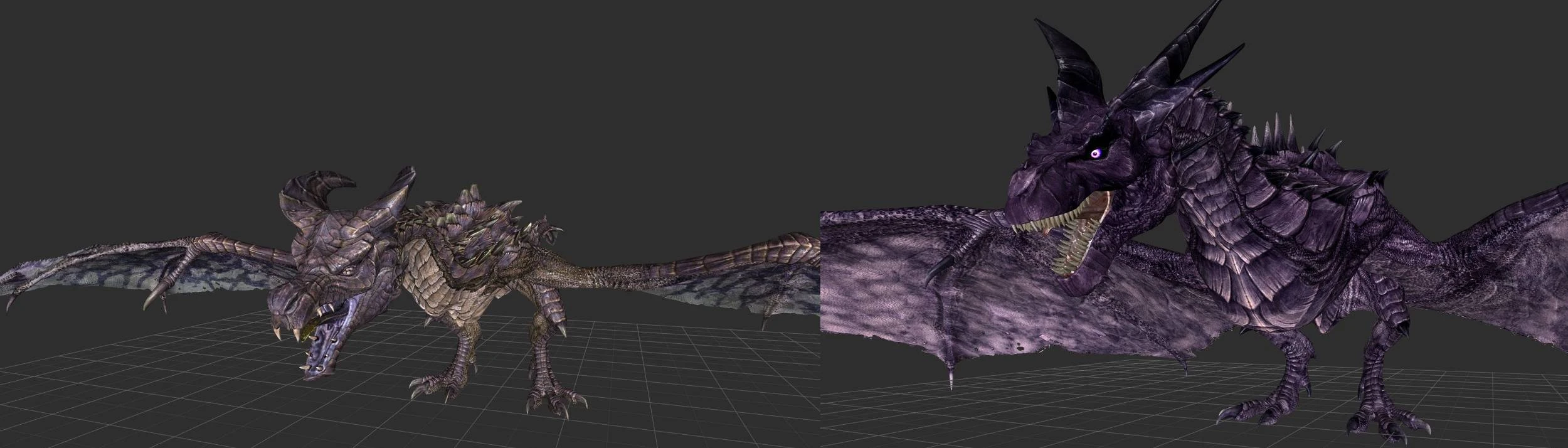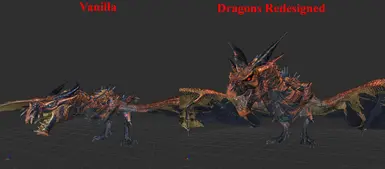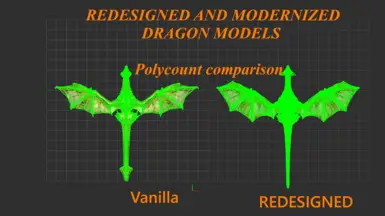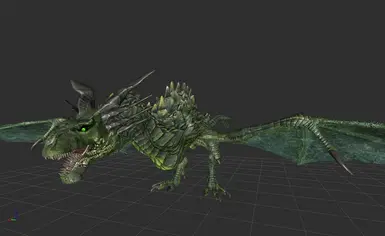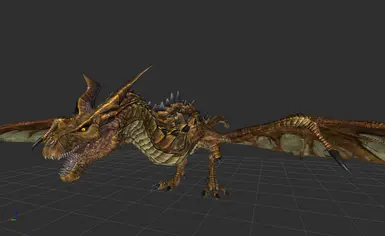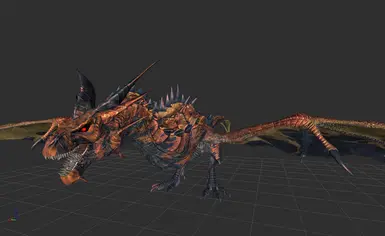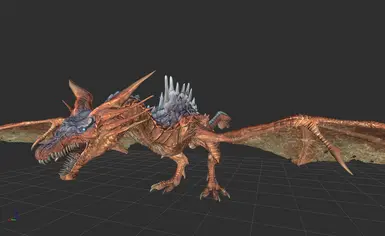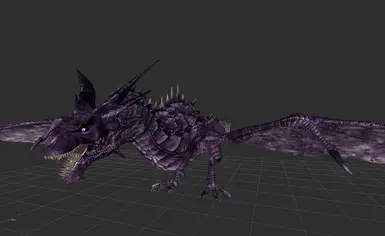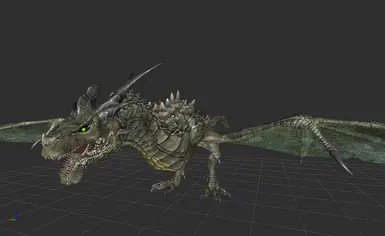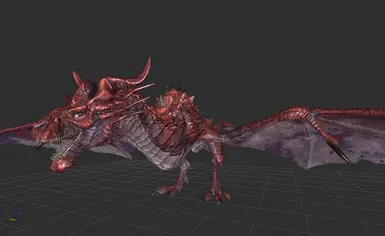About this mod
Gives most of the dragons in the original game a brand new 3D model and 16K textures, with a modern, more intimidating, and much smoother and high poly look. Inspired by vanilla game, dragon age, and Jurassic park.
- Requirements
- Permissions and credits
- Changelogs
- Donations
If you liked the mod; please take a moment to endorse it so it gains more visibility!
If you want similar models for your other dragon mods; visit this.
The mod:

In 2024, the original dragons present in the game can look a bit dated, with low polycounts and low resolution textures. This mod is a mesh and texture replacer. It will make the dragons higher quality (more than 4x the polycount; which increased from 15.300 to almost 70.000, and 4x the texture size) and fit in a heavily modded or grahically updated game. But it does more than that; It will overhaul the appereance of the dragons in a vanilla friendly way.
The mod features a cosmetic and stylistic change; now dragons are less spiky, and less cartoonish looking, have a head modeled after real life dinosaurs, more teeth in their jaws, reptilian lips, larger wings, and a longer tail, for a more elegant look. They are also more robust (Way bigger torso), with much larger horns, and with more feet padding; among other changes, like glowing eyes and binocular vision! In general, the dragons will look more dinosaurian and cinematic rather than a lizard or a Iguana.
- Dragon.
- Blood Dragon.
- Frost Dragon.
- Elder Dragon.
- Ancient Dragon.
- Serpentine Dragon.
- Revered Dragon
- Legendary Dragon.
- Ohdaviing.
- Alduin
- Paarthurnax
- Durnehviir
In game shot:

Dragon:

Blood dragon:

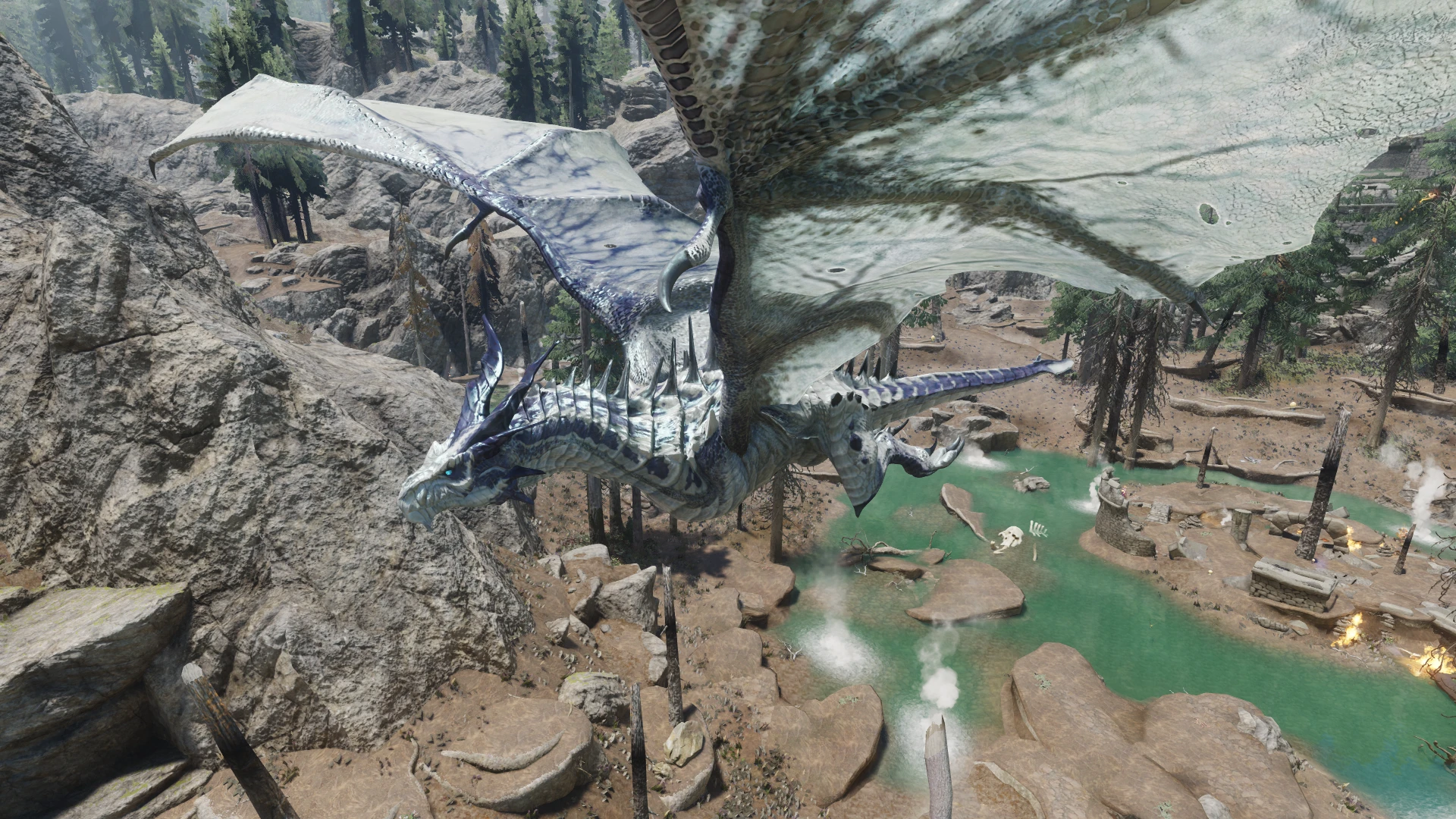
Elder Dragon:


Serpentine Dragon:

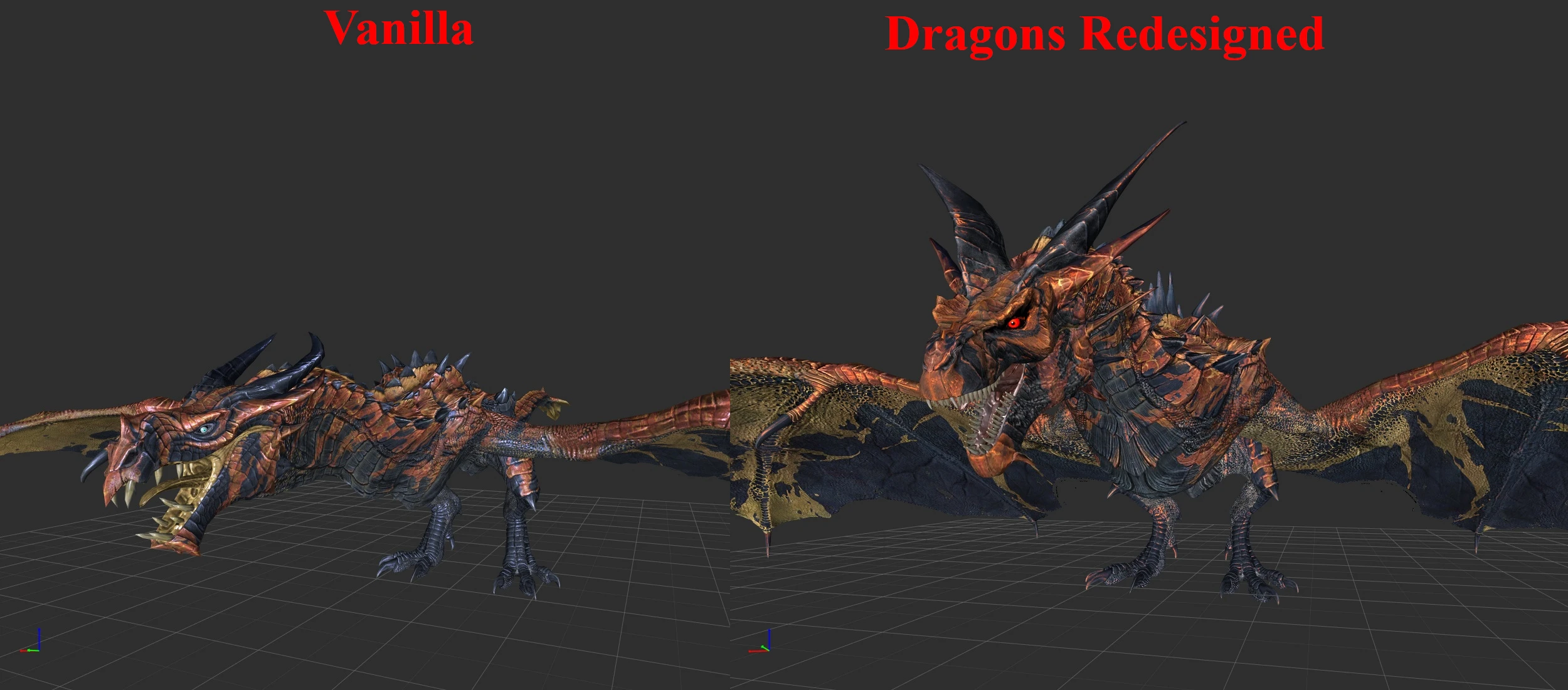
Legendary:

Compatibility:
Compatible with Virtual reality.
It is compatible with all of my other mods. It is heavily recommended to use majestic dragons with this; for that, you have to have your majestic dragons file overwrite this mod,as this mod also comes with it's own skeleton, a very slight edit of the vanilla skeleton to give them only larger wings and tails.
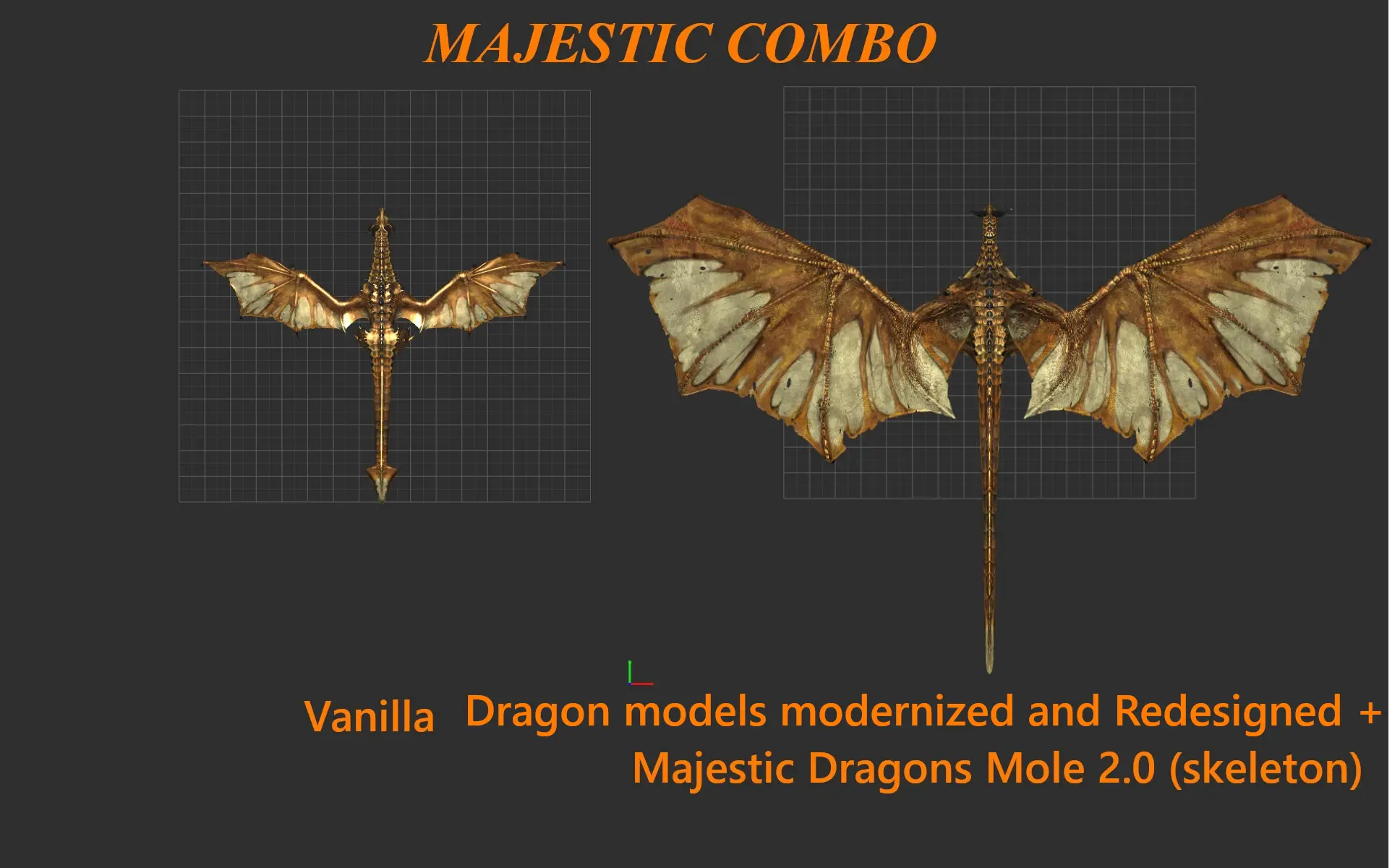
As for mods made by others; it is obviously not compatible with other dragon mesh replacers, like the game of thrones one. You have to choose! Or you can have a mixture of dragon models if you like that, they won't actually look out of place next to each other, or at least it seems that way to me.
It is compatible with dragon combat mods (deadly dragons, dragon war, dragon combat overhaul), immersive dragons, majestic dragons... All of that!. However, the dragons added by mods like diverse dragons collection will have the vanilla models, or whatever models you are using for them.
Consider the whole dragon is embedded in the image file, that dragons are very large, and that you will fight them up close and talk to them. In general the equivalent to the other textures in the game would be like dividing the textures by 4; 16K is for a 4K textured skyrim. 8K would be for 2K, and 4K would be the same size as vanilla dragon's textures (which uses 1K textures for the rest of the game).
It is SAFE to INSTALL, UPDATE, and UNINSTALL midgame. It doesn't include any plugin, esp esl and doesn't make use of any script.
ALDUIN:

Durnehviir:


And many more examples in the images section!
- Op1: Use mod manager option and install it with your mod manager (vortex or mod organizer, I use mod organizer)
- Op 2: Paste the content of the 7zip in game's data directory in the game's installation folder.
RECOMMENDED MODS TO USE ALONGSIDE IT:
Majestic Dragons (Larger and immersive proportions)
Better Dragon Breath (AOE, ground walls and FX)
Better Dragon Melee
Epic Dragon Combat and New Dragons: reuinites my dragon combat mods and adds new dragon types with custom models.
If you want similar models for other modded dragons.
Choose your Odahviing
Other gameplay and graphical enhacement mods:
- Run for your lives -civils will run away
- dragon breath vfx- improves the dragon breath meshes and particles
- Frost VFX edit
- Flame VFX edit
- Embers XD -HD Flame effects
- Artic Frost effects